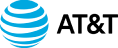Have you ever felt frustrated trying to generate the perfect graphic for your presentations?
You’re not alone!
In this episode, we’ll share real-world experiences and practical tips on using AI tools like ChatGPT, DALL-E 3, and Midjourney to transform your ideas into stunning visuals without the need for costly graphic designers.
Welcome to another exciting episode of “Stark Raving Entrepreneurs.” I’m your host, Terry Brock, alongside my co-host, Gina Carr. Today, we’re diving into the fascinating world of AI-driven image creation for content creators.
We’ll walk you through the process of crafting effective prompts, refining your images, and leveraging these powerful tools to elevate your business content.
Plus, Gina shares an inspiring case study on using AI for a mental health counseling client.
Whether you’re a seasoned pro or just starting, this episode is packed with insights and resources to help you create prompts that dazzle. So, let’s get started and unleash the creative potential of AI!
First, here’s a gift for you to better understand AI and build sales – Recommended AI tools for business growth.
http://AItools4biz.com
Here’s Your Video Link:
https://youtu.be/aaAru14Krjs
Listen to this & other episodes on our podcast
https://bit.ly/sre_podcast
Here are some timestamps that can be useful for you:
Here are seven timestamps highlighting key points in this episode of “Stark Raving Entrepreneurs”:
1. **[00:00:36]** – Gina Carr discusses the advantages of AI in creating images for content creators, highlighting speed and cost-effectiveness.
2. **[00:02:07]** – Terry Brock introduces how to use prompts from Midjourney on ChatGPT and DALL-E 3, and the learning curve involved.
3. **[00:04:11]** – Terry mentions the importance of guiding viewers step-by-step through prompt creation using ChatGPT to generate specific images.
4. **[00:06:01]** – Terry and Gina evaluate an AI-generated image of two business people, discussing the subtleties and accuracy of prompts in reflecting the desired tone.
5. **[00:10:54]** – Gina Carr shares an example of using ChatGPT and DALL-E to create specific images for a LinkedIn newsletter article, demonstrating practical application.
6. **[00:13:02]** – Gina highlights the simplicity and effectiveness of generating images using entire articles as prompts in ChatGPT.
7. **[00:16:08]** – Gina and Terry encourage listeners to experiment with AI tools and prompts, emphasizing the importance of iteration and refinement in achieving the desired outcome.
These timestamps provide a roadmap to some of the episode’s most informative and practical insights on leveraging AI for creating visuals.
These timestamps capture the main points and actionable insights discussed in this episode.
Please leave a comment to let us know how you feel about this type of content. We want to continue to provide you with the best possible ideas for “Turning Content Into Cash.”
We look forward to hearing from you.
For your convenience, here’s a Spanish language summary:
**Presentadores:** Gina Carr y Terry Brock
En este episodio, Terry y Gina discuten cómo los creadores de contenido pueden utilizar la IA para generar imágenes impresionantes para presentaciones y proyectos de negocio. Terry resalta la frustración que puede surgir al trabajar con herramientas como Midjourney y cómo superarla con ejemplos prácticos.
Gina menciona las ventajas de que los creadores de contenido puedan crear imágenes visualmente atractivas sin necesidad de contratar diseñadores gráficos. También comparte una experiencia en la que utilizó ChatGPT para crear imágenes para un cliente en el sector de la salud mental.
Terry explica cómo tomar prompts (indicaciones) ya existentes de diferentes herramientas de IA como Midjourney, Stable Diffusion y Canva, y adaptarlos en ChatGPT para generar visuales. Presenta un ejemplo de cómo ajustó un prompt para obtener una imagen más adecuada de dos personas de negocios en una reunión.
Gina comparte su experiencia creando imágenes mediante ChatGPT para artículos de una newsletter en LinkedIn, explicando cómo usó un artículo completo como prompt y ajustó los resultados.
Finalmente, los presentadores animan a la audiencia a experimentar con estas herramientas y a iterar los prompts para mejorar los resultados, mencionando recursos adicionales disponibles en su sitio web.
Also for your convenience here is the English language transcript:
Terry Brock [00:00:00]:
One of the great things about using AI particularly for presentations is that you can create wonderful images, but there’s times it gets frustrating. It gets frustrating and really, you’re wanting to go slap it and stop it. No. We’re gonna show you how to do that with some real world experiences that we have done in putting this together to make sure that you can see how to do it and how to make this thing come together in a beautiful way. And to do that, I’m joined by the lovely and charming Gina Carr. Gina, thanks for being with us today about to talk about these graphics because you’ve been doing some things with them. What do you see are some of the advantages that content creators have in creating images with AI?
Gina Carr [00:00:36]:
It’s just so amazing to be able to put in my thoughts and have images that are created that look amazing, things that I would have spent a lot of money with graphics designers in the past. And while I hope the graphics designers are finding new jobs and able to employ AI in what they’re doing, it’s just so much faster and easier for me to be able to create these images on my own. And and I’m I’m really happy with the technology. I think it’s fantastic.
Terry Brock [00:01:07]:
Yeah. I would have to agree with you. I think there’s some real benefits on what we can do. And so what I wanna show you, dear viewer, dear listener, is what we can do. Now those of you that are joining us on audio, say, on our podcast or so, if you can, you might wanna bounce over and see the video on this one. We’re gonna be particularly on video, but you’ll still gain a lot listening to just the audio alone. So So what I wanna do is show you something that I did. This is on Google Docs, and it’s something I copied and pasted in from chat gpt.
Terry Brock [00:01:32]:
What I did is I found this prompt right here. You see where it says here’s the prompt, I gave chat gpt where I was looking at a big, magnificent, medieval kingdom on top of a hill. Well, the place I got that was where I was looking at someone talking about Midjourney. Midjourney is a tool, an AI tool, that is really known as one of the best of the best of, putting together your own images and creating them. It is a little bit complicated. There is a learning curve to it. You do need to work with it on Discord. And so that means you got a few extra little layers.
Terry Brock [00:02:07]:
You can still do a lot of it with chat gpt and that’s the whole point of this. Because what I did is I took this prompt, which was available in a public place where you see where it says create a big and magnificent medieval canyon kingdom on top of a tall mountain, vast landscape, meadow, etcetera, etcetera. All of that was there. And so what I wanted to do is I wanted to say, yeah. I’m gonna take that and I’m gonna copy it into chat GPT so that DALL E 3 can do that. And so it came in there and then it told me this was a picture. It came in and says, this was from a mid journey prompt I saw. Well, put that in there.
Terry Brock [00:02:43]:
And then it came in and it said this is the picture that was generated, and it shows me this. Let me make that just a little bit bigger so you can see that. And, Gina, that’s a nice little picture, I think. As you take a look at this, what are your thoughts on it?
Gina Carr [00:02:57]:
Oh, I think it’s quite beautiful. It’s a lovely castle. If I were a fairy princess, I would certainly want to live in a castle like that. I I think it’s I think it’s gorgeous. I love all the details, the mountains, the stream, the small temple or castle or some something else that’s right in front of it. It’s hard to tell. Here, I I’m kind of reminded of the movie Shrek. I am seeing images that would remind me of something in Shrek.
Terry Brock [00:03:26]:
Yeah. Exactly. And let’s take a look at it here again. That mount right there, you’ll see it’s got all of that. It does look a little bit like Shrek. I like that. It was a good, video there. But you see the whole point is what we can do with this now is and the point that we’re showing you, you might be thinking, well, I’m not gonna be making a mountain on a medieval thing.
Terry Brock [00:03:42]:
Yeah. We don’t do that much either. We’re our presentation is for business. But here’s the real key. You can get the prompts that others have created in other places like Midjourney, like, Stable Diffusion, like, Canva, like Lexica Art, all of these that are available. If you don’t know about those, stay with us. We’re gonna show you how you can get access to some of those for free, how you’ll be able to get them and start using. We’ve got a guide set up for you to walk you through it hand or step by step, holding your hand.
Terry Brock [00:04:11]:
There we go. We hold your hand and we go step by step. We’re doing both that way so you can see the kinds of things that are available with it. But then it gets even better than that because what we can do is let me show you something that I did as well. As I did this graphic right here, then I went on and did some more. And the more is part here. So here’s it showed me the oil painting. By the way, this is the feedback that it gave us.
Terry Brock [00:04:32]:
Here’s the oil painting description of the magnificent medieval mountain with the tall mountains surrounded by the vast and serene landscape, etcetera, etcetera. Really nice. Then notice what I did here below it. I said, now create a prompt for me so that I can create an image of 2 business people, man and a woman, seated at a luncheon. Okay. So this is something we’ve used regularly in business. They have their cell phones handy but at talking with each other. See I I even made a error there.
Terry Brock [00:05:00]:
I I left that in there specifically just so so you could see what it’s like. Yeah. Yeah. That was the reason I did that. Okay. So but but they are talking with each other and I want this to look like it’s a professional photograph of 2 business people dressed in business casual clothing. What is the best prompt to use for that? And so then it created a detailed prompt for me. Look at what you can do.
Terry Brock [00:05:22]:
It created the right prompt. I let chat g p t create its own prompt based on what I wanted. And it gave me this here, a professional photograph of 2 business people, man and a woman seated at a luncheon table, yada yada yada. You get the idea. And all would be there. And so now I wanna take a look at that prompt to create the picture. And the prompt that I created, well, this is where it gets kinda amazing. Take a look at this.
Terry Brock [00:05:47]:
Here it is. And I think that might that might be just a little bit big. So let me come back zoom back a little bit here. Using Ecamm here so I can do all this for you. I’m just showing you all the tools I’m using. And there we are. We’ve got a man and a woman. Looks like they’re in a professional situation.
Terry Brock [00:06:01]:
You can see the cell phone there on the the table and I’m thinking that looks pretty good. It’s got some real advantages to it But also there could be a little bit of a challenge as I look at that particularly. Gina, what do you see? You and I talked about this a little bit before. When you look at that graphic of those picture, those people right there, what are your thoughts on this?
Gina Carr [00:06:23]:
Well, it’s quite a handsome couple, and I think it looks like they might be a little more interested in one another than they are in whatever the business issue that’s going on. They they look a little friendly.
Terry Brock [00:06:34]:
Yeah. They are a little bit friendly, which is nothing wrong with that because that’s good. Gina, you and I are in business and we’re engaged and so we’re in a relationship. We think that’s a good thing. There’s a place for that. But it’s like, you can look at what’s in their eyes and we go, okay. Yeah. There could be more.
Terry Brock [00:06:48]:
And so my whole point on that is, hey, this is something that is good, but it might not be as appropriate for business to communicate the message you want. Because I know what would happen if I were to take that picture and put it up just as I’m talking about business people need to work together and we need to accomplish our goals and, you know, all the business things you say when you’re doing our business presentation. I got a feeling the people out there are human beings. They are. And they’re gonna look at it and go, hey. Yeah. It looks like there’s something going on there, and their mind is going away from the message I’m trying to give. And so what I wanted to do is I needed to change that.
Terry Brock [00:07:21]:
So here’s what I did and what you can do in a situation. I want you to kinda read between the lines on this. Notice what we are doing here, what Gina and I are showing and what we’ve done, and how you can start using this in your own prompts and making that a little bit different. So what I did is I came back here. It gave me the title, the thing that said, here’s a professional photograph, you know, the business people, man, the woman, etcetera, etcetera. Yeah. That’s good. But here’s what I came back with.
Terry Brock [00:07:44]:
Notice this. I said, that looks good but looks like more of a romantic connection between them. I see the blurred background you have so keep that. I love the look of, objects on the table so keep that. Their clothing is perfect, so keep that. Just change the look on their faces so it looks more like more businesslike, and you notice I put that in quotes, than romantic. I look forward to seeing your next creation do it again. And so all those words that I put in there are the kind of style you can use.
Terry Brock [00:08:20]:
This is how you can design your prompts. You design the prompt, and you go through several iterations. It’s not just a one time thing. We’re used to Google. We’re typing in something like, what is the capital of France? And then it comes back with the answer, Paris is the capital of France. Okay. Well, that’s good. We get one answer and it comes back.
Terry Brock [00:08:38]:
With chat gpt, with AI, tools like Perplexity, like, others that are out there that we’re using right now, Claude 3 Sonnet, Claude 3 Opus, other tools like that. You wanna go through several iterations. And so when I went through the next iteration, it gave me a little bit different. I want you to take a look at this right here. Gina, I wanna get your feel on this as well. Here’s the next one. I’ll make this a little bit smaller here so you can see more of the whole thing. There it is.
Terry Brock [00:09:05]:
You’ll see the business table. It looks like there’s a cell phone on the table and, actually and then a notebook. You can see they’re having lunch, and it looks like they’re serious. Okay? They might like each other. We don’t know, but it’s a much more businesslike orientation. At least that’s what it looks like to me. Gina, what are your thoughts on this particular picture? Yes.
Gina Carr [00:09:25]:
They they look very serious, like like serious business people. And if there is anything going on romantically, it’s it’s not as obvious or as evident as it was in the original photo. So that that looks really good.
Terry Brock [00:09:40]:
Yeah. I think so. And that’s the key is that we can do that. And so the whole point of this is you wanna have several iterations. And also, ask chat g p t to create a prompt for you that does this and fill it out a little bit more. It can do that. There are other tools like prompt perfect. Write that down.
Terry Brock [00:09:58]:
Prompt perfect, which gives you the ability to take your message and then it multiplies it for you. It goes around to other AI tools and finds a way to enhance that prompt that you have so you can get a far better quality result. I use that often on chat GPT. I paid, I think, a priestly sum of $30 for a year to get it. Well worth it. And it gives you a lot of capabilities there. That’s one way to do it. Using chat GPT itself can do a lot with it.
Terry Brock [00:10:26]:
And so these are the kind of tools that you’ll be able to have with it and have some fun. So we were just playing around. I was doing this, and I want to see how we can do that. And by the way, you can find out more about this. Gotta let you know right here. And before we get out of here, we got some more goodies for you here. Bounce over to starkravingentrepreneurs.com and you’ll be able to see even more that we’ve got for you and how you can start learning about perfecting these prompts and making it exactly what’s gonna work for you. Gina, I know that you also have created some, tools.
Terry Brock [00:10:54]:
You did some things for a client that you’re working with in the home health care and psychological care methods that you did. Tell us a little bit about that. As you were talking to me before, I was very fascinated. I think our folks would like to hear from you on that.
Gina Carr [00:11:08]:
Okay. Yes. Well, in the agency side of our business, we have a client called Ehome Counseling, and they do video mental health counseling for people around the country, and it’s very convenient and safe. And, they just do a lot of wonderful work helping people with their mental health. And so I was working in LinkedIn. We just started a LinkedIn newsletter for the page, for the business. And let me show you the first article that we have published and the image that we created using using chat gpt. The DALL E part of well, it’s just chat gpt4 o.
Gina Carr [00:11:50]:
Okay. So this particular article was about was about celebrating true freedom. It was published right after July 4th here in the US, which is Freedom Day. And so it’s celebrating true freedom why business leaders should prioritize mental health counseling. And this one was written with the perspective of to employers who might want to bring mental health counseling in as a benefit to their employees, to their team members, and I needed a graphic for it. So I wrote it with my information as well as with, using some AI tools, but I needed an image. So I took the article, and this is the image that that I received. I took the article and put it into chat gbt.
Gina Carr [00:12:40]:
My prompt was quite simple. Create 2 images I can use to go with the following article. And I just pasted the entire article in here, and it gave me the
Terry Brock [00:12:52]:
same interrupt you for a moment there. What you’re saying, I think, is amazing. You took the whole article, fed it in there, and then chat and GPT came up with a good solution. That’s that is wonderful.
Gina Carr [00:13:02]:
Right. I didn’t give it a lot of prompting, really, and I’m pretty happy with the image that it created. Now I did ask it to change it. Can you recreate this with the dimensions of 1920 by 10 80? It gave me a similar article, but it looks like the guy has died and gone to heaven. So that’s that’s not good. Well, at least that’s the way it looks to me. May maybe it’s maybe not. But
Terry Brock [00:13:29]:
I think it kinda looks that way. It’s okay, but, maybe you could use that in some settings, but, probably not in the professional setting where you needed it.
Gina Carr [00:13:37]:
And it’s certainly not a 1920 by 10 80. Looks like it’s more like a 10 80 by 10 80. It’s a square versus a rectangle. And for LinkedIn newsletters, we need a nice rectangular post. So the this didn’t work very well, but, I then went back and said, please give me 5 additional images based on the same article. Please create them in square format with 10 80 by 10 80 pixels because I wanna use these on our social media in other ways, pulling excerpts from that article. And some of these are okay. None of them well, maybe a couple appear to be in the square format that I wanted.
Gina Carr [00:14:16]:
Definitely, this one’s more rectangular. This one’s more rectangular. These 2 might be kind of square. So
Terry Brock [00:14:21]:
Which 2 are you talking about? We don’t see these 2 or those 2. Which ones are those?
Gina Carr [00:14:26]:
I’m sorry. The the bottom ones look like they’re a little bit square more square than the top ones. Okay. So I thought these were pretty good. I’m happy with them. I’m certainly glad that I can create custom art like that that I can use for my client. And I think I think these tools are amazing and powerful and so so easy to use, so fast. It’s really great.
Terry Brock [00:14:55]:
Absolutely. Well, Gina, thank you for sharing that. I think it’s important. And for those of you watching this, think about what you can do with this now. Taking these pictures, you create them with your words, either speaking it in there or as Gina did with an article. Take the whole art article, the whole dang thing. Put it in there and then have chat gpt or perplexity or claud 3 with SONNET. SONNET’s particularly good right now.
Terry Brock [00:15:18]:
And it can create just the right articles for you, pull out the right keywords, all of this that can be very helpful. So we’re gonna be talking to you more about how you can use this and helps to set you apart so that you can create those pictures without the frustration. Just knowing that, okay, we’re gonna have to go through a few iterations on it. So you can start doing that and really taking it to the next level. I think we’re on to something really big. Gina, any final words before we, move along?
Gina Carr [00:15:45]:
I would just encourage you to try it. It’s not gonna hurt you. You can’t you can’t really break anything. And, just get out there and play around with it. Give it a try and do what if you if you don’t know what to say, do your best to describe something, what what you’re looking for, and then do what Terry said of give me a prompt to get a good image for this.
Terry Brock [00:16:08]:
Absolutely. And that’s gonna be the key. So think about that, and you’re gonna find out more about that. We got some extra resources right. Don’t run away right now. Hang on just a minute because we got some you’re gonna be glad you stuck around here because if you go over to starkratingentrepreneurs.com, you’ll find out about how we can help you with this in a practical way. Put Put it together. And we got this free gift for you.
Terry Brock [00:16:28]:
Ai tools for biz dot com. That’s all in lowercase and the 4 is the number 4. Aitoolsforbiz.com. And you’re gonna find out about not only this, but other tools for graphics that you can use like lexica.art. You’ll be able to find out about OpenAI’s tools that they have for DALL E 3, a great little one, stable diffusion, and other tools that are gonna be very helpful like Yoodly for learning how to speak better and to, let AI help you be a better speaker, which, hey, I wanna get better. And you’ll see we got a QR code right here for you as well. I know you got your cell phone with you, so you can just grab that real quick. You can freeze the pro frame here for a moment.
Terry Brock [00:17:09]:
I’ll wait. Okay. You can go ahead and do that. Yeah. At AI Tools for Biz, it’ll work just fine. And we’ve got some more goodies for you as well. Come on in and take a look at some other videos we’ve got here that can help you enormously in many different ways. I’m Terry Brock, joined by Gina Carr.
Terry Brock [00:17:25]:
We appreciate you being with us today.