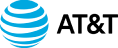Hey there, welcome back to Stark Raving Entrepreneurs! I’m Terry Brock, your host, and I am beyond excited to have you join me for today’s episode.
Buckle up, because we’re about to dive headfirst into the thrilling realm of AI for marketing. Trust me, you won’t want to miss a single second of this action-packed show.

So, in this episode, we’re going to explore eleven mind-blowing AI tools that are completely changing the game for ambitious entrepreneurs like yourself. These tools have the power to supercharge your marketing efforts and take them to a whole new level. And hey, who doesn’t love that?
So, enjoy this as you learn about some great programs in AI that can help you a lot. Also, I’ve included the transcript (below) so you can read about it if that is more comfortable for you.
I look forward to hearing from you.
Terry Brock [00:00:00]:
In the world of AI, there’s a lot of tools you can get. And sometimes it can get overwhelming. Which ones do you get? Which ones are good? Which ones are too expensive? Do you need this one or point. Well, I’m gonna help you on this because as a content creator, you are creating content to market your business. A content entrepreneur is who you are. what we’re gonna do is address those in this video. I wanna show you 11 tools that are really good. I’ve used some of them a lot. Some of them I’ve used a little bit. I Canva show you what’s there. I’m searching hundreds of different AI tools and to help you get the ones that you want. We’re gonna put it on this video. This is gonna be a little bit different video rather going through all the formulaic ideas of what we need to do. Hey. It’s gonna be just us here. Okay. I don’t have a formal script on this. I’m just gonna show you video that is available. Hi. I’m Terry Brock with Stark Raving Entrepreneurs where we help you to achieve the goals you want in your business. And we’re gonna do that through a live and let live philosophy. The idea of embracing what we call the non aggression principle. Don’t hurt others. Don’t take their stuff. And so we’re gonna show you how using some of these tools that are pretty incredible. And what I’m gonna do is I’m gonna do a bounce over here and show you the first tool that we’ll look at is one that’s called Murph. This is number 11. We got 11 tools here for you. This is number 11. It’s a damn good one. It’s really good. murph.ai is where you wanna ago. And, this is one. They’re not paying me to do this. Maybe they should. But, this is a great little tool that I’d like and it gives a lot of tools here. You’ll go over there. If you go to MERF AI, but I want you to hear this. I want you to listen particularly to the sound of these quality voices when you listen to it. Like, for instance, at this one right here at the podcaster. I really like this and listen to this sound.
Speaker B [00:01:36]:
Hello, and welcome to Castmagic, the show that takes you back in time. I’m your host, Laura. In today’s episode,
Terry Brock [00:01:44]:
we will talk about the time I almost wrecked my home. Okay. Not bad. That is really good when you hear that. think, hey. That could be a real person. And, they’re using voices of real people for a lot of things. Listen. There’s over here in custom — Thank you for calling the Panorama.
Speaker C [00:02:00]:
Situated in the foothills, near mystical waterfalls, our rooms offer the most breathtaking views. Your call is important to us and we’ll be with you shortly.
Terry Brock [00:02:09]:

Okay. So this can be used in a lot of different ways. For instance, you might think, okay. I can use this as myself talking and, you know, I’m giving some information but largely, it’s gonna be a product. So you use this for a client or you use this for something that you have where you’re not gonna have your own voice in there. I know it’s important to do A lot of us like to do that, but I’m talking about business here. This is where you can use many different voices that can help you. Listen, this one over here DALL, oh, they said there’s so many good ones that they have here. like, educator is pretty good. I like this a lot. Today’s class is on Newton’s laws of motion, which explain the relationship between our physical object and the forces acting upon it. There are 3 main laws. The first law. Okay. We’ll go for that. I’ll let you listen to that on your own, but I want you to take a look at that and about how you can use these kinds of tools, a tool like Murf that will give you the ability to use these other voices and use your own voice and their pricing is pretty reasonable too. Matter of fact, here it only bounce in here to the price and then let you take a look at it and you can see what’s there. There it is. They’ve got a 0 for free. I free. I think free is in the budget, but for $19 a month. That’s not that much. You can get some really good quality on there. You get up to, you know, the unlimited downloads access to 60 basic voices. Come on. That’s gonna be enough for most of us right here. Access to 10 languages, etcetera, and then they have others too. The pro plan, which goes up, does a lot more for only $26, not that much. So the key is over and over, there’s a lot of tools out there This is one you Canva take a look at, and it’s number 11 on our ranking. Number 10 is an amazing tool that a lot of people don’t know about And a lot of people go, even if they knew it, they go, why would I ever use that? And I wanna show you as a content creator, how you can use this in a couple of different ways that will really be helpful to This is a tool that I found called persona. And you go get there by going to gptdashpersona.com. gptpersona.com. Not a lot of people know about this one, but it’s really, really good. And what it can do, it can give you an inside scoop into learning growing and then also creating material that you might not want to have and others wouldn’t have. So when you look at that, it gives you the ability to tap into famous people. Some that are not with us anymore like Pythagoras. Some that are still here with us right now, Pierce Morgan here, and you can listen to what they have to say and just kinda send messages to them. And what does it mean? Like, what if you could have a conversation with, say, Russell Brand? Very popular right now. and I like a lot, but he has to say. I think he’s got some good ideas. It’ll agree with him on everything, but I agree with him on a lot. And I think that’s the key for today not find someone that you say. I agree with everything they say, but you say, I like what he said about that. I like what she says about that. I kinda part company on this area or that area, but that’s okay. And what you can do is you can find out from the actual person himself. So for instance, there’s all kinds of things here. If you go into DALL. Let’s suppose you wanted to find out about, Abraham Lincoln. See, they got Abraham Lincoln. Adolf Hitler. Holy Toledo there. Albert Einstein so that you can actually hear from these people and be able to find out what they have to say. Andrew Tate, a Barack Obama, biggie, smalls, DALL of this available. I had to look up who is biggie DALL. They really big artists out there in the hip hop world doing a lot of good for a lot of people And you can find out what they had to say from their point of view. I like this because where I can type in is come down here to look different people like Erwin Rommel. Okay. I’m gonna use that as a really good example. It’s Erwin Rommel. I click on that. I can open the chat here. like this, open this chat and say, what is about, what is important in tank warfare? Erwin Rama was a Nazi general who was very good in Rommel tank warfare. Why is important? Why is it important? I’ll put it in here. Why is it? important in tank warfare to be alert, something like that. I just Canva hear from what he has to say. And then I’ll click here and notice what’s happening. then. I will see this come back here. In just a moment, it’s doing some thinking. Tankward is crucial to be in alert at all times. The enemy can strike it moment, a moment of complacency can lead to disaster. Being alert allows us to anticipate the enemy’s movements react quickly to changing situation exploit any weakness in their defenses. It is through constant vigilance that we can maintain the initiative and secure victory in the battlefield. k? Now think about it. What you might think, well, why would I use this? Well, what we’re doing, we’re tapping into what DALL said. This is based on text that he wrote. Yes. He’s not with us anymore. He was a person that Patton studied. People might think, why would I study a Nazi general just like Patton read Rommel book? And because of that, he was able to defeat You Canva understand people like that. Give me an example on persona, AI or persona, gptpersona.com. They have Carl Marx is on there. And we also have a Vladimir Putin, Mount Soutong, people who I would have almost a 180 degree difference in many different areas. I might have some agreements in some areas, but probably not a whole lot in the market. I’m definitely their communism. I’m a free market Canva of guy. You know me. You’d always stand for freedom and liberty. Live and let live. That’s what we do. But I wanna hear what they’re what they have to say. most people go, oh, I’m only gonna go along with those who agree with me and you listen to them versus what you can do is you can learn from others who disagree with you have different opinions, you can learn from them. Then you are able to talk about that aside. You say, well, I know I’m DALL in the, or in the communist manifesto, DALL Marx and Frederick Ingles said this, they’re wrong because of this. By doing this, you become a much more knowledgeable person and you’re doing something that not everyone is doing. So this is why it comes in at number 10 as a web AI tool that you Canva use. You wanna get into this and start working with it. It’s got some real power that you wanna tap into. Number 9 is one that’s gonna give you an advantage in an international environment. Being able to speak another language or at least a few words in that language can give you a real advantage when you enter a discussion. When Southern’s others are saying, oh, I don’t know that. I only know English like most Americans. Well, then you can have an advantage when you can even a few words. Like, someone speaks Spanish, and you could say, Como Estas Bois. Thank you very much. How are you doing today? Words and phrases like that can be very helpful and can set you apart. I found that I learn a lot by learning a few little tidbits from here and there from different languages. there’s a tool that’s now on the market. It’s only been out for a short time, and it gives you a real advantage. Excuse me. It gives you a real advantage in how to put this together. It’s called Talkio ai, Talkio o. That’s DALL one word and then ai. And it gives you tutors. Here I am over on the settings page. Look how this works here. I’m studying Spanish right now, and particularly the Mexican variety of Spanish. I wanna do it the way they do in Mexico, Mexico City, particularly that’s my model. Now they also have many others. For example, not only do they have Mexico and Spanish, which I’ve selected, but look at this, you have for all of these different countries. So a whole bunch of them in there. You’ve got Venezuela, Venezuela, Europeway, Republic, Dominican, Puerto Rico, Peru, Paraguay, etcetera, etcetera. And look at all these different kinds of countries and languages that are in there that are just amazing and what you can do to learn them. I’m going back here to this. Notice my native language is American English for me, and in the elementary area. I Canva like to keep it that way, but you can go to intermediate, upper intermediate, or advanced. This is nice. I’m coming up from beginner, but in elementary. And I love the way they do This is a great little tool that gives you the ability to learn language. And not only that, I’m also using my Russian so I can use that. And what you get a chance to do is you get a chance to interface with them. Let me show you how this works. I’m gonna go over here into a, chatGPT. This, and I have selected Yago what I’m gonna do is I’m gonna tap here and say Como Estas. Oh, wait. Well, I gotta click on the allow, so I’m gonna allow it. Buenos. Now watch this and what it does. And do you see what that’s doing? It is talking back to me. You’re having a conversation. This is critical because those that really know about language learning say the way you learn it is conversation. I have been using duolingo, which I really like. I’ve used duolingo got some good tools. And I’m on today as a matter of fact, day number 1314. 1314. I just finished a year by morning. study. And I’m not saying that, Brian, I’m just saying it’s good. I got it, but I don’t it only goes so far. You really wanna communicate with another person. Well, that’s good, but if you’re not in that environment, it’s hard to do it. even if you’re in that environment, people sleep. You can’t talk to someone 24 hours a day with the AI. You can. I have used this with different people the other day. We were getting some cleaning done here in our place here in Orlando have a lot of wonderful people from Brazil speak Brazilian Portuguese. And we had a group of people that came in and helped us out on cleaning up. They did a great job. I was talking to them about this. This happened to mention language. I showed it to them and had them talk to the the bot that was in Brazilian Portuguese, perfect communication back and forth. Of course, for them, that was no big deal, but they wanted to learn French. So I was able to say, oh, well, let’s try France. We pulled that up so they could learn that. This is a breakthrough in learning technology. So number 9, want you to look into that. If you’re at all interested, it will get just a few words if you’re gonna travel and go to a country. This talk Tokyo AI can be really helpful. Number 8 is a potential moneymaker for you if you wanna look at yourself as a communicator who solves problems, a CSP. you Canva take a look at how you can tap into voices and the power of audio. There’s another tool out there. We’ve already looked at Murf. Here’s one that I’m using myself DALL 11 labs. 11 labs gives you the ability to do a whole lot. I’ve even got some here, and I want to let you listen to some of the history that I have on here. This is on the history I put together different voices, and here’s one that we have called Josh. This is the tech the text that I put in there, and I had the voice actor, Josh, read it back. Listen to this and how it sounds.
Speaker E [00:12:29]:
There are enormous opportunities today for thought leaders, professional speakers, coaches, consultants, and others. Think of the options available to you when you can take content that you’ve produced in the past. For instance, written blog posts, articles, and more, and convert them to audio.
Terry Brock [00:12:46]:
Okay. So that’s something that I put together. And I did that just to show you the kind possibilities that are there. You can use many of their different actors they have. They’ve got some really pretty reasonable prices, $5 a month, I’m paying for this. I get their low level. They they they have a free level, then they have $5 a month. It’s kinda like, okay. A no brainer, and I get a chance to work with it. And as I do more, I can expand later. And this is really good using other voices. They’ve got a bunch of them there. But I want you to see another thing. Give me another thing that they have that is really good you wanna look into And that is you can clone your own voice. Look at this. I have cloned my own voice here. I’ve got, Terry as, whoops, I gotta bring this over Let me get this set for you. There we go. Okay. So I’m gonna put this in here. We’ve got this on can bring in with Terry, and I put my own voice in there. I put in 6 60 seconds of my own so that I can take my content and be able to duplicate that. Listen to what this is. Now it’s not an exact match, but I want you to just listen to the kind of options that you have with Welcome to stark raving entrepreneurs where we help you to achieve your entrepreneurial goals. We’re committed to helping entrepreneurs like you to get the freedom and choice of living their lives the way they want. The foundation for that is us embracing the live and let live philosophy. This is the idea that you do what you want to do as long as you don’t harm others and don’t take their stuff. Okay. You get the idea on that. And what we can do with this is I can do a whole lot of work with my voice. Now it’s close to my voice. If I gave it even more data, it would sound even better. but this has some real opportunities for you taking your material. You know, that article you wrote a couple years ago that was really good, got a lot of reception. You didn’t put it into video. Just didn’t get around to it, but you do have the text. You can take that, put it into 11 labs, and 11 labs can use your voice or something that sounds pretty close to it, pretty damn close, and it can let you see what’s available and hear what’s going on in a profound way. You can make ebooks out of this. You can create products with it. I encourage you to look into 11 labs to use the full power of the human voice. to let the sound of your voice help make you money. You might think, well, I can go to a studio and do this myself. Yes. You can. And how much time is that gonna take? You’re gonna take a day over there versus we train your voice through 11 labs. Then we’ve got a way to take your voice any text we put in there. Hey. This is a pretty good thing. We put that in there, and now you’re able to get many different tools available. you can use that to hire someone that can come in and and understands 11 labs that can do the grunt work for you while you’re doing other activities and suddenly getting you eBooks on 2, 3, 4 ebooks a day. Something like that can really help you. And I encourage you to look into that. 11 labs is a tool you wanna know about. Now up to number 7. Number 7 is one that’ll blow you away for creating images in a really profound way for fessional use too often as contact creators, we can’t find the right image to use. Now there’s wonderful services like unsplash and pexels and others that give you the ability to have lots of pictures that are available that are really good at a very low price like free. And you can use those. I love am I using myself, but sometimes you can’t find just the right one. So you can create it. How do you do that? DALL you use a tool like DALL E 2? You might wanna write down the way it’s put in there. d a l l, then a little star asterisk, e, all of that is in caps, space and then the number 2. And what that does is it gives you the ability to create images, all kinds of images that you will create with your voice. and very colorful graphics that are amazing in what you can do. Let me show you what I just did a moment ago as I was preparing for this. Look at this. I put this together here, and he I put in phrase, as you can see over here, 2 women talking or working on a laptop computer DuoLingo, and it created these pictures for me. 4 of them so that now I’ve got those. I can look at them. I can say, hey. I like that one. maybe this one right here. I could use in a professional situation. Think about that. Now I own that. I can use it. I’m gonna put some of my creative input into it, and that’s critical. on the copyright side, you wanna make sure that you’re using your own input. I might put some text in there, or maybe I touch it up a little bit, or I do some extra work taking it over to Canva or be able to brighten it or lighten it up or change a few colors on the picture. But think about that. What you can do is amazing. Also, I’ve done some others in the putting this together DALL looking at these, I put in here diverse group of business people seated around conference table talking. And look at this. It’s given me some really good pictures that I can use. 4 of them here that I can use in particular situation. All of these legally used, very easy. Here’s another one. Say about a hand plan, hand palm with a tree growing on top of Okay. So here it is. It’s like the our situation is growing, etcetera. I’ve got that image now, and I can use that in a variety of different top and different areas. I want you to think about this. DALL E 2 is just one of the tools out there that gives you the ability to create graphics. I tend to like this one. pretty easy. It’s very affordable, and it works well. Also, you can do it right there on the website. Some other programs require you to go over to Discord. And if you understand discord. Hey. That’s good. If you don’t understand Discord as much, but like me and many others, then something like DALL too is a good alternative that I encourage you to look into. have it as a tool in your shed of AI tools that you can work with. An AI tool for you content creator is number 6, that is Descript. Descript is a great little tool that gives you the ability to edit in a wonderful way. Many podcasters are using this. Many videographers are using this. Many, video video producers are using it. Lots of people using it. We’re tapping into it. Gene and I are looking at it right now DALL looking at what’s available. It has some enormous tools that I like. Here it is. It’s dscript, and it’s spelled just the way you think it would be. descrip.com. dscript dotcom, and it gives you a new way to look at your text and editing. What it is gives you this for video editing, podcasting, screen cording, all of that transcriptions. It gives you that because what it does, it gives you a des a transcription that is available. And then what you get a chance to do is instead of learning about video editing and all that kind of stuff, which many of us have done, I like it, and I’m still using it right now. Descript gives you the ability to do it like you would in a word processing on a Google doc or a word document, and you erase the word, and it immediately takes care of it. What it does is it erases the word. That’s one thing on the transcript but it also then eliminates that word in the audio and the video. So you might have said, oh, gee, it’s this way. this is and you go, oh, I made an an r, an ah, it has ways to eliminate those fillers. Descript gives you that ability, and it’s a real reasonable price. About 30 bucks a month, that you can use for getting this done. It gives you a lot of power. And at the same time, you can even record your voice. You know, like I was showing you before with 11 labs where Canva my voice on there. Well, you can do the same thing with Descript. You record a series of recordings for your voice. With Descript takes a little bit longer, but then it sounds really good. you’ll be able to use Descript. And let’s say you did a recording where you said, and the cost of this new computer is only $2100. DALL. You’ve got that in there. Now you got the recording. Well, uh-oh, just found out it’s not $21100. It’s now $3500. DALL? So $3500, you’re gonna have to redo the whole thing. At least that’s what we had to do before. Not now. Now you can go in there and then change the text to 3500 and then it will take your voice and have your voice $1500. This is amazing. So all kinds of things like that that you could do, I encourage you to look into Descript. It has some real capabilities and power for you as an entrepreneur, someone creating content. Descript is a great tool to look into. You’re gonna love this next one. Number 5 tool that I recommend in AI tools is called Yoodly. y0odli.ai.ai. Woodley is amazing. And let’s take a look at it right here. This is a speed training coach, an AI coach. Think about having a really good speech coach that can come in and help you to improve on video and in speaking in person without computers and all that. You can do it with Yodlee. Here’s what it is. You Canva go over there and take a look at it. Again, it’s y0odl DALL, not ai. Go in there. Here, I’m gonna just go in and sign in, click in there on that account, and it gives you a lot of tools. I want you to take a look at this. The amazing tools here. So you can practice something. You’ve got your team here, featured speeches, courses that they have to train you and help you on that. I come over here to my home. I can see it’s got tutorial for me. To help me learn how to speak better and as a professional speaker, I always wanna get better. So I can use that. My dashboard here gives me the ability. Look at this. shows me my pacing. How am I doing on this? Am I going too fast? Am I speaking too slowly? Am I using words that might be offensive or words that are too colloquial. They’re not good. They’re too used too often. I can look at all of that very critically by a machine. Rather than a human being giving me judgment, I can do that very well. And here, some, videos that we’ve put together, these are obviously being real personal here. These are our actual goal. I wanna show you something I did here. This is our team and goals. We were talking about how we were doing, and I’m gonna bounce down here to a place where it had me on the screen right here. about 31 seconds. Oh, I think so. And I think that’s what, pause that for a moment. Look at what it’s gonna do here. It’s got a video of me. This was a Zoom call that we had. And in this Zoom call, I was talking about, some information. Matter of fact, I think I had the same shirt on there that I do today. How about that? but look what it’s done. It has gone through, and it is highlighting where I had, too many uhs in there. Now this is embarrassing, but I’m bearing my soul to you here so you can see I’ve got the uhs in there. And shows me. I go, I don’t say, that often. Well, here’s the recording, Terry. It would do. So it’ll be good to, hear from, each of you some of the things that you’re going through, your thoughts on that, and, what we do. So Gina, is this a good time to, walk around the room and, find out how we’re doing? Okay. So you see what it did there. It showed me the us. And so what that does is by showing me that, it lets me know, okay, Terry. Here’s what you need to do. you do say, a lot. And by looking at that, I Canva, without beating myself up, think, let me work to eliminate that. So instead of saying that so many times, which I do naturally, I can work on it and perfect it. It also checks for words like, DALL like, DALL those filler words that are put in there, even words that might be offensive to some people that you’re using, this is an excellent tool. And the price is real good. Free. It usually is free right now. If you don’t have that, I encourage you to look into it. If you’re making speeches, you’re making presentations on video. do it. This is something we’re using now in speech coach and training so that as I help people to get better in video, I’ll use youth league to help them. I give information. Usually gives us information. Think of it like you go to the doctor for, your exam. But before you go to the doctor for your exam, you go get the lab work done. And then you do that a little bit before. Matter of fact, I just did that this week. Got the lab work done. Now I’m gonna go see the doctor in a couple of weeks. And the doctor, he’s gonna go over the charts. Oh, okay. That’s good. That’s good. Oh, Terry, get a little bit off here on this right here. This area there. And this is what Udley does with speaking. It gives you the ability to hear what you’re doing. I might say, well, I don’t say, that often. Well, here it is in a trans Here it is highlighted, Terry. We’ve got it there for you. Not to beat you up, but to say, this is how you can improve. The greatest athletes of all time have coaches. They have coaches that might help them on different areas in different areas. You constantly need someone to help you now you’ve got an AI tool called Eudley that can help you. This is one you definitely wanna get. Alright. We’re heading for number 1. And this next one, number 4 is really exciting. You might be using it already, and it’s one that’s got a tremendous amount of use for AI that I’ll show you. You might not know some of this. Canva. Canva is a tool that we have used a lot. It does a lot with graphics. I particularly like it because I am not a graphics person, but Canva comes in and says, oh, that’s okay. He puts his arm around me, so to speak. It says, Terry, we’re gonna take care of you. I’m gonna give you a tool that helps you look at those who have done it right, and you can take their template. Instead of their picture here, put your own in there. You can have this color here and this color for this text. And if you wanna change the color, here’s how you do it. Canva does that very well. but now they also give you a lot with AI. Let me show you what we’re doing on this right now. Here’s some of the AI stuff that we’re doing. Notice we’ve gotta press presentation here. I’m gonna show you behind the scenes what we’ve got for an offer that we make regularly for free. This is an offer that we have where we’ve got some of the great AI tools packed in. there. People can use it. And, look, this is built right in Canva. We did this. This is what you’re gonna see, and you can get. I’ll show you how to do this at the end of this video. You can get all of this for free. So you could start working with these particular tools, and it’s all done within Canva so that you can, work with that in some beautiful, beautiful ways. Here’s another tool that you can use with Canva over here that they’ve just put in recently It’s where you can get a video from D DALL ID, and it lets you take a picture. If you’re look at this, this is just science fiction, amazing kind of stuff. I uploaded this picture of me, a single picture. It’s a JPEG. And then I put in some text that I originally put it in there. This is all me and look what it did for me because of my Canva account that were used. Welcome to stark raving entrepreneurs.
Speaker F [00:27:06]:
where we help you achieve the goals you want in your entrepreneurial business. We do this with the live and let live philosophy.
Terry Brock [00:27:14]:
So there you have it. Now you might think, oh, that sounds really robotic. Well, yeah, it does, but that’s okay. What we’re going to do is I can say Here’s my robot friend helping me to describe this product. You can have a product description so that you can look at what’s going on or how to use a particular spreadsheet well. Do a screen share where you’re saying here’s how you do it. Sometimes there are people that say, hey. Some people say, I don’t wanna be on screen. I don’t want me there particularly. but you could put a single image and have your mouth moving. You’ll notice, by the way, if you go back and watch this again, it moved with my words as it should naturally. amazing what we can do with that. This is just one thing you can do with it. I want you to take a look over here. Here’s the real key in the apps. You’ve got all kinds of tools that are available, like the panda surfing a wave. You can put this in here. It’s the text to image. Text to image gives you the ability to create your text with either Filmic or watercolor photos, one I tend to prefer photo. And then you can put it in different sizes, square, landscape, or portrait. You type in text that you want, and then it will generate a picture for you. Like for instance, if I put in here, man and woman talking to each other over lunch. So I’m gonna put that in there. Tap that. Now, notice what’s happening here. It’s building this on the scale here a little bit at a time, showing me what’s going on. It takes a little while for it. I’m gonna let you see it real time. And there we are. Now look at this. we’ve got these tools right here that I can use these pictures that look really good. These are usable in a professional situation. I think that’s the key. That’s the key. You wanna use this so that you can look at pictures. You wanna see what they’re like, how they can use. And this is just one of the many apps. They have really put a lot in here. I haven’t done all of these. There’s so many that have the popular apps, create some new ones. Here’s the one for DID that I showed you earlier. right here that works. You can loom use all these. You want a QR code. You can do it right here. So the bottom line is what you wanna do is you wanna sure that you’re looking at how these work, what can be done, and this is all with Canva. Canva is a powerful tool that you wanna look into and see what is available with the AI, particularly. AI tool number 3 is our old buddy Chat GPT. Chat GPT gives you a tremendous amount of capability. And I think most everyone, that’s out there in the content creator world is using it, at least to some extent. I’ll give you a little detail just in case you’re, new to this, no, notice if you pay the $20 a month, which is what we’re doing right now, I’m doing this here with a chat GPT plus. I get chat GPT t four right here. It gives us a capability. But look at this. Code interpreter, this is really nice, so you could write some code. I’m not a coder but there are those who do that. And, hey, there’s a lot of benefits to using that for what you can do with it. I like that capability. And then the plug ins. Look at this. The plugins are what really make it kinda handy. You have all kinds of plugins that are available, and I look at my plugin store DALL of these are available that work with chat GPT so that I can start looking at, all kinds of other features and go over here to the next one. and see available tools that others are putting in. This is Canva like the app store that you’d see on your Apple or the Google Play Store DALL of this gives you some really nice capabilities. And so it’s a important thing to look into and to see what’s available. As you look at what’s available, it lets you know a lot Canva going, on with that. And I would encourage you to take a look at that. Also, when you’re working with chatGPT, GPT, pay attention to some of the things down here in the lower left owner. So you can look at your settings and your beta. You can set up certain features on there, your beta features that you might Canva turn on. Some of the data controls, all of this that would be available, what you would like to, work with. And I think that these are nice. You see, I’ve got a few in here that give me the ability to have a day up some video insights and to work with those as I use chat GPT and some other tools that I can plug in down here so I can use a voice. That’s very nice And so this is a good tool. Chad GPT, I’m not gonna say a lot about right here only because so many people are using it, and I want it show you the number one tool that we’re gonna use in just a moment. That number one tool is one that has blown me away and it will you as well. If you’re a content creator, you’re someone who uses content, you’re gonna love it. Okay. Now we’re down to 2. This is one of the hottest tools out there. Not everybody’s using it. Many haven’t heard about it, and it’s gonna help you directly. If you’re using chat GPT, yes. You definitely wanna use that, but perplexity gives you another advantage, and that’s the number 2 tool. It is called perplexity, and here I am at perplexity.ai. It’s a free program. They have a paid version $20 a month. I’m finding the free version is working very well for me, but I’m looking at the paid version maybe a little bit later. I can do use this and the beauty perplexity is that it gives you this in real time. That’s important. It taps into the current web. It lets you know what’s going on with the chatGPT, GPT, you can’t do that. Now you would have they did before have a tie in to being and with using bard. And I think they’re gonna bring that back, but you want to be able to use, or not. They don’t use BART, but the chat GPT will use the ability to tie in through Microsoft’s Edge. and using that. But right now, perplexity gives you the ability to do some really great options. You can type it in find out what’s going on in many different ways. And because it’s current, it will let me know that what’s going on. Like for instance, I ask who is the current president of Olesey Columbia. Great country down there. I was there a little while ago, and see it. Ivan Du Duque was the president then, but now the current president is Gustavo Petro. He assumed office on August 7 2022. This is important because you see, if I try this and chat GPT, it’s gonna tell me my memory only or programming only goes up to September of 2021. as I’m recording this. That’s the way it is. With perplexity, I’m getting current information. Also, perplexity has some really nice features. See what I put this here. Let me show you to go back here to this. Notice it shows me the answer, but it also gives me references right here. So I’m looking at these. I can look at and see it. here’s something from NPR. Here’s something from Wikipedia. Here’s something from, Carnegie and endowment. All of this available so I can verify and show the proof of where we’re getting it. Chat GPT does not do that. It does not do that when we were able to get this here. Plus, look at this. When I use this, it says, oh, Gustavo is a current president. Here are some possible follow-up questions. When did Gustavo Petro become president of Columbia. What is Gustavo Patrose, political background, etcetera. All of that there, it’s giving you suggested prompts, getting vested prompts really makes a big difference. Because this way, you’re finding out about areas that you might not have found out before. Perplexity is something that Jean and I are using regularly. It’s the kind of thing that gives us ability to use in conjunction with chat GPT because we are able to get really good information. Oh, and there’s another feature they have on this. I gotta show you that I think is really cool. DALL look at some threads that I had. Here, I’ll show you a good example of one that I was using before, and I wanted to see some pictures. I wanted to see what it was like. I wanted to see what was going on with many different areas and look at it and to see certain features So what I did is I took a look at, some other features here. I put it I’ve done doing a lot with this. Who is on Mount Rushmore? Look at this. Here we go. Who is on Mount Runshaw? It gave me the answer right here, like I did in chat GPD, but look at this. It gave me the pictures. Hello. The pictures are what I really like and need. I like those pictures. It puts those in there. It’ll even put some other pictures in there. Here’s one that is not. Notice on the bottom right here, they’ve got Donald Trump, somebody put that in their other own, but you see, I can put all that in there. Plus, the Rommel of how long did it take to carve the faces on Mount Rush more. Is there any controversy surrounding Mount Rushmore, etcetera, etcetera. So all of that is there, all that available with this and the threads that you have, then it keeps those And I can use this on both my, laptop and on my mobile phone available with all of these. So you can see this is a tool is really important. It’s probably one of the tools that I use more than any other. And it’s the number 2. It is perplexity. I encourage you to look into it. Try the free version first. Then their paid version for $20 a month gives you even more, and you’ll Canva look into that and study And the number one tool that I recommend for AI content creators is a great little tool called Castmagic Castmagic gives you the ability to do some amazing things, turning our audio into content. And what it does is nothing short of profound. Let me show you some of the things that it can do for you. As we click over here, I’m gonna sign in to my account, and here it is. So I’ve got a lot of different tools that are available, what I have done with this and how I put it together. Here’s a recent video that I did recently. I’m gonna show you a few of these, and we’ll have another video coming out later. DALL go really in-depth. We’ve got a few already, and I’m gonna point you to that you can look at DALL cast magic at the end of this video. So stay tuned on I’ve got the transcript here for what I did with this 1, 5 AI dangers and solutions. Look at this. It gave me a transcript. And the thing I like about this, transcripts are pretty readily bulled out, which is amazing. A few years ago, it was something to get it. Took a lot of money. Now we can get them. And this one tends to be extremely accurate. I would say just in my own shoot from the hip guessing, it’s probably, excuse me, 97, 98% correct. 97, 98% correct, showing what it does. But were it really sparkles? Look at this. AI content. It gives you several suggested titles based on the video or the audio that you put in there. You would do an, for instance, an interview with someone, or you do something like I’m doing here, just my voice alone. Take the audio of that, put it into chat or cast magic, I should say. Castmagic. Cash Castmagic then takes that and looks at it and says, oh, here’s some different key, titles. Oh, and based on what you said, here are several keywords. This is important. So what you can do is get those keywords in to your video and in other areas to help the search engines. Here’s an introduction. This puts it in here. This gives you that welcome back to it. I’m your host, Terry Brock. today, we’re gonna have an exciting time and topic, etcetera. So this is an introduction that I could use. It’s suggesting that for me. It gives me time stamp overviews DALL of this in there, or I could get even more of them. Key topics that I Canva put in here in bullets. DALL of this. Look at this. A cliff finder so I Canva find certain quotes that are really handy and that are relevant in certain areas. This way, I can enhance the value of the videos and the audios that I’m producing. Castmagic lets you do that very comfortably and very easily on their If you’re using Instagram or you’re using Facebook and you’re using Regals, here’s a script that you can put in there. If you’re using LinkedIn, it creates a post for you. And that post is pretty handy. Really nice with a lot of good information. And, again, on all of this, what I would is what I’ve been saying on the videos. Use this as a starting point. So you say here it is. Here’s, what it’s like, but then go in and change it. make it in your voice. Put in your own examples. Add to it. Take what it’s got as a starter to give you an idea. Use a little bit of it. then you’ll wanna build from there, go into some of the other capabilities that are available with it. Speaking of other capabilities that are here, not only LinkedIn, but you Canva do a word blog, your newsletter. Send that out very easily. You could use a tweet thread, which is now called x, by the way, an x thread that you can put in there. all of this built for you. And then you Canva have some discussion questions. And then here’s some other threads that are available with Instagram that you can put in there. DALL of that real handy with cast magic. And then if that weren’t enough, they put in magic chat so that you can go in there and ask it to write 10 title suggestions or write a 600 word blog post about this. List the key terms, whatever you wanna put in there. I put in lots of different ideas in here, like for instance here, I said, take this current episode, develop ten questions about the content using a 4 multiple choice. Then in one summary, give me a list of the 10 correct answers in a numbered format. Look at this. This is jaw dropping amazing. It says, you know, what did farming, in the past Canva primarily rely on for manual labor? And then it gives 4 options, a, b, CND. And then you wonder who? What it is? Well, it’s bay the answer is based on what I said in the video that I put together in the audio that is available And I’ve got all these questions here. And then it comes down here to the bottom, and it shows me here are the correct answers. Number 1, it was b, oxenorfuels, for that particular tool. So this gives you a lot of capabilities. those 11 tools, I know it’s permanently extensive and give you a lot of capability, and I would encourage you to look into it. And let us know what you think. And I’ve got some goodies here I wanna give you too. One of the goodies is every week Wednesday at 4 PM EST, US eastern time, bounce over to stark even.com. That’s where you’ll register. You’ll get the link for our Zoom presentation where we bring in great people Talkio about tools like these, these 11 tools, and more. So this is a way for you to continue growing and to continue learning what is available and find out more about our stark raving entrepreneurs at starkraving entrepreneurs dotcom. Bounce over there. You’ll see what we’re doing and how you can get involved. We have free programs. We have programs where you can invest in yourself and start learning even more, building your business even stronger that way. And here’s something you can do to help us out, like share and subscribe to this. So we Murf it over into subscribe so that you can be part of this on a regular basis. So remember that star craving event That’s where you Canva get in there. It’s free. There’s no charge for this. We’d love to have you join us so that we can talk about that. These eleven tools that I’ve just shown you can give you the ability to get a lot done to build your content business. And here’s another little gift I wanna give you that I was telling you about. Go over to AI tools for Biz dotcom. ai tools, the number 4biz.com. That’s all in lowercase. And if you’re watching this on video, catch it over here. Here’s a QR code. I know you got your phone with you. So you can take that phone, q and use that. If you’re listening on audio, Remember, ai tools for biz.com, and you can get that taken care of. Find out the tools and get in there. We wanna help you. We wanna help you grow your business to become the kind of person that you Canva be, the entrepreneur that you Canva be with a live and let live Pythagoras, the idea of the non aggression principle never initiate force or coercion. And to learn even more, check out the video over here. Now some videos that are gonna help you to grow and to build your business even more. I’m Terry Brock. Thanks for joining me. I’m looking forward to hearing from you.