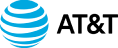Are you ready to take your business to the next level?
In this episode of Stark Raving Entrepreneurs, we explore how Gamma, an advanced AI tool, can transform your content strategy and supercharge your business.
Join us, Terry Brock and Gina Carr, in this exciting episode where we unveil the power of Gamma, an AI tool that is redefining the way content creators like you build your business!
Whether you’re a presenter, author, or speaker, get ready to discover how to create stunning slides, engaging carousels, and eye-catching graphics with just a few clicks.
We’ll walk you through the nitty-gritty of using Gamma to transform your text into professional presentations, lead magnets, and more.
Get a sneak peek at how this tool can also revolutionize your LinkedIn game with compelling carousel posts that captivate your audience and enhance your business relationships.
Whether you’re a presenter, author, speaker, or entrepreneur, Gamma equips you with the power to create stunning slides, captivating graphics, and professional documents in just a few clicks.
Say goodbye to endless hours of design work and hello to streamlined, impactful content creation!
Discover how Gamma helps you repurpose text into polished presentations, design custom visuals, and even generate lead magnets like ebooks or PDFs—all tailored to your unique audience.
This tool is a game-changer for anyone seeking to leverage AI in business, enhance their entrepreneurial strategies, and boost productivity.
Ready to unlock your full potential? Join the conversation, subscribe for more tips, and visit our website for more resources and tools to fuel your entrepreneurial journey. Let’s keep building your dream business, one innovative idea at a time! ?
If after checking this out, Gamma is a tool you want to investigate and get involved with, we’d appreciate it if you would use our affiliate code. That helps us with a few coins and helps us to keep these messages coming to you.
https://try.gamma.app/psg7ae7zcj99
#gammaai #aicontentcreation #aitools #businessautomation #freeaitools
Recommended AI tools for business growth.
http://AItools4biz.com
Check out this on video!
Listen to this & other episodes on our podcast
https://bit.ly/sre_podcast
Here are some timestamps that can be useful for you:
CHAPTERS:
00:00 – Intro
01:27 – How to Use Gamma: Overview
02:09 – How to Use Gamma: Step 1 Guide
04:08 – How to Use Gamma: Step 2 Instructions
06:02 – How to Use Gamma: Step 3 Process
08:25 – How to Use Gamma: Step 4 Techniques
09:18 – Creating a Lead Magnet Strategy
11:35 – Exporting Formats: PDF, PNG, LinkedIn
16:11 – Importing Custom Images for Projects
18:50 – Designing LinkedIn Carousels
21:09 – Final Thoughts and Takeaways
For your convenience, here’s a Spanish language summary
En este episodio de Stark Raving Entrepreneurs, Terry Brock y su coanfitriona Gina Carr hablan sobre Gamma, una herramienta de inteligencia artificial que puede revolucionar la creación de contenido. Terry describe a Gamma como una solución potente para quienes desean crear diapositivas y otros tipos de documentos de forma más eficiente, destacando su utilidad para presentadores, autores y oradores.
Gina enfatiza la capacidad de Gamma para generar gráficos impresionantes y imágenes atractivas de manera sencilla. Al mencionar cómo la comunidad de Stark Raving Entrepreneurs ha adoptado Gamma como su nueva herramienta favorita, Gina destaca que la aplicación facilita la comunicación de ideas más ricas que el texto simple.
Terry muestra cómo integra la herramienta en su flujo de trabajo regular, tomando texto de sus publicaciones y permitiendo que Gamma genere diapositivas, que luego personaliza para su uso. Enfatiza la importancia de “personalizar” el contenido generado por la IA, poniendo un toque personal en lugar de simplemente copiar y pegar.
En el transcurso del episodio, Terry demuestra cómo usa Gamma para convertir texto de Google Docs en diferentes formatos, como presentaciones, documentos web y documentos sociales. Además, destaca la capacidad de generar imágenes personalizadas en Gamma, que resultan especialmente ventajosas para ofrecer presentaciones atractivas.
Para los creadores de contenido, la capacidad de exportar fácilmente documentos como archivos PDF, PowerPoint, o incluso usar imágenes PNG para publicaciones en plataformas como YouTube o LinkedIn, es un gran avance. Gina señala lo útil que resulta esto para crear ímantes de clientes potenciales y comunicar mejor el valor de lo que ofrecen.
Terry resalta cómo Gamma puede ayudar a diversificar el contenido adaptándose a diferentes audiencias sin tener que partir siempre desde cero, lo cual es especialmente valioso para aquellos que hablan regularmente frente a nuevos públicos.
Finalmente, Terry y Gina invitan a los oyentes a explorar más sobre Gamma y su impacto positivo en la creación de contenido y destacan la importancia de estar atentos a las innovaciones que lo hacen posible. Concluyen recomendando herramientas adicionales para el crecimiento empresarial y agradecen a su audiencia por acompañarlos.
And For Your Convenience, here’s a transcript of this episode:
Terry Brock [00:00:00]:
As a content creator, you are always looking for new tools and new ideas, ways that you can get more done to build your business. I’ve discovered a tool I gotta share with you. It is phenomenal for presenter to presenter, someone who’s doing this for a living, been doing it for many decades myself, And this is a tool that’s gonna help you, an AI tool. It is called Gamma, and it gives you the ability to, yes, create some slides, but even more. We’re gonna show you that on this episode of Stark Raving Entrepreneurs, And I’m joined by my coauthor, my cofounder of Stark Raving Entrepreneurs, and my fiance, Gina Carr. Gina, you’ve seen Gamma before. What are your thoughts on how it can help content creators and particularly presenters, authors, speakers, and other people like that?
Gina Carr [00:00:47]:
Well, it just is enabling us to create amazing graphics, images, slides, and such easily with literally a sentence and a press of a couple of buttons, and we really have something that helps us to communicate our ideas much better than just the spoken word and certainly much better than just bland, ongoing text. So
Terry Brock [00:01:12]:
Yeah.
Gina Carr [00:01:12]:
Good. It’s very creative. There’s a reason that the folks in our Stark Raving Entrepreneurs community are saying it’s their new best friend, and they’re using it every day. So I can’t wait to see what we’re going to be sharing with folks today.
Terry Brock [00:01:26]:
Yeah. What we wanna do, we wanna get right into it here and show you, as a person watching this, how you can use it. Let’s say you write some text. I have a post that goes out Tuesday, Thursday, Saturday. It is largely text. Occasionally, I put in a graphic, but it’s, text or message. What I did today is I took that text and I put it into gamma and let gamma generate slides, change the wording a little bit, then I went back and I customized it for me. I always say do not copy and paste when you’re using AI material.
Terry Brock [00:01:56]:
Copy, paste, and then customize. You wanna you ize it. Make sure you’re you izing the material. Put your own feeling, your ideas, your thoughts in there, and that’s gonna be important. And that’s what I did. Let me share my screen here for you so you can take a look at what’s going on and how we did this. Okay. We’re getting really nitty gritty here because this is what I do when I’m making a presentation.
Terry Brock [00:02:20]:
I use Google Docs, and I put the text in here. This is what I did back on the twenty first January twenty twenty five. And, I put a start started here with a quote from Steve. Technology alone is not enough, etcetera, etcetera. And I write it, put my ideas in there, then I go back and edit it again, second draft. Then for a third graph, I send it into, at that time, perplexity. Now I might use Claude or some other tools. Still loving Perplexity, by the way, getting Claude through Perplexity.
Terry Brock [00:02:46]:
That works beautifully. And then I’ve got this that has gone through the editing process. This is what I would feed into, once it comes back from Perplexity, into a tool that we use called Kartra. Kartra then gives us the ability to reach out to people. And so what I would do is I would take the bulk of this right here and feed it into the gamma. By going into gamma, we can do it. Let me show you exactly how we do. We’re getting really nitty gritty here.
Terry Brock [00:03:12]:
So what I’m doing is I’m starting here. Actually, let’s grab it from here. And, well, let’s see. Let’s grab it from here. There we are. Go on down there. I’m gonna slide on down to the place on here where I wanna bring it in. Say after I said Terry and then I put Terry Brock, etcetera.
Terry Brock [00:03:25]:
I’m gonna click there, then I’m gonna copy that. Copy that, then I’m heading over to Gamma. Once I get over to Gamma, what I’m gonna do now is I’m gonna look at the options here, create new, new from blank, or import. I’m gonna select create new. So when I select create new, notice it says notice it says paste in text. So I can take the text that I had, what I wrote, I’m gonna put that in here. So I’m gonna select that and then just do a command v, use a control v over on the Windows side. On Macs, I’m gonna put in the command v, and it popped it in there like that.
Terry Brock [00:04:00]:
And what it did is it put it in there at least four, but I got that there. But now, you’ll see down toward the bottom, I’ve got presentation, web page, document, or social. This does more than just create slides. Hey. Don’t get me wrong. Gamma does a great job creating slides for PowerPoint, for Keynote. I’m using Keynote mainly on the Mac, but it works beautifully. I put that in there, and you could also do a web page.
Terry Brock [00:04:24]:
You can create a web page. Let’s say, as a speaker, you wanna go out and speak to a different group, you can customize it for them using that and put in gamma to create the graphics, the text, make it ideal. You can also create other documents, like a PDF that might be used for a lead magnet. Let me show you what we’re gonna do here. Gina, I wanna get your comments on this when we after we’ve done this here. I’m gonna take this and I’m gonna make this, into not a presentation, not a web page, but a document. So I’m clicking on document right here, and then down here below that, you’ll see continue. I’m gonna click on that, and when we do, notice what it’s doing.
Terry Brock [00:04:59]:
It’s configuring the prompt. It’s giving me, oh, let’s say eight cards. Now you can go up on that. I’ve got the high end that they have the pro version. I can go up to, I forget how many. I think like 80 or 90 some cards, a lot. I don’t need that many. I’m gonna cut it back to just a few here.
Terry Brock [00:05:15]:
Let’s go to, like, say six cards just so you can get an idea of what we’re gonna do, and I’m gonna click on continue. When I do that, watch what happens here. It gives me the ability to select a theme. It’s okay. Okay. What do you want? There’s a lot of capabilities here on the themes that you can use, and you can use this in many different ways. I’m gonna select a professional and then a title. So I’ll be able to get this right here as a theme.
Terry Brock [00:05:38]:
I just like that one. I like the white behind it and the dark letters. I like those black letters look really, really good. And then I click on generate. We got just a very short presentation here, so it shouldn’t take too long, but I’m gonna leave this in real time. You know, this is about where we often do this with our presentations. We stop sharing. We say, okay, we’re gonna come back when it’s done, and it comes back in a few hours or whatever.
Terry Brock [00:06:01]:
Well, right now, we’re gonna leave it on here. Here we go. I’m clicking on generate right now. And, Gina, notice how long this is taking. We’re going through this. We’re gonna see it here in real time. Here it goes. And look at it.
Terry Brock [00:06:11]:
It’s working. It’s actually writing it down for me. Let me see what’s going on, putting it together, repurposing. It’s taking the words that I have, and it is, well, repurposing those words, because that’s one of the things we were talking about there. And notice it’s the magic is the mix. It’s gonna put in a graphic that it’s grabbing there that I can take, bring it in, and make sure that I’m getting some really good content. This is something that would be real good in a presentation, probably even better like it is right here in some type of document that could be an ebook or something like that for you. So we’re taking action now, repurposing it, putting it together.
Terry Brock [00:06:48]:
It’s letting me see what you can do with it. All of this put together in a very nice way, and there it is. Over and done. I wasn’t doing a timer on that. But, Gina, that seemed like that was pretty quick in putting all that together.
Gina Carr [00:07:02]:
It was super fast and and really great. I love it because I I imagine I’m like a lot of people that seeing just a ton of text, my mind just glazes over, and my brain just goes, oh, that’s too much. It’s taxing. But Yeah.
Terry Brock [00:07:20]:
My brain is taxed pretty easily anyway. But, when that happens, I agree with you. It does it too.
Gina Carr [00:07:25]:
Yeah. So the way that that that took that material and presented it, laying it out in these different types of images, graphics, breaking up the text with headlines and bullet points. Oh, I’m I just love it. It’s so much easier to comprehend and to really get the material that way.
Terry Brock [00:07:46]:
Yeah. And, Gina, I think you raised a good point there. Easier to comprehend and get the material because that’s not for us to comprehend. This is for our audience. So what you wanna do is do what you can to make it better for your audience. I remember talking to, one of our friends who’s been performing as a magician since he was a kid, and, Joe Lovera, a friend of ours who’s a speaker, hall of fame speaker, he says always pay attention to your audience. Go out of your way. If you have to do a little extra, it costs you more to make the audience happy.
Terry Brock [00:08:15]:
And I think that’s good. Gio, if you’re watching this, hello there, buddy. Hope you’re doing well. But I think that’s what we can do. And by using this, now we’re gonna be able to get a lot more with it. And now that we’ve done that, what I wanna do is I wanna go back into the document and let you see what gamma has produced for us and how you’re gonna be able to use this. So here we are back where we left off, and we see that gamma has done this. We’ve got all of this available that we can use, and there’s a lot of, capabilities.
Terry Brock [00:08:39]:
I wanna draw your attention there. Do you see we have a theme? We can edit that. We can also share this or we can present it. We can come in and say, hey, I’m gonna present this as is like that. But instead, I wanna take a look at something here where we’re sharing. So you could see what it can do. It can share this, and if you wanna share it, you can put this to anyone that has the link. You can just set up some of your advanced settings there.
Terry Brock [00:08:59]:
You could require a password, all that very nice. But export is probably where you wanna live most of the time. Look at this. You can export it to a PDF. Hello. That means as a PDF, it can become an ebook, a lead magnet. Gina, I know you’ve done some good work in things like this as well, creating a lead magnet. This looks like a powerful way to create those very easily.
Terry Brock [00:09:21]:
What are your thoughts?
Gina Carr [00:09:23]:
Yes. Well, people love blueprints, special reports, white papers for some audiences. And so being able to create that very easily in PDF format is a great lead magnet. So you create your lead magnet, collect someone’s email, name and email so you can communicate with them, deliver them this value as well. In general, you’re going to continue to communicate with them to let them know more about what you can do to help them.
Terry Brock [00:09:53]:
Yeah. I have to agree with you. I think that’s good. And you know another thing that’s gonna be important as a professional speaker, you’re offering and delivering a same message over and over, a very similar message, but you tailor it to the audience, Customize it to them. Well, what we can do with this, Gina, this is one of the things I like about it. You can take that presentation that you put together, but you can change a few words, change a few pictures, and use essentially the same thing for another audience, and you keep your slides very easily changed. That, to me, I think, is a a breakthrough.
Gina Carr [00:10:25]:
I agree. That’s a a really good way to do it. Certainly, you don’t want to recreate the wheel every time you do something, every time you’re speaking in front of a different audience, every time you’re writing for a different audience. So if you can, if you can adjust easily the the type of company and just make a few changes, it’s gonna be so much better.
Terry Brock [00:10:51]:
Yeah. Absolutely. I think by doing that, you’re gonna be able to get a lot more done and be able to make it easier for you and make it better for the audience because you’re giving them something that has been tested and is working really well. Let’s go back and take a look at what gamma has done for us now and what more we can do. Okay. So here we are back here. We’ve got the export to PDF, to PowerPoint, etcetera. And by the way, one of the things you can do with that is with the PDF, you can tell it how much text you want in there.
Terry Brock [00:11:18]:
Sometimes if you’re doing a slideshow, you only want a few words on there and more pictures. You don’t wanna put a whole book on the slide. No. But if you’re doing an ebook, you want more. So you can do it both ways. And Gamma gives you the ability to do that. It gives you the ability that and a lot more capabilities. Really customizable.
Terry Brock [00:11:36]:
Something they added recently, was the Google Slides. You can see it put those in there. But, of course, over here, right up one from that, PowerPoint or Keynote. I’m using Mac, and we just bring in the PowerPoint slides. It works pretty well. Sometimes you might need to adjust and get some extra fonts, but that’s easily done as well. Or you can export as a PNG. So if you do that, your PNGs are generated.
Terry Brock [00:11:59]:
It’s safe to close the share panel. See, it can give you those, and you’ve got several different PNGs that are there. Why would you wanna do that? Well, that could be done, for instance, with YouTube, to have a YouTube post where you could have five up to five different PNGs that you would have right there on YouTube, or you could use it in some other way. Very nice. But look at this other one here, LinkedIn new. The LinkedIn capability so that you can put out a post or a carousel on LinkedIn. This is really handy and gives you a tremendous amount of capability. This was from a post I put together just this last Thursday.
Terry Brock [00:12:40]:
Put it together and got a chance to see the kind of capabilities of what it was and that and you’ll notice I had a quote here from Daniel Priestley and Kevin Harrington, where I talked about that. And when they said your best thinking five years ago is your baggage today. I want you to take a look at this. Look what’s happened here. I have that. You see the picture right next to it? There it is. It looks like battered around, beat up a luggage. Some of you who travel a lot, you know what we’re going through on that.
Terry Brock [00:13:05]:
It’s the way it works. Well, I was able to have Gamma create that picture for me. Very nice. That looks like it’s a real suitcase sitting there, and this is the beauty of it. What you’re gonna be able to do with this is you’re not only creating pictures, customized to the words that you had right there. This is sensational. The capabilities, I think, are outstanding. Gina, I like this, and I think that’s got some real potential to create those graphics that we need ideally right on the spot.
Gina Carr [00:13:33]:
That’s one of the most powerful things that we are seeing with AI is the ability to create custom graphics that really illustrate the point you were trying to make. In the past, you would have to go to websites, picture sites, and and sometimes they were free, sometimes they were for pay, but they usually were not exactly what you wanted. Nowadays, you can create exactly what you want, and you’ve created it. I’m not giving legal advice, but I believe when you create it with your own words, you own it. And I love the fact that gamma has the ability right there inside it to to help you let you create those images.
Terry Brock [00:14:12]:
This is ideal for content creators. It gives us exactly what we not want when we need it, and, it does even more. Well, I took this and put it over onto LinkedIn, and let me show you what we can do with that. Okay. So here we are. You saw the title there, Your Best Thinking Five Years Ago is Your Baggage Today, and there’s the old beat up baggage. But look at this. It also gave me this.
Terry Brock [00:14:33]:
It took this, principles that still matter today. I’ve got that in there with a picture that came in, and it gave me even a different background for a slightly different focus here where I was talking about Marshall Goldsmith and his book, What Got You Here Won’t Get You There, How Successful People Become Even More Successful. Great book by Marshall, and I think that that’s real important, but I put that in there and they set it apart by just putting a different, color on there. Finding balance with AI, all of this is available. And you see, these kinds of capabilities are really outstanding. Matter of fact, one of the things I wanna call your attention to is notice here, I created two conditions, an extreme one, complete rejection, and extreme two of frenetic adoption. So it gave me the ability to do both of those, showed it to me, and put it in there very easily. This is part of the magic that we’re getting from gamma.
Terry Brock [00:15:25]:
It gives us a lot of power, a lot of capability, you get a lot done. And you’ll see down here lower, it showed me six approaches to deal with AI. I had these six thing. Notice it numbered them, brought in little symbols, put them in there together, put all this together. So this is a beautiful ebook coming from what could be also a presentation. I can do it either way. And then see the wow of ChatGPT’s advanced voice. I even talked about that, showed people what they could do, how they can experience that.
Terry Brock [00:15:53]:
It made it even more sparkly. And then put this in here at the end, I added this to say, okay, let’s connect. People saying hello, a nice picture like that that Gamma gave us, all of that there with Gamma, giving that kind of capability, I think it’s nothing short of outstanding. And there’s another nice thing you can do with Gamma when you wanna bring in pictures. Couple of different ways to do that. Let me share my screen here again. I’m gonna show you what we can do with this. On this particular one here, this is just a slide that I had.
Terry Brock [00:16:22]:
There’s a graphic here that is okay, not bad, but I might wanna have another one there. But what I can do is I can go over here on the right, and you’ll see over here on the right side, I’ve got the options to bring in some other tools that are very nice. One that I wanna look at right now is images. Notice I can click on images there, and it gives me the ability to upload an image or a URL. I’ve got one there, a web page search. I can go over to Unsplash. Hey, Unsplash has a bunch of free program or free graphics that you can use and bring them in. I like that.
Terry Brock [00:16:53]:
We can get all kinds of things here. One that I use a lot, AI images. So I’m gonna bring in this right here and what I’m gonna do is you see I can go in here into a prompt right here showing key features of automated content. It’s suggesting that I could put in my own and change it. Notice I can customize this one to a different style that I might want using the theme that’s there or something else, making it more realistic. I’m gonna put here realistic like photography because I like that one. And then I can select the model. Look at this.
Terry Brock [00:17:23]:
It gives the ability to find out which of these graphic models do you want. I like Flux Pro on the advanced level since I have the full, pro version that they have here. I’m able to select that. Very, very nice. Then once I’ve got that, notice below, these are pictures that have been developed for me previously that I could bring in and reuse. Or this time, I’m gonna generate a new one. So I’m clicking on generate, and notice what’s happened. We’re gonna run this in real time.
Terry Brock [00:17:51]:
So you get a chance to see approximately how long it takes to do this as it works on it, and it comes in with that. There we go. And you’ll see right here, it has put in a content sifter showing me this. It’s something that I can use on this. It’s a little bit big right here, so what I’m gonna do is come over here and make it smaller. And by making it a little bit smaller, you’ll see what I can do here. Take this and then I’m gonna move this over to the right. I just move it up here in horizontal alignment.
Terry Brock [00:18:21]:
Let’s me slide it over there. So now I’ve got another picture that I’ve been able to bring in that could be particularly appropriate. This is just part of the good that you get with this. Lots of good being able to use it in many different ways and be able to get the kind of information that you want. And this next one we’re gonna show you is phenomenal. It gives you the ability to really tie in to your business community. You might be like I am, that our main market is going to be business users. So LinkedIn is a platform we really like to use.
Terry Brock [00:18:53]:
And now, you can produce gamma carousels that will work on LinkedIn, a LinkedIn carousel, really. We’re gonna use gamma to produce it. Let me show you what I did a little bit earlier today. Here we are in LinkedIn, and you’ll notice here on my Terry Brock AI keynote hall of fame speaker, shameless plug there. When you put it in, you’ll see that. And I’ve got this right here. And this is a carousel that I put in. I can look at this and I can say, okay, I wanna bring in that carousel.
Terry Brock [00:19:21]:
Let me go into that mode right there and there we are. Look at this. It took this, brought that in there very nicely and I was able to use it. Now I can click on the right arrow over here and it goes into the next slide. So I can look at that. Here we go, and I’ve got this brilliant, information here from Marshall Goldsmith on there again. This and this, I can put in up to eight that I did here on this one, brought it in, and now that’s in LinkedIn, all there, very easy to use. So you can do this with Gamma and you put it directly into LinkedIn.
Terry Brock [00:19:56]:
This is something that can definitely build your business, your name recognition, get you recognized more as people see it. It’s something that I haven’t been doing, but plan to do a little bit more of that. Gina, I’m pretty impressed with that. I think it’s got some really nice features. What are your thoughts on that?
Gina Carr [00:20:13]:
Well, people are loving LinkedIn carousel posts. They, are more engaging. I know when I’m when I’m presented with one, I like to go through and see what it is. It’s almost like I’m on a little discovery tour. So what’s on the next, slide? What’s on the next slide? And, I love that, Gamma makes it really easy to create these in PDF form, which is the form that LinkedIn wants its carousel posts. So so that’s nice. It’s just a a natural. It’s very easy.
Gina Carr [00:20:46]:
And, so I I think that carousels are fantastic, and people are gonna use them even more. It’s a good way to develop a relationship with your prospective client and existing clients.
Terry Brock [00:20:57]:
Yeah. Exactly. That’s the key. Gino, you hit the nail on the head. It’s really about creating those relationships, the relationship marketing that we talk about so much, tying that in to help others. Well, this is what GAM will do now. It’ll do a lot more than that, and so let us know what you think. We wanna hear from you in the comments.
Terry Brock [00:21:13]:
Drop a note there you like this or you’d like to know more about something. Tell us that, and we’d be happy to put some things together to help you because this is a tool that works a lot for you. It’s going and doing farther. Think about it. You can create this in gamma. You’ve got content for LinkedIn, content for Instagram. You’ve got content for your post on your blog. You’ve got it for many other places.
Terry Brock [00:21:38]:
YouTube post. The YouTube post is the same. You can go up to five on YouTube with that. Now you can create this over in gamma, put it into YouTube. The possibilities are enormous. Think about it. We’re looking forward to hearing from you, and, come over and see us sometime there at Stark Raving Entrepreneurs. If you go to starkravingentrepreneurs.com, you get a chance to find out more about what we’re doing and how we’re, operating there.
Terry Brock [00:22:02]:
Gina, any final words before we say goodbye to the folks?
Gina Carr [00:22:06]:
Well, I know we have a tool that people really are enjoying. It’s called, it’s our AI tools for business guide, and you can get there by going to a I tools for biz Com and, see some of see this tool as well as other tools that we are recommending that are AI tools for business growth for thought leaders.
Terry Brock [00:22:28]:
Absolutely. We like to give you, dear viewer, a way for you to learn on this. And if you’re listening to this on audio, all by all means, we encourage you to take a look at the video capabilities of this and think about how you can use this in your podcast to really support you or in other audio forms that you have. On behalf of all of us here at Start Grieving Entrepreneurs, thank you for joining us today, and we will be in touch.