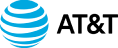I hope this finds you doing well and feeling inspired! Terry Brock here, along with my amazing partner and business extraordinaire, Gina Carr. We wanted to share some exciting news with you. As content entrepreneurs ourselves, we know how important it is to have access to the right tools that can take your creativity and productivity to the next level.
We just put together a video that we want to share with you about how you can combine our ole buddy ChatGPT with DALL-E 3 to create jaw-dropping quality pictures with just your words!
Here’s the link for the video to watch (you’re gonna’ LOVE this!)
This is game-changing! We’re talking about ChatGPT and DALL-E 3 from the folks over at OpenAI. These AI-powered tools are revolutionizing the way we create content, particularly when it comes to visuals and graphics.
P
Let us give you an example. Recently, Gina was teaching a class on artificial intelligence and wanted an image of someone using a computer and feeling frustrated. But she also needed a picture of that same person after experiencing the joy of using AI. The problem was, she couldn’t find pictures of the same person depicting both emotions. That’s where ChatGPT and DALL-E 3 saved the day. With these tools, Gina was able to design her own images, perfectly capturing the before and after moments she wanted to portray.
Here’s the best part: using ChatGPT and DALL-E 3 is now easier than ever. You don’t have to navigate different portals or platforms. It’s all conveniently integrated within the ChatGPT interface, where you’re likely already spending a lot of your creative time. You can simply input your prompt, such as “create a photo of a man and woman seated talking to each other,” and watch as these powerful AI tools generate stunning images right before your eyes.
T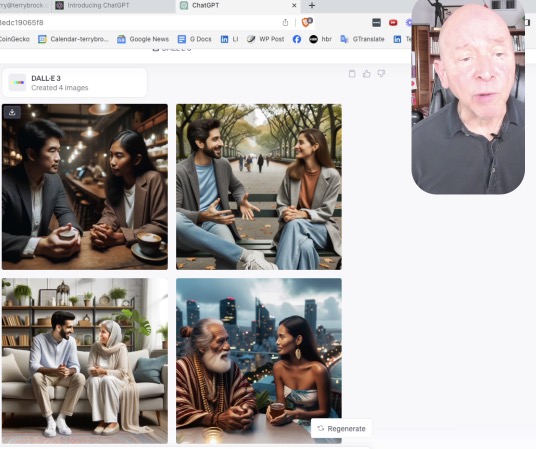
So, if you’re ready to unlock the full potential of your creative endeavors, we highly recommend giving ChatGPT and DALL-E 3 a try. Start exploring the exciting possibilities, create dazzling graphics that stand out, and bring your content to a whole new level.
What do you think? Leave a comment so others can benefit from your insights. We look forward to hearing from you!
Terry Brock and Gina Carr
Stark Raving Entrepreneurs
For your convenience, here is a non-edited transcript of this episode so you can get even more value from it.
Terry Brock [00:00:00]:
You know, you picked a real good time to be alive and to be an entrepreneur because right now AI is changing the way we’re doing things, particularly with pictures. You know those times when you wanna get a picture and you gotta find the right one, you can’t find it sometimes over on other websites that have them for free, they don’t always have the perfect one you want. Well, get you can do that now, and I’m gonna show you exactly how on this video using AI and using ChatGPT. You’re familiar with ChatGPT get to you and how it works? And also probably DALL E three. They’re both from the same company, OpenAI, and now you can put get those together? Let me give you an example of why you can use this. Just this morning, I was on a website and reading about, ecommerce, what was happening, their current trends, etcetera. They had a picture get of a laptop computer and they had a graphic of a shopping cart on top of it? I thought, hey. This looks pretty good.
Terry Brock [00:00:47]:
I like it, but that one is owned by get the people that did this? It’s copyrighted, and it’s illegal. I’m pretty sure it’s illegal to tear to take that away from them, and I wouldn’t wanna do it even if it were legal. It’s their material. Get they get it. But what you can do though is use these tools that I’m gonna show you so that what I did is I came up with a graphic that looks like that. I can use it because that get is mine that I created? I’m gonna show you how I did that, the tools that you can use for it, and how you can make a difference on this. Hi. I’m Terry Brock here with get start raving entrepreneurs? And I’m joined by my partner, my fiancee, business partner, and overall wonderful woman, Gina Carr.
Terry Brock [00:01:26]:
Gina, how are you doing today?
Gina Carr [00:01:28]:
Yeah. I’m great. Get Delighted to be here.
Terry Brock [00:01:30]:
Glad to have you here. And isn’t that amazing that we can create that graphic? I’m gonna be let me go back here to that graphic that I had. What are your thoughts on that, Gina?
Gina Carr [00:01:37]:
Well, looks get Pretty cool, and I think based on what you were going for, I think it’s a a great picture.
Terry Brock [00:01:43]:
Yeah. And you think about it, that’s real good that you can use get at the right time? And what I’m gonna do on this episode is show you how you can create your own image, whatever it might be, plus some others that we’ve put together get on that so we can make this happen? First of all, as we get into it, I’m always interested in the why. Why would we wanna do that and what’s the benefit of it? Gina, get you’ve worked a lot with these kinds of tools. What would you see a benefit of being able to create pictures like that that look really dazzling for the get presentations? We
Gina Carr [00:02:13]:
do. Well, there are so many times that we want to create a photo that’s unique. It’s based on something that we’re trying to convey,
Speaker C [00:02:23]:
get And we just
Gina Carr [00:02:24]:
can’t find a stock photo that really adequately measures up. For example, I was teaching a class recently about artificial intelligence, get And I wanted an image of someone who was using a computer and very frustrated, like, just looked very yucky. Things aren’t good,
Speaker C [00:02:41]:
get But I wanted a
Gina Carr [00:02:41]:
picture of that same person after AI. They’re like, oh, joy. How happy. This is so wonderful.
Speaker C [00:02:49]:
Get And so I could find pictures of people that were
Gina Carr [00:02:49]:
unhappy on a computer, and I could find pictures, this is in stock, of people who were happy on a computer, get But I couldn’t find pictures of the same person happy and sad. So this is the a perfect situation where get Having design your own, what do you want it to look like, comes through with DALL E 3 on OpenAI.
Terry Brock [00:03:09]:
Absolutely. It’s really really nice and the way we do that now, we can do it now. We couldn’t do it even a few days ago as we’re recording this, and it’s with ChatGPT. They the folks the good folks over there at OpenAI get have been giving us GPT for a while now since November 30, 2022. Now they also are give us DALL E 3? We had DALL E 2 from them before that, and they’ve been doing some amazing things. So I’m gonna go behind the scenes and let you see exactly how we do this and what can be done? Here we are. I’m on chat GPT right now. Right there, and you see these are the pictures get better there? This is the one that I just showed you.
Terry Brock [00:03:46]:
There it is when we blow it up. Looks really nice, but also I can look at some others. It created 4 of them. Here’s another one that it created for me. Get well, just like this. So I could use this. I don’t care for this one as much, but it’s still pretty good. And it gives me the same thing as shopping cart on top of a laptop get right there? And here’s another one I really like, though.
Terry Brock [00:04:04]:
I like this one right there. It’s got a shopping cart. Notice the stuff in the shopping cart? Get real nice and it’s got the books there to the side, and this is a nice, computer that’s got that certain color to it? Get so really handy to use that, but let me show you how we did this. I created up here these words. Here’s the prompt. Get create an image for me of a laptop computer with a shopping cart on top of it. That simple thing, just as simple as that is, get pretty easy, that gives me the ability to create it, and so we can do a whole lot with it. Gina, that seems like it’s opening up a whole world get the possibilities for content creators?
Gina Carr [00:04:44]:
Well, it really does. And unlike having to be inside OpenAI but get still open up the different portal of DALL E three. I love the fact that it’s now inside chat gpt, which is where I spend a lot of time anyway. Get So I don’t want to have to go to another place. I’m really delighted that now I can do this type of image creation right inside chat g p t. Get That feels more natural. It saves time, saves effort. When I’m going back to look for something, I know where to look,
Speaker C [00:05:17]:
get And, I’m
Gina Carr [00:05:17]:
really thrilled with the quality that it’s creating.
Terry Brock [00:05:19]:
I would have to agree with you. I think the quality looks really good. So it looks almost as if I and while you were looking at get graphics here, there are images we created. But I’m gonna show you some pictures of people that we can use that turned out pretty well, at least I think they did. Get and, Jean, I’d be interested in what you have to say about this when we look at what’s available there. There’s a lot of, capabilities with it. Let’s bounce over here. Here we are.
Terry Brock [00:05:40]:
I’m in chat GPT get to you right now, that’s where this was created, and I’ll show you how we do this. So if I were gonna go with a new chat, I click on that and you’ll see that I’ve get out the options here of doing a whole lot? I can move up here in the upper left corner where it says chat g p t four, and you’ll see now you have DALL E 3 as an get option? This is when you’re in the plus program. You cannot do this unless you have the plus program. I’m using, of course, plug ins, advanced data analysis get able, I can browse with Bing as well, all of that there. But for right now, we wanna stay on the DALL E three, making sure we’re using that. And so what I would do is I would go in and I would just type in, for instance, something like, create a photo oh, let’s let’s spell it right. Photo of a man and woman, get seated talking to each other? So there we go, and I’m gonna tap the enter key. And get and when I do that, notice what comes up on the screen.
Terry Brock [00:06:36]:
I’m leaving this here so you can see it. It shows you DALL E 3 is there, and it is creating images. Get those images are being created and sometimes this could take just a little while. What I’m gonna do is let you come back when we have those images ready to go. Get and here we are, 4 images that were created that I think look really good. I can use these in a professional get shit? Wanna blow it up a little bit so you can see it better. So what I’m gonna do is I’m gonna come over here, and I’m gonna click on that image over here in the upper left. Get and look at that.
Terry Brock [00:07:06]:
This is an image that’s good. And notice over here on the right, it shows me photo of an Asian man and a black woman get seated across a wooden table deeply engrossed in conversation? I love it. The background is a cozy cafe with ambient lighting and coffee mugs get on the table? Gina, that’s pretty profound because what it’s doing is it’s saying, hey. We put even more in there, the cozy get image and it puts all the atmosphere behind it? What do you think about that?
Gina Carr [00:07:34]:
I think that’s great. So it’s and it’s giving you get The wording so that if you want to create something more specific or change it a little bit. So let’s say that you wanted a different ethnicity or get You wanted a different setting. You wanted something more formal, more businesslike, more casual. It’s giving you an example of how to state it so that you can get just what you want.
Terry Brock [00:07:56]:
Get well said? I think they’ve done a good job of that. You see what’s there. So what I can do is I come over here and I say, okay. I like that picture. Here’s the next one. And notice this. Now this is a get photo of a Hispanic man and a Caucasian woman sitting on a park bench chatting animatedly, yes, with trees with get autumn leaves around them and a pathway extends behind them with people walking in the distance? So they gave us a scene here that really looks professional. I could use this in many different professional presentations? Here’s another one.
Terry Brock [00:08:26]:
See what it’s like and you see the description over here on the side and a photo of get an Indian man, a Middle Eastern woman? I like the diversity they put in there. I think that’s really nice and good. And we see here, we’ve got a picture of people, get, say, a photo of an indigenous man and a Polynesian woman seated at a rooftop restaurant, etcetera, etcetera. So all of that is there, get and I can then use any of these pictures. Notice if I click on let me go back here and click on this one and say, yeah. I really wanna use that one. Notice up here, I can just click and download it. It looks there.
Terry Brock [00:08:55]:
This get the symbol next to it, gets rid of the explanation? So I can bring it back, have it in there just like that, and I’m thinking this is something get something we can really, really work with in a big way? Let me show you a couple others here that are available as well. Look at this. We had I’m gonna come up here to the top. Get I typed in the phrase, create a photo of 2 women smiling and talking to each other, and look at the 4 pictures it gave me. Get more professional? I love it. And then I said, use the photo on the top right and show me 4 variations. So the top right is get this one right here, and this is what it gave me. Oh, these are great pictures.
Terry Brock [00:09:31]:
I love them, but that’s not the top right, that’s the lower get left? And so what I did is I came back and look at this. I say, how do you identify these photos? I put this into chat GPT. Do do get do you recognize them by their position? You use the photo on the bottom left in this recent version and out on the top right. So there it was, and it came back. And look what get GPT said to me, I apologize for the oversight. Yes. I identified the photos based on their position as you describe them. I made an a error in my previous response? Thank you for pointing it out.
Terry Brock [00:10:03]:
Would you like me to generate variations based on the correct photo on the top ridge? Yes. Please do do that? How do you number on or refer to the pictures that are displayed? And then it comes back and says, this will be helpful for you. Get I refer to the pictures based on their position as you describe them. When 4 images are displayed, the top left get is the 1st image, the top right is the 2nd image, the bottom left is the 3rd image, and the bottom right is the 4th image. Good to know the nomenclature get there on that? He says, I’ll generate conditions or variations based on the correct photo from the right, and there it is.
Speaker C [00:10:44]:
Get it gave us these pictures, all of them
Terry Brock [00:10:44]:
very usable. I’m gonna click on this so you can see a little bit more clearly. There it is. We see the 2 women there. Very very nice, get, right next to each other? Here we are. I can see 2 businesswomen. It looks like they could be in a major city, maybe New York or somewhere. Here they are, 2 friends that are together, get and they’re making some having some fun here, pointing out and playing and having a a good time.
Terry Brock [00:11:06]:
So I’m thinking this has some real strong capabilities that we can get used in many different ways? Gina, I’m blown away with the quality of it, and I think for me, it’s gonna be used in instead of some of the other tools that I
Speaker C [00:11:22]:
get used as much as I
Terry Brock [00:11:22]:
love Canva, and Canva does a fabulous job with this just because it’s chat gpt, I might be using this a little bit more. Nice to have both. What are your thoughts on that, Gina?
Gina Carr [00:11:29]:
Get Yes. Well, I I love the fact that I don’t have to leave chat GPT to do what I want to do. So I love I love Canva also, get But it does look like the quality of the images right now is a little bit better in DALL E three inside the chat g p t, format. Get As well, I I really like the fact that I can regenerate and ask it to give me different variations get or to share different improvements on based on one of those. And so that’s the same thing in midjourney or a Canvas text get The image, the positioning of 1, 2, 3, 4, and you just tell it to take the photo in number 1 get And make whatever changes you want to specifically make with that.
Terry Brock [00:12:15]:
Yeah. I like that. I think that’s got some real capability. So, folks, that’s what it is. This is DALL E three now get tied in to chat GPT, and it’s got some amazing capabilities? And this is something we’re gonna be talking about extensively. Matter of fact, going in-depth get helping you do this at our star craving entrepreneurs events? We have them going on whenever you’re catching this video. We have retreats. Matter of fact, as we’re get recording this? A retreat is coming up soon next week, and we’re gonna be doing many different kinds of workshops throughout the year.
Terry Brock [00:12:42]:
So if you wanna get involved with us, come on get over to starkravingentrepreneurs.com? You’ll find out there what’s going on in current events and current, options. We’ve got all kinds of things. And get matter of fact, Jenny, we’ve got other services we offer as well. Tell us about some of the other things that we can do for folks, entrepreneurs who are get embracing the freedom and liberty, nonaggression principle kind of style of living?
Speaker C [00:13:07]:
Well, get Folks can join us at our star craving event.
Gina Carr [00:13:10]:
You go to starcravingevent.com, and we are having different free events that you can attend. For example, get Terry and I will be teaching about AI coming up soon and on a regular basis, and we’re doing different workshops. In fact, I have a workshop coming up get Soon on how you can use AI to find your TEDx talk. A lot of people have been asking me about that, and so I have a workshop coming up soon on that. Get You can find out about that at starcravingevent.com. It’ll be on the agenda there. So so many things going on. Get We’re constantly out there learning.
Gina Carr [00:13:45]:
We we say that we get geeky so you don’t have to.
Terry Brock [00:13:50]:
Unless you want to. Because if you want get to, that’s perfectly fine with us. But thanks for joining us today, and be sure and stay tuned because we’ve got some other videos coming up that you’re gonna see displayed here. You’ll be able to pick get pick those and get a lot more information? We wanna hear from you. Share this with others. Others need to know about this, and they’ll be proud of you for sharing that with them and letting them know get what’s going on with DALL E 3 and with a freedom loving live and let live lifestyle here. On behalf of all the go up here and start raving entrepreneurs? I’m Terry Brock. Thanks for joining us today, and we look forward to seeing you a little bit later.