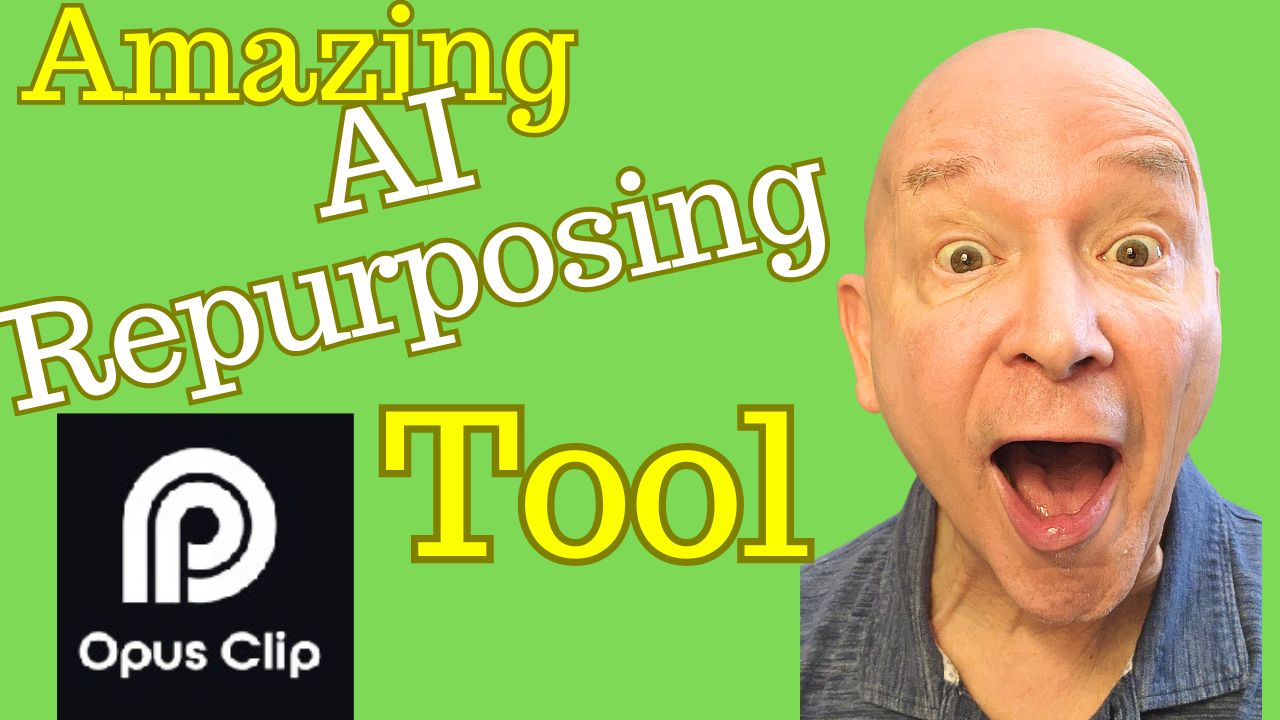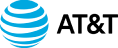Welcome back to another episode of Stark Raving Entrepreneurs! I’m your host, Terry Brock, here to guide you through the exciting world of entrepreneurship. Today, we’re diving into a game-changing tool that will take your content creation to the next level.
So get ready to WOW your audience and stand out from the competition.
Creating content is key to building your brand and connecting with your audience. And let’s face it, with so many entrepreneurs out there vying for attention, it’s easy to get lost in the noise. But fear not! I recently discovered a tool that will help you cut through the clutter and make a lasting impact.

This incredible tool takes your long-form videos and automagically transforms them into bite-sized, high-impact clips that are perfect for platforms like YouTube and more.
But OpusClip doesn’t stop there. It goes beyond just chopping up videos. It utilizes AI to analyze your content and identify the most engaging and viral-worthy segments. It even suggests catchy titles that are guaranteed to capture attention. With OpusClip, you’ll not only save time but also create content that resonates with your audience on a whole new level.Join me as I explore the ins and outs of OpusClip and show you firsthand how this tool can skyrocket your podcast and YouTube success. Remember, here at Stark Raving Entrepreneurs, we believe in living and letting live, always striving for success while taking responsibility for our actions and respecting others.
So get ready to level up your content creation game with OpusClip. Stay tuned, entrepreneurs, because this is an episode you won’t want to miss!
And for your convenience here is an unedited transcript of this entire episode. Please let us know what you think.
1
00:00:00.399 –> 00:00:03.760
Creating content is one of the best ways for you to market. As an entrepreneur,
2
00:00:03.760 –> 00:00:07.200
you want people to get to know you, they know you, they like you, and
3
00:00:07.200 –> 00:00:11.035
they trust you. Content creation, like video or audio for a
4
00:00:11.035 –> 00:00:14.795
podcast or YouTube channel, is a great way to do that. However, there’s
5
00:00:14.795 –> 00:00:17.994
a lot of competition out there because it’s easier now than ever to do it.
6
00:00:17.994 –> 00:00:21.740
That’s the good news. The bad news is, because it’s so easy to do it,
7
00:00:21.740 –> 00:00:25.500
there’s a lot of competition out there and you got to stand out. Well, I’m
8
00:00:25.500 –> 00:00:29.315
going to show you something that can help you to stand out in a really
9
00:00:29.315 –> 00:00:33.155
favorable way, and you are gonna love this when you see it. It’s a tool
10
00:00:33.155 –> 00:00:36.995
that I recently discovered and have been playing around with it. And, woah, it
11
00:00:36.995 –> 00:00:40.230
has blown me away. It’s gonna do that for you and show you how you
12
00:00:40.230 –> 00:00:43.750
can make all of this come together. Hi. I’m Terry Brock, your guide here at
13
00:00:43.750 –> 00:00:47.524
Star Quiriving Entrepreneurs, where we help help you to understand how to use
14
00:00:47.524 –> 00:00:51.364
these entrepreneurial tools, like this one I’m about to introduce to you. It’s
15
00:00:51.364 –> 00:00:54.990
gonna help you. And it’s all done with the idea of live
16
00:00:54.990 –> 00:00:58.830
and let live. That’s what we believe in here. You do
17
00:00:58.830 –> 00:01:02.430
whatever you want to do, as long as you take responsibility for what
18
00:01:02.430 –> 00:01:06.215
you do and you don’t harm others. It’s right up there with what we also
19
00:01:06.215 –> 00:01:09.895
call NAP, the non aggression principle. That
20
00:01:09.895 –> 00:01:13.380
means you don’t hurt others, you don’t take their stuff, you do
21
00:01:13.380 –> 00:01:17.140
not initiate force or coercion. That’s really the key. And when you
22
00:01:17.140 –> 00:01:20.705
look at AI tools that are out there helping you in many different waves, you
23
00:01:20.705 –> 00:01:24.545
can live that life from wherever you want and achieve the freedom you want. So
24
00:01:24.545 –> 00:01:28.385
I’m excited to share with you a tool that we’re working with now that is
25
00:01:28.385 –> 00:01:32.070
really nice. It’s called OpusClip. Write that
26
00:01:32.290 –> 00:01:35.885
down. OpusClip. And it’s a tool that, again, I just got into it,
27
00:01:36.365 –> 00:01:39.325
looking at it and playing with it, and it’s got some amazing things that it
28
00:01:39.325 –> 00:01:43.165
will do for you. It will take your content that you’ve got, and it will
29
00:01:43.165 –> 00:01:46.910
repurpose it. For instance, take a long form video that might
30
00:01:46.910 –> 00:01:50.590
be, oh, say a 30 minute, an hour interview you have with someone,
31
00:01:50.590 –> 00:01:54.430
or you talking, and you’ve got some information you’re sharing. Largely educational
32
00:01:54.430 –> 00:01:58.015
oriented videos do best, and it then will go through, and then
33
00:01:58.015 –> 00:02:01.615
they’ll study all of these different pieces of information you
34
00:02:01.615 –> 00:02:05.440
have, and then do the a I research to find out what
35
00:02:05.440 –> 00:02:08.959
are people looking for and what is likely to
36
00:02:08.959 –> 00:02:12.560
rate higher? And then, it will give you several short pieces that
37
00:02:12.560 –> 00:02:16.405
are ideal for YouTube shorts, ideal for many other
38
00:02:16.405 –> 00:02:18.725
tools that are out there. Well, let’s take a look at it here. This is
39
00:02:18.725 –> 00:02:21.685
what it is. I’m gonna click over here, let you see on this how it
40
00:02:21.685 –> 00:02:24.670
puts together. Here are some videos that I put together, I’m letting you see exactly
41
00:02:24.670 –> 00:02:27.790
what I’ve done there. And what it does is it grabs these, put them in
42
00:02:27.790 –> 00:02:31.470
there, and you can do this right here. You can click on this and
43
00:02:31.470 –> 00:02:35.215
load a video from YouTube, or Vimeo, or some other place,
44
00:02:35.215 –> 00:02:38.975
or, look at this, you can upload your own MP fours, or some
45
00:02:38.975 –> 00:02:42.569
other MOVs, or other types of files that are there, and you
46
00:02:42.569 –> 00:02:46.330
can load up to 10 gigabytes, that’s a lot there.
47
00:02:46.330 –> 00:02:50.010
And, you have a duration of 3 hours, so you’ve got a lot
48
00:02:50.010 –> 00:02:53.855
of capabilities with it. Man, I’ve been doing a lot of uploading of legacy
49
00:02:53.855 –> 00:02:56.575
material that I wanted to look at, playing with that. Some of it I don’t
50
00:02:56.575 –> 00:03:00.094
keep up there, others I do. But it’s really nice that you can use this.
51
00:03:00.094 –> 00:03:02.540
Let me show you how this works. I’m gonna click on one of these videos
52
00:03:02.540 –> 00:03:05.980
here. It’s kinda at random. There it is. And you see what this did? It
53
00:03:05.980 –> 00:03:09.725
went in there, it grabbed that video, And then it gave me a special brand
54
00:03:09.725 –> 00:03:13.325
new title right here. So look, uncovering people’s pain
55
00:03:13.325 –> 00:03:17.060
points, harnessing AI and human care. And it did went out
56
00:03:17.060 –> 00:03:20.360
there, and it found that got a rating of 89
57
00:03:20.580 –> 00:03:24.095
score, the virality score. How viral is
58
00:03:24.095 –> 00:03:26.975
this likely to be? This has been number 1. Look at this. It gave me
59
00:03:26.975 –> 00:03:30.735
another one here that’s in 84. Called this one a title here, building
60
00:03:30.735 –> 00:03:34.110
winning relationships, how to engage customers for
61
00:03:34.110 –> 00:03:37.950
business success. And I put that one together there, so you can look at that
62
00:03:37.950 –> 00:03:41.605
as well. Unleash the power of AI tools for podcasts and
63
00:03:41.605 –> 00:03:45.445
YouTube success, that’s giving us 78. It’s giving you a reason here, and it shows
64
00:03:45.445 –> 00:03:49.150
you the text. So this is pretty incredible of what you can do with it.
65
00:03:49.150 –> 00:03:51.550
And it does that on all of these. Let me come back here to the
66
00:03:51.550 –> 00:03:54.670
main portion of this. You see, I’m going to another video. Here, it did the
67
00:03:54.670 –> 00:03:58.285
same thing. And look at this one right here, a 99 viral. So that
68
00:03:58.285 –> 00:04:01.805
means, hey, this is pretty good. 100 is the top. So it shows you that
69
00:04:01.805 –> 00:04:04.990
and it shows also an explanation. Look what it says here. This video
70
00:04:06.110 –> 00:04:09.550
engages viewers by encouraging them to consider different perspectives
71
00:04:09.550 –> 00:04:13.310
and promoting empathy. It maintains a clear and consistent
72
00:04:13.310 –> 00:04:16.854
message throughout. Okay? So that’s pretty good right there. Now, it doesn’t mean everything’s good
73
00:04:16.854 –> 00:04:20.394
because they come down here. Some of them were not as viral
74
00:04:20.454 –> 00:04:22.935
worthy. Some of them didn’t do as well. You see, I got some down here.
75
00:04:22.935 –> 00:04:26.720
Here’s one that’s before, and it says, here, this video could improve
76
00:04:26.720 –> 00:04:30.400
by providing a stronger attention grabbing hook. It briefly
77
00:04:30.400 –> 00:04:33.724
connects 2 psychologists, but lacks clarity on the
78
00:04:34.585 –> 00:04:38.345
specific topic they discuss. So that’s because it didn’t get the whole thing there,
79
00:04:38.345 –> 00:04:41.152
and if it got the whole thing, then that would make a big difference in
80
00:04:41.152 –> 00:04:44.940
it and how it would stand up. Because when you’re looking at a clip,
81
00:04:45.080 –> 00:04:48.599
sometimes it doesn’t grab the initial clip on it. So, what
82
00:04:48.599 –> 00:04:51.935
I’m learning now is I need to design them with that in
83
00:04:52.315 –> 00:04:55.915
mind. As Stephen Covey told us, begin with the end in mind.
84
00:04:55.915 –> 00:04:59.470
You definitely want to do that in video editing. I think that Stephen Covey
85
00:04:59.470 –> 00:05:03.230
would probably agree with us if we asked about that today with our
86
00:05:03.230 –> 00:05:06.110
video and what we’re doing. So you want to begin right there, and that’s why
87
00:05:06.110 –> 00:05:09.955
this one right here, as you see, I’ve got a 64, but I probably
88
00:05:09.955 –> 00:05:13.395
wouldn’t use this clip right here. I’d probably go up here to the top and
89
00:05:13.395 –> 00:05:17.180
say, hey, why use a 64 when we can get a 99
90
00:05:17.180 –> 00:05:21.020
virality. So that gives me some really good options. So here’s where we’re
91
00:05:21.020 –> 00:05:24.115
going to get into the really good stuff that you can that. Over here, below
92
00:05:24.115 –> 00:05:27.395
the video, you’ll see you can download the video. That’s what you’ll use when you
93
00:05:27.395 –> 00:05:30.595
finally have it. You download it as an m p four or whatever. You also
94
00:05:30.595 –> 00:05:34.170
have a share capability, which is very nice. When you
95
00:05:34.170 –> 00:05:37.050
get this, look at what it gives you the ability to do. Now click on
96
00:05:37.050 –> 00:05:39.530
this, and you’ll see I don’t even have all this set up, but we’ve got
97
00:05:39.530 –> 00:05:43.215
our stark breathing entrepreneurs, Terry Brock and Gina Carr, there we
98
00:05:43.215 –> 00:05:46.975
are. I can take this and put in a title for it, a specific
99
00:05:46.975 –> 00:05:50.479
title for this clip. Not the one that’s related to the whole video, but just
100
00:05:50.479 –> 00:05:53.780
that clip. And down here, put some information in
101
00:05:54.160 –> 00:05:57.645
there for the description. So So that way, you got
102
00:05:57.645 –> 00:06:01.485
the ability to go in there and say, to see the entire video, click
103
00:06:01.485 –> 00:06:03.645
here. And you put it in there so that people will be able to see
104
00:06:03.645 –> 00:06:06.729
that. Dan, I think, hey. This is pretty nice in there. Let me get this
105
00:06:06.729 –> 00:06:10.509
erased there. There we go. And what we can do is I can get rid
106
00:06:10.729 –> 00:06:13.725
of the videos that I don’t want, keep them on what you do. And also,
107
00:06:13.725 –> 00:06:17.345
I could use TikTok. I’m not using TikTok right now, but it does have that
108
00:06:17.565 –> 00:06:20.960
ability. Instagram reels, and it does have LinkedIn.
109
00:06:21.360 –> 00:06:25.199
And they’re adding more all the time. So you can put this in here. And
110
00:06:25.199 –> 00:06:28.935
that is just amazing, the capabilities that you have. When you get
111
00:06:28.935 –> 00:06:32.155
ready to do that, you can show some really powerful
112
00:06:32.455 –> 00:06:36.220
tools. And, here’s a real world example that I just did about an
113
00:06:36.220 –> 00:06:39.580
hour ago, went over here to LinkedIn. Here it is on LinkedIn
114
00:06:39.580 –> 00:06:43.340
in my capacity there, in the channel that I’ve got, my profile.
115
00:06:43.340 –> 00:06:47.055
You’ll see I’ve got some videos I put in there. This one right here is
116
00:06:47.055 –> 00:06:50.895
in there and it’s showing me the, the text. It gives
117
00:06:50.895 –> 00:06:54.655
me the text right here. Notice the font size, notice the coloring that you can
118
00:06:54.655 –> 00:06:58.450
put in And then, when I shared my screen, I used a certain setting
119
00:06:58.450 –> 00:07:01.009
that I’ll show you in a moment, and it gives me the ability to put
120
00:07:01.009 –> 00:07:04.815
it up there. So that now, I’m doing this on LinkedIn, as well
121
00:07:04.815 –> 00:07:08.655
as YouTube, as well as other places that I’m going to send
122
00:07:08.655 –> 00:07:12.320
out the message. I’m not doing a whole lot right now with Instagram or with
123
00:07:12.320 –> 00:07:16.000
TikTok, but I’m looking at those as a good marketing move, and
124
00:07:16.000 –> 00:07:19.040
particularly when I can put it in there without a lot of effort on my
125
00:07:19.040 –> 00:07:22.705
part. Now we’re talking, And now, we’re talking about getting
126
00:07:22.705 –> 00:07:26.545
something really nice. Again, we’re talking about Opus clip here. That’s the name of this
127
00:07:26.545 –> 00:07:30.010
tool and it gives you the ability to get, well, a whole lot done.
128
00:07:30.410 –> 00:07:34.250
So when I come back here into Opus clip, I’m going to close this down
129
00:07:34.250 –> 00:07:37.210
right here, so you can see some of the other features and some of the
130
00:07:37.210 –> 00:07:40.915
amazing capabilities this has when you wanna edit. When I click on the
131
00:07:40.915 –> 00:07:44.475
edit, option, it shows me over here auto intro
132
00:07:44.475 –> 00:07:47.675
caption. So it can create its own caption there. I’m sorry, I got that turned
133
00:07:47.675 –> 00:07:51.510
on. If I turn it off, it uses the actual text that I had over
134
00:07:51.570 –> 00:07:54.950
here. When I turn it on, look at this, unlock
135
00:07:55.250 –> 00:07:58.794
success, embrace diverse perspectives,
136
00:07:58.854 –> 00:08:02.395
that’s the key the real theme that it picked up on that
137
00:08:02.935 –> 00:08:06.430
particular section of the video that I did. And so it’s really
138
00:08:06.430 –> 00:08:10.190
giving you great tools that you can use for that. And when I come down
139
00:08:10.190 –> 00:08:12.645
here, look at this. It shows me the text that I can go in there
140
00:08:12.645 –> 00:08:15.044
edit it so that I can take this, I can say, well, let’s say, if
141
00:08:15.044 –> 00:08:18.805
I wanted to start, right here. I click on that and it shows I
142
00:08:18.805 –> 00:08:22.240
can change the color and I can look at this here, set
143
00:08:22.240 –> 00:08:26.000
as start or set as end.
144
00:08:26.000 –> 00:08:29.315
So this way, you’re not trusting the AI to do all the work. You might
145
00:08:29.315 –> 00:08:33.155
say, okay, I really wanted to start instead of saying, I think you need to
146
00:08:33.155 –> 00:08:36.929
look at, might wanna cut out I think. And you click on youth you,
147
00:08:37.169 –> 00:08:40.690
And then click over here, and notice what it just did. It changed it. So
148
00:08:40.690 –> 00:08:44.130
that now it would not put the words I think in there, or what other
149
00:08:44.130 –> 00:08:47.635
words I might have. And it starts with a word that’s more closely aligned with
150
00:08:47.635 –> 00:08:51.315
what I want to communicate. And, down here, tell me
151
00:08:51.315 –> 00:08:54.515
more about that. And then say, By the way, it starts another sentence here, By
152
00:08:54.515 –> 00:08:57.360
the way. So we can end that right there and that’s good enough, the way
153
00:08:57.360 –> 00:09:01.120
it is. We can use that on the captions, putting these in here,
154
00:09:01.120 –> 00:09:04.875
there it is. And then over here on the design, look this, gives you the
155
00:09:04.875 –> 00:09:08.635
ability to have 3 lines per page or 1 line per page. So I
156
00:09:08.635 –> 00:09:12.075
click on 1 or 3, and remember this is based on what you’re going to
157
00:09:12.075 –> 00:09:15.760
do there. I think if you have someone that’s talking rather rapidly, as
158
00:09:15.760 –> 00:09:19.600
I often do, using 3 lines could be good.
159
00:09:19.600 –> 00:09:23.355
One line might be for someone who’s talking a little bit
160
00:09:23.495 –> 00:09:27.335
slower, so it’s easier to stay up with that. You can use a caption position.
161
00:09:27.335 –> 00:09:30.720
I like to put it in the bottom or I’ll sometimes put it on
162
00:09:31.019 –> 00:09:34.620
auto. So that way, it automatically finds out what it thinks is the best place
163
00:09:34.620 –> 00:09:38.255
to do it. I can bring in a screen overlay, so I can bring in
164
00:09:38.255 –> 00:09:41.774
a logo, something like that. That can be really handy. And using a
165
00:09:41.774 –> 00:09:45.129
screen logo can can be handy when you wanna bring in, oh, let’s say, your
166
00:09:45.189 –> 00:09:48.709
message. What you’ve got, you wanna have that always in the right corner or the
167
00:09:48.709 –> 00:09:52.215
upper right. My friend, Bradley Benson said, something real good about putting
168
00:09:52.695 –> 00:09:56.055
logos or some way for people to reach you in videos. I think that’s really
169
00:09:56.055 –> 00:09:59.175
good. Bradley, if you’re watching this, hope you’re doing well, my friend. But a lot
170
00:09:59.175 –> 00:10:02.110
of good can come from all this, and it gives you some more extra choice
171
00:10:02.350 –> 00:10:05.390
this as well. Oh, and here’s another thing too. You can use it whoop, I
172
00:10:05.390 –> 00:10:08.990
went past it here. There we go. Uppercase all text.
173
00:10:08.990 –> 00:10:12.485
It’s got this right here. You can turn it over. So now you see it
174
00:10:12.485 –> 00:10:16.245
as all uppercase. I tend to prefer using the
175
00:10:16.245 –> 00:10:20.085
other style, which is called title case. It capitalizes each
176
00:10:20.085 –> 00:10:23.870
letter, each word, the first letter of each word, and I like that.
177
00:10:23.870 –> 00:10:26.829
But it would be good to do some tests on that as well. You can
178
00:10:26.829 –> 00:10:30.185
change your font color here. You can change the font stroke, what you want it
179
00:10:30.185 –> 00:10:33.625
to be, and even a shadow that’s kind of nice. I haven’t tweaked a lot
180
00:10:33.625 –> 00:10:37.144
with that, but that gives you some nice capabilities there with it as
181
00:10:37.144 –> 00:10:40.690
well. You can have your AI keywords highlighted
182
00:10:40.690 –> 00:10:43.810
as well. So what you can do is when you’re putting this in here, then
183
00:10:43.810 –> 00:10:47.475
what you can do here are you can then highlight certain keywords
184
00:10:47.795 –> 00:10:51.555
that you want it to go for, so that when you’ll put those words
185
00:10:51.555 –> 00:10:55.394
in when you’re getting ready to submit the video. Let’s say you’re talking
186
00:10:55.394 –> 00:10:59.150
about AI, maybe you’re talking about content creation, and maybe
187
00:10:59.150 –> 00:11:02.990
you’re talking about Opus clip, or whatever. You can put those
188
00:11:02.990 –> 00:11:06.815
words in as keywords, and then it’s going to highlight them for you,
189
00:11:07.055 –> 00:11:10.815
and also do some special searches with AI to find out
190
00:11:10.815 –> 00:11:14.415
what people are appealing, are appealed to by that. Very
191
00:11:14.415 –> 00:11:18.100
nice. And here’s something I really like, I understand they just recently added
192
00:11:18.100 –> 00:11:21.860
this here. You have layout settings where you can have it, like, with auto, so
193
00:11:21.860 –> 00:11:25.605
it sets up what’s best, or you can have it filled range
194
00:11:25.605 –> 00:11:28.325
or fit it. Those kinda look the same here, but it will give you a
195
00:11:28.325 –> 00:11:31.685
little bit tighter fits in there, turn that on, and a split. Let’s say you’ve
196
00:11:31.685 –> 00:11:35.220
got a podcast Or you’ve got interviews. Well, you can have 2 people
197
00:11:35.220 –> 00:11:39.060
there, or 3, or 4.
198
00:11:39.060 –> 00:11:42.625
So you’ll be able to have each person in a separate window for
199
00:11:42.625 –> 00:11:46.085
that. Real nice. One that I’m using a lot is screen
200
00:11:46.305 –> 00:11:49.505
share because when I use a lot of the work that I’m doing, as you’ve
201
00:11:49.505 –> 00:11:53.029
seen these videos, I’ll share a screen, then I’ll have me on the screen. So
202
00:11:53.029 –> 00:11:56.870
I use both. By having this ability, I found that it worked really well. Put
203
00:11:56.870 –> 00:12:00.415
the video on the top, and then had me down the bottom. That
204
00:12:00.415 –> 00:12:04.195
worked out very nicely. And I can have an auto intro
205
00:12:04.575 –> 00:12:07.410
caption for that. And here’s something I really like. Look at this.
206
00:12:08.529 –> 00:12:12.129
Auto emojis. It creates emojis for you in
207
00:12:12.129 –> 00:12:15.810
the text where appropriate. So you’ve got those available and bring
208
00:12:15.810 –> 00:12:19.485
out the emojis that are in there, real nice. You’ll do this when
209
00:12:19.485 –> 00:12:22.945
you set it up the 1st time. So this has some amazing
210
00:12:23.005 –> 00:12:26.640
capabilities that you can use, and it’s all done pretty easily. Once
211
00:12:26.640 –> 00:12:30.240
you get the hang of it, you understand what it can do. I’m finding even
212
00:12:30.240 –> 00:12:33.955
just a little bit I’ve used it, I can set it up pretty quickly and
213
00:12:34.255 –> 00:12:37.875
then click on that send it out. So I’m sending it out to
214
00:12:38.495 –> 00:12:42.050
YouTube as a YouTube short, usually. Or I can send it out
215
00:12:42.050 –> 00:12:45.890
to LinkedIn. Those are the 2 that I’m primarily using. TikTok is available,
216
00:12:45.890 –> 00:12:49.355
and so are Instagram reels, as I was mentioning before. Some really
217
00:12:49.355 –> 00:12:52.635
nice features. And then when you’re all done with that, you just click on this
218
00:12:52.635 –> 00:12:55.620
up here in the upper right corner, you’ll see save and compile.
219
00:12:56.100 –> 00:12:59.060
That will well, it’ll do exactly what you think it will do. I’m gonna move
220
00:12:59.060 –> 00:13:02.100
me down here a little bit, and so you can see save and compile. It
221
00:13:02.100 –> 00:13:05.375
will do it for you, and it depends on how long your video is. I
222
00:13:05.375 –> 00:13:08.815
find sometimes it takes about 5 to 10 minutes or so depending on
223
00:13:08.815 –> 00:13:12.390
the congestion and how busy they are. So, hey, just take a little break and
224
00:13:12.390 –> 00:13:16.230
you’ll be all set. But this has some very, very nice tools there. And, of
225
00:13:16.230 –> 00:13:19.635
course, we’re always interested in, hey, how much is this gonna cost? They give you,
226
00:13:20.515 –> 00:13:24.275
90 minutes or at least at this moment, it might change in future. 90 minutes
227
00:13:24.275 –> 00:13:26.995
that you can use and be able to start working with that and doing a
228
00:13:26.995 –> 00:13:30.579
lot with it. I think that’s very nice. And then after a while that’s used
229
00:13:30.579 –> 00:13:34.420
up on there. Right here, I see I’m using 40 hours that I
230
00:13:34.420 –> 00:13:38.115
purchased at $114 for the year. That’s the plan that I chose, and
231
00:13:38.115 –> 00:13:41.875
they have some other capabilities there. And you can see, credits if you need
232
00:13:41.875 –> 00:13:45.560
some more, you can add more credits as well. That way,
233
00:13:45.560 –> 00:13:49.160
very reasonably priced, I think, for what it does for you and the ability to
234
00:13:49.160 –> 00:13:52.655
get a lot done with it. So this is the tool. It’s
235
00:13:52.655 –> 00:13:56.395
called Opus clip. It’s got some powerful features for repurposing,
236
00:13:56.855 –> 00:14:00.530
like I have not seen with any other tool out there. The way that it
237
00:14:00.530 –> 00:14:03.990
does clipping it, that way you combine this with some other tools like, say,
238
00:14:04.610 –> 00:14:08.115
Cast Magic, real nice. And, of course, with ChatGPT to get some of the right
239
00:14:08.515 –> 00:14:12.115
terms that you’re going to use for promoting it, and don’t forget perplexity, like some
240
00:14:12.115 –> 00:14:15.875
of those. So these AI tools are particularly good for these kind of,
241
00:14:16.355 –> 00:14:19.350
capabilities. But I’d love to hear from you. Let me know what you think in
242
00:14:19.890 –> 00:14:23.670
the comments below. And also, come over and see us, Stark Raving Entrepreneurs,
243
00:14:23.810 –> 00:14:27.455
where we’ve got all kinds of other information just for you to help you. I
244
00:14:27.455 –> 00:14:30.255
want to show you some of the things we’ve got, for instance, that are available.
245
00:14:30.255 –> 00:14:34.015
But first, we’d love to have you like us, share this, and be sure and
246
00:14:34.015 –> 00:14:37.470
switch from subscribe to and beyond there. That lets
247
00:14:37.470 –> 00:14:41.310
the algorithms know that you like the idea of live and let live
248
00:14:41.310 –> 00:14:44.964
also. And, we’re gonna get that peaceful message out to the world. The
249
00:14:44.964 –> 00:14:48.404
world needs to hear that message, I think, in a very big way because
250
00:14:48.404 –> 00:14:52.110
our world is going crazy in some profound ways, and
251
00:14:52.110 –> 00:14:55.790
we’re standing for freedom, for liberty to help you achieve
252
00:14:55.790 –> 00:14:58.910
the goals that you want in your life. And that’s the way that we like
253
00:14:58.910 –> 00:15:01.395
to do it here. And, by the way, here’s something we want to give you.
254
00:15:02.035 –> 00:15:05.735
It’s our tool that we have put together a lot of different tools on
255
00:15:05.955 –> 00:15:09.395
there. AI Tools For Biz is what we call it and that’s a
256
00:15:09.395 –> 00:15:13.070
.com. So, if you’re catching this on audio, all as
257
00:15:13.070 –> 00:15:16.510
one word, aitools, the number
258
00:15:16.510 –> 00:15:20.245
4, biz.com. You go over there and
259
00:15:20.245 –> 00:15:24.084
get that. And by the way, if you’re watching this on video, here’s a QR
260
00:15:24.084 –> 00:15:26.725
code you can use. I know you got your cell phone with you right there.
261
00:15:26.725 –> 00:15:29.649
So so you can use that and be able to get a shot of it
262
00:15:29.649 –> 00:15:33.170
and move from there. So this is the tool. It’s got some
263
00:15:33.170 –> 00:15:36.895
real capabilities and it’s going to give you as a content creator, particularly
264
00:15:36.895 –> 00:15:40.495
if you’re creating video, a great way to get your word
265
00:15:40.495 –> 00:15:44.320
out and to really get your message going stronger. And, another little thing we want
266
00:15:44.320 –> 00:15:48.080
to give you as well, another video right over here. It’s going to help
267
00:15:48.080 –> 00:15:51.795
you learn about AI tools that can help you several of those in this
268
00:15:51.795 –> 00:15:55.634
particular video that you’ll be able to use and have some real good content there.
269
00:15:55.634 –> 00:15:58.535
I’m Terry Brock. Thank you very much for joining me.