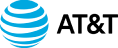Recommended AI tools for business growth.
http://AItools4biz.com
Welcome, you Stark Raving Entrepreneur, to another exciting episode of Stark Raving Entrepreneurs. Today, we’re peeling back the curtain on a tool that’s sparking debate across the digital landscape: Perplexity. Whether you’re a content veteran or a curious newbie, you’re in for a treat.
I use this tool every week, almost every day. It is fabulous for searching and getting “better than Google” answers.
In this episode you get me sharing what it was like when I switched from the free Perplexity plan to Perplexity Pro. Let’s find out if it is worth the upgrade.
You’ll get a tour of some of the features and real-world applications of Perplexity Pro. This is one you don’t want to miss.
So, rev up your entrepreneurial engines and tune in as I decode the complexities of Perplexity here on Stark Raving Entrepreneurs.
First, here’s a gift for you to better understand AI and build sales –
Here’s Your Video Link:
Listen to this & other episodes on our podcast
https://bit.ly/sre_podcast
ABOUT
We’re Stark Raving Entrepreneurs. We help you with the lifestyle of “Live and Let Live.” Do whatever you want, but don’t hurt others and don’t take their stuff. We embrace what is called the “Non-Aggression Principle” (NAP).
http://www.StarkRavingEntrepreneurs.com
For your convenience here are some time stamps of note-worthy content for this episode:
1. [00:00:00] – Introduction to the episode’s focus on the research and creation tool Perplexity, with an intention to provide a user perspective on using the free and Pro versions for content creation.
2. [00:01:14] – Terry discusses the cost of Perplexity Pro and his experience transitioning from the free version to the Pro version, elaborating on the specifics of the subscription.
3. [00:02:50] – Terry dives into the features of Perplexity Pro, emphasizing the significance of choosing the right AI model for content creation, introducing Claude 3 and GPT 4, among others.
4. [00:05:16] – The discussion turns to image generation capabilities within Perplexity Pro, mentioning DALL E 3, Playground, and Stable Diffusion as significant models for text-to-image transformation.
5. [00:11:00] – Terry showcases a practical example of using Perplexity Pro’s image generation feature to create a professional-looking image based on textual prompts.
6. [00:17:02] – Key differences between Perplexity and other AI tools like ChatGPT are outlined, highlighting Perplexity’s strengths like sourcing references and focus enhancement for research.
7. [00:23:13] – Conclusion and final thoughts on the value of Perplexity Pro for serious content creators and businesses, along with a call to action for feedback from the audience.
TERRY
Hall of Fame keynote speaker Terry Brock is a globally connected leading authority who works with organizations that want to leverage technology and social media for more customer engagement, productivity, and increased profitability.
Terry is the former Chief Enterprise Blogger for Skype, former Editor-in-Chief for AT&T’s Networking Exchange blog, and former Chief Retail Advisor for ACE Hardware.
A master at his craft, Terry earned the Certified Speaking Professional designation from the National Speakers Association and was inducted into the Speaker Hall of Fame. He was inducted into the Virtual Speakers Hall of Fame and he was recognized as a Legend by the Veteran Speakers Association.
Terry is also a Cavett Award recipient, recognized as the National Speakers Association’s “most cherished” award (only one per year).
GINA
As the CEO of Stark Raving Entrepreneurs, Gina Carr works with business leaders to leverage AI-powered marketing for more impact, influence, and income. Gina has an MBA from the Harvard Business School and an engineering degree from Georgia Tech. Known as “The Tribe Builder,” Gina helps passionate people build powerful tribes of raving fans.
A serial entrepreneur, Gina has created several businesses, including an award-winning real estate company, a chain of community magazines, and Video Rock Starz. She is the CEO of TEDxDupreePark. A native Atlantan, Gina now lives in Orlando with her sweetie Terry Brock. Gina is a passionate advocate for animals, freedom, and plant-based living!
Here are the ways to work with us here at Stark Raving Entrepreneurs:
===========================
ARE YOU A CONTENT CREATOR? Get this popular guide : ?? https://terrybrock.com/5k
Join our Stark Raving Entrepreneurs Community TODAY at: http://starkravingentrepreneurs.com
===========================
MISSION
We’re a channel devoted to those with an entrepreneurial spirit who believe in freedom and liberty. If you like the idea of living a voluntary life, not initiating force or coercion, and living life peacefully, abundantly, and making a lot of money, this is the place for you!
We look forward to hearing from you and getting your opinions and thoughts. Drop us a note at Terry@TerryBrock.com or Gina@GinaCarr.com.
Thank you for joining us today.
Terry Brock & Gina Carr
===========================
Schedule a Strategy Session with Terry
Schedule a free 20 minute, no-obligation, Zoom call with Terry to look at your marketing and technology.
http://20WithTerry.com
Schedule a Strategy Session with Gina
http://bit.ly/30minswithgina
For your convenience, here’s a Spanish language summary:
En este episodio de “Stark Raving Entrepreneurs”, Terry Brock, creador de contenido y orador profesional, nos introduce a Perplexity, una herramienta de inteligencia artificial (IA) diseñada para la investigación y creación de contenido. Terry comparte su experiencia con la versión gratuita de Perplexity, la cual utilizó por más de un año, y nos cuenta sobre su reciente transición a la versión Pro, la cual tiene un costo de $20 al mes o $200 al año.
Explica las distintas características de Perplexity, como la función “Discover” que trae las noticias actuales y la capacidad de seleccionar entre varios modelos de IA, incluyendo “Claude 3”, “Sonar” y “GPT 4”. Habla específicamente sobre las capacidades del modelo “Claude 3 Opus”, destacado por ser uno de los mejores modelos de lenguaje en el mercado.
Terry también señala la capacidad de Perplexity para generar imágenes con herramientas como DALL E 3, Playground y Stable Diffusion, permitiendo a los usuarios crear imágenes profesionales a partir de textos. Comenta sobre la función de búsqueda mejorada que permite hasta 600 búsquedas por día en la versión Pro y muestra cómo la IA puede identificar objetos a partir de fotos, proporcionar resúmenes extensos de libros en formato PDF y ayudar a mejorar las miniaturas de vídeos en YouTube.
Además, comparte algunas desventajas y su experiencia personal con el servicio al cliente de Perplexity. Terry concluye destacando la importancia de tener varias herramientas a disposición para mantener una ventaja en el mercado y extiende una invitación a los oyentes a compartir sus propias experiencias con Perplexity.
Aquí tienes un resumen del episodio en español:
En este episodio del pódcast “Stark Raving Entrepreneurs”, Terry Brock analiza la herramienta de IA Perplexity, tanto en su versión gratuita como en la Pro. Destaca las características del servicio, incluyendo la generación de contenido, la creación de imágenes, la capacidad de realizar búsquedas avanzadas y funciones adicionales para mejorar la producción de contenidos en plataformas como YouTube. También menciona algunas limitaciones y su esperanza de obtener mejor soporte al cliente. Finalmente, enfatiza el valor de utilizar múltiples herramientas para obtener una ventaja competitiva
And for your convenience, here’s the full unedited transcript:
Terry Brock -Recording [00:00:00]:
As a content creator, you’re always looking for ways to research and find out what’s going on, what does the market want, and then also to create. You’re gonna be creating text, you create pictures, sound, all kinds of wonderful things, videos coming too. In this episode, what we’re gonna do is we’re gonna talk to you about ways you can use a tool called Perplexity. And if you’re using it now, you know, okay, it’s got a nice version there. There’s a free version that I’ve used for a long time. I just made the upgrade to Pro. Paid the money for that, and I’m going to share with you what I really think of it. You’re going to get a chance to see it right here, and you’re going to learn from just one user to another.
Terry Brock -Recording [00:00:35]:
If you have been using it for a while, you’ll like that. If you haven’t used perplexity at all, perplexity, you’re gonna be able to say, okay, this looks like a good way. We’ll take a look at it. We’ll see what it’s like. I’m Terry Brock, and I do a lot of content creation as a professional speaker, bouncing around different places, speaking at conferences, talking to people about how they can really deploy this AI in a big way, and working with clients on that, specifically, 1 on 1, 1 to small groups. We do a lot of that. So what I wanna do is I wanna help you today to see how you can start using this, and what you can put into practice with it. So let’s just bounce right over here and get into it here with Perplexity, and I’m looking at Perplexity Pro that I just recently got.
Terry Brock -Recording [00:01:14]:
Now you can get it cost $20 a month or $200 a year. So you can do it that way. I like to do things when there’s a I like a free plan, and I’ve been using their free plan for probably over a year now, and have been very pleased with it. And then now I’m in the paid plan. So let’s take a look at that and see what’s going on with it. And you can see the kind of pros and cons that are there, and make your own decision with that. But I want to show you, unbiased, unbiased, to let you see what’s going on. First of all, when you get in here, as you can see, we’re in the midst of it right now.
Terry Brock -Recording [00:01:43]:
You get in there, it says, okay, where knowledge begins, and you can type in what you need. There’s a lot of various features over here on the left side, your home, your discover, which by the way, discover is pretty nice. I’m gonna click on that and you can see what it does. It brings up current news stories, which is pretty handy. It lets you see some of the things that are going on in the world, then you get a good overview. But I kind of like that. It’s nice to see those kinds of things that you can look at. But one of the things that’s gonna be most important is down here in the lower left corner.
Terry Brock -Recording [00:02:10]:
You’ll see right here in the lower left corner, those of you watching this on video, you’ll be able to see that. It’s got the my name there with some numbers behind it, and then the little sprocket there, that gear. So So we can click on that and see a lot of different areas that are in there. Now by the way, if you’re catching this on audio, you might wanna catch this one particularly on video. So you can use it, but I’ll also describe for those of you catching it on audio over on our podcast, how you can use that and what it can do for you. So we’re gonna click on the gear here in the lower left corner, and you’ll see it takes us into a place where you see, okay, standard information, that you can look at this. You can see what the account is like and how I’ve got this. My avatar, username, email is there, perplexity, and then our subscription.
Terry Brock -Recording [00:02:50]:
And then, here is where it gets pretty exciting. The AI model. You can select various AI models. Now, that’s real important because with all the different models out there in the market today, you want to get just the right one for you. And I’ll give you a tip on what they’ve got. Right here, when you look at this on Claude, I’m going to look at Claude 3 which is the one I’ve got. You have a default of using the optimized. It’s by the search, the email search, and what they’re doing there, and the way they use it with perplexity.
Terry Brock -Recording [00:03:21]:
They also have one called Sonar, and then GPT 4. So that’s available to you. You can use that as well. Gives you a lot of capability with it, much like over on DALL E or excuse me, over on chat gpt. You’re getting the similar kinds of, effects there. And then you’ll see also there’s Claude 3. Let me come down here and take a look at that so you can see it a little bit better. See with Claude 3 sonnet and they have Claude 3 opus.
Terry Brock -Recording [00:03:45]:
The opus is a little bit better one, a little bit faster, a little more extensive. But having the opus sonnet and the opus, or Claude 3 opus, I should say, then you’re gonna get all of that there. That is giving you a tremendous amount of power because there are many right now saying, Opus 3 is the number one search capability and tool, LLM, large language model, in the world today. Right now, that’s as we’re recording this. Of course, that could change in an instant. The way the world works, you know how that works. But what we’re gonna do is take a look at this to see how it can help you. And the fact that you’ve got these tools available in addition to the others, That’s pretty, amazing.
Terry Brock -Recording [00:04:29]:
And then they also have one over here called Mistral, which is from France, large. It has a lot of capabilities also. I have not used that one very much, matter of fact, at all. But now that I have the pro version of Perplexity, I have access to that as well. So you see, now I can use the pro version of this. I can use chat gpt, and that gives me an advantage when I’ve got to do some serious research to make sure my sources are correct, make sure I’m getting a lot out there for my clients, so when I’m doing a presentation, I’m gonna make sure we’re right on top of what’s appropriate and important for my client, the people that I’m working with. When I’m working with someone in coaching, I wanna make sure that my client is getting the very best information. You’ll wanna do something like this as well, and you’ve got the capability of it right here with all of this.
Terry Brock -Recording [00:05:16]:
I think it’s pretty amazing what we can do with it. And then also look at this. Right below it, you’ll see that it’s got image generation model. That is really nice there. Because with the image generation models, what we can look at is we can look at what we’re going to be using here. Right now, I’m selecting DALL E 3, and that’s the one that I’m using. But let’s take a look at what also is available. Not only do you have that, which is incredible, but also you’ve got access to some others here like Playground version 2.5.
Terry Brock -Recording [00:05:46]:
That’s very, very popular. You’ve got DALL E 3, and you have Stable Diffusion. What that means to you is you’re getting 3 of the best text to image models available, all right here in perplexity. This is amazing. And I gotta let you know, when I got this just a couple days ago and paid for it, I thought, okay, let’s see what it’s like. You know, the jaded journalist in me is always going, yeah, right. Uh-huh. Sure.
Terry Brock -Recording [00:06:13]:
You know, they teach you that in journalism. And we are looking I was looking at it that way. Well, within about 90 to a 120 seconds, I was going, oh my goodness. This is really nice. And a big part of it is, these 3, you have the ability. I’m gonna show you something at the end of this video that you can see how they turn out and some of the advantages or disadvantages. But this is the whole key. There’s no one perfect model.
Terry Brock -Recording [00:06:39]:
Dolly 3 is very good for creating some things. There’s some other tools that might be a little bit better in other areas. I think chat g p t is a very good tool. I use it. I mean, their paid program, their pro version, or I think they call it plus. And I love it, and I plan to keep using it, and the many g p t’s that are out there. But Perplexity, and now Perplexity Pro, gives me an extra advantage in a few certain key areas, which gives me an advantage in the marketplace. That’s what you wanna get, that advantage in the marketplace.
Terry Brock -Recording [00:07:09]:
Because if everyone is doing chat GPT, and that’s all they’re doing, you will have the ambition of being able to use some other tools that are out there. So you see, all of this is going to help you to make sure you’re getting exactly what you need in the way that you need it. Oh, and look at this also. They have a discord channel. You can get support, and all of that is available. Now I like the idea of having support. I think that’s a very good thing. However, I’m a little bit concerned.
Terry Brock -Recording [00:07:34]:
Like I told you, I just got it the other day. I think I’ve got it Saturday. And, I’ve sent a message in on Saturday with a question, and I have not heard anything since. Now I understand Saturday, Sunday, they’re probably off not answering questions. But now it’s a lighter matter of fact, the work day is over on Monday as I’m recording this, and it gives the ability to find out what’s going on. I have not heard from them yet on support. Could be that they’re swamped. I’m gonna give them the benefit of the doubt, and the questions I hear weren’t super pressing.
Terry Brock -Recording [00:08:05]:
But that was just something, yeah, tuck it in the back of my mind, see what it’s like, and see what’s going on there. And they do have a referral program as well. So you see what you can do is you can refer a friend, and the way that works is, for instance, I’ll leave a note in the description so you can if you choose to purchase this through me, I’ll get $10 off on my next billing the next year. Since I got it just this last Saturday, I’ll be waiting almost a full year, but that’s okay. And you’ll also get $10. So if you use my link there, you’ll get that. And by the way, of course, you’ll be able to do the same thing. So it shows you some other nice things here on that, and I think all of that is really good.
Terry Brock -Recording [00:08:40]:
So that’s just an introduction to see what you can do and some of the good that’s there, but there’s even more. I told you that you could use DALL E 3 through this. You can do that, and you can also use, in generators within other tools. I tried to use DALL E 3 through Perplexity, and I also went over to chat gpt and used it there. Because I have the plus version over on chat gpt, I could access DALL E there. And I wanna show you what I came up with. Here’s a prompt that I put in, and here’s what it generated when I used this on DALL E 3 through chat gpt. There’s the exact prompt of what I put in there.
Terry Brock -Recording [00:09:17]:
And the picture that it gave me, I think, is pretty good. It gave me a professional image that I could use in a professional situation. I also did it through perplexity. Same prompt, exact words, and it gave me this. Now I could play with it a little bit more, but I think this one did not turn out quite as well as the other one. When I look at the 2, I think I would go with this one right here versus the second one. This one looks a little bit darker on there. Well, what does that mean? Does it mean that I’m not going to use it? I’ll probably use this one in the real world, but what I want to do is be able to have the choice.
Terry Brock -Recording [00:09:49]:
I also use Playground, which is available for creating more pictures. By using that and be using these other tools that I don’t know as well, but I’m gonna learn them more, then I’ve got, again, more choices. I like the idea of having options. I remember my grandfather telling me that when I was just a wee little lad. He said, it’s a good idea to have lots of options. Grandpa was right. Wanna make sure that you have those options available so that you can select what is gonna work best for you. Another real big factor is you have increased search capability.
Terry Brock -Recording [00:10:23]:
With the paid program, you’re able to have up to 600 searches per day. Well, if you’re doing some serious research, you might get there. As an individual, I don’t usually get to that level, but it’s alright because I can do a lot of extra searches for others that I’m working with. I like that feature in the pro version. Oh, and before we leave pictures, let me show you one other thing we can do that really is good about this. Here’s a picture that I created. I created this here in Valley 3, and you can see the prompt that I put in here where I said create a picture of 2 businessmen dressed casually working together on a laptop, computer, etcetera, etcetera. And this is the image that it gave me.
Terry Brock -Recording [00:11:00]:
I’ll claim in here and click global click on that and look what it gave me right here. I’ve got this showing me in the lower left right corner, DALLE 3. Now this one looks really good. I like the way they put it together. It gives me the ability to see a lot of capabilities to see, hey, this is what’s going on here with it. It gives me the ability to use that in a professional situation. This was created in perplexity, referring over to Dolly 3. So you can see a little bit better picture that came out.
Terry Brock -Recording [00:11:27]:
And so I would say you’ve got some real strong capabilities, whichever one you’re using and however you’re using it. It’s going to give you a good ability to create pictures with your words, type in your text, and they turn into pictures. And here’s a marvelous little feature that I want to show you that just blew me away. It is available over on chat gpt. Now it is available with the pro version on perplexity. Let me show what this is. I did this just today. I took a picture with my phone of this, and let me come over here and show you that.
Terry Brock -Recording [00:11:59]:
Right here, here’s the picture that I took. This is something well, it’s getting a little bit fuzzy there. But there it is. Okay. Now it’s cleared up. And you see, this is my zoom. It’s my PodTrak p 4. You even see in the lower left corner on this, the reflection that came in from me taking it on my camera.
Terry Brock -Recording [00:12:14]:
But I took a picture of this and then I asked it, what is this? What is it that I’ve got? And look what it did for me here. It gave me this capability. It showed me what was in here on the object detection, and then it said, this image shows a Zoom PodTrak P4, which is a portable audio interface device designed for podcasting and audio recording. And it went on to describe it in detail of what it is. That is a very, very nice feature, because I want you to think about the capabilities on this. You’re out and you’re looking at things in the world. You see something and you wonder, what in the world is that? Or is it what I think it is or is it different? Take a picture of it, feed it into perplexity, and it will come back with a detailed expression of what it is. That is something very, very nice.
Terry Brock -Recording [00:13:04]:
One of the things you can also do with this that I’ve done now, and I’ve done it with the free version of perplexity, and, of course, you can do it with the paid version, is to take a PDF. You know, all these wonderful PDFs we get that are great books, great literature, sometimes they’re a little bit long, and we might not have them all. And sometimes you get a full book, might be 2, 300 pages. Here’s what I did just the other day. I took a PDF of a book that a buddy of mine wrote. A lot of speakers are writing books, and my friend gave me one that he wrote. Great book. I didn’t get a chance to read the whole thing.
Terry Brock -Recording [00:13:34]:
I think it was about 30350 pages or so. I fed that PDF into Perplexity Pro. It came back, and I asked it for a 10 paragraph summary of what is in this book, highlighting the key most important areas. That is tremendous, can save you a whole lot of time, and can help you enormously. Take those PDFs, feed them into Perplexity Pro, and you can get this coming back. Now, of course, you can get this same type of thing with chat gpt, with particularly some of the gpts that are out there. This will do it as well. But it’s nice to know you have a couple of different angles, so that if one doesn’t work, you could try the other one.
Terry Brock -Recording [00:14:18]:
Now here’s one that I’m gonna target toward those of you who are working with YouTube. When you’re working with YouTube, you know that thumbnail is very important. You wanna spend a lot of time on that. Make sure it’s right. I’ve seen people that say, well, I think it ought to be this. And another person says, no. I don’t think so. I think it should be this.
Terry Brock -Recording [00:14:33]:
And it’s always their opinion. And it depends on their experience. Yes. They’re gonna have some opinions. That’s nice. That’s all well and good. I’d rather have 100 of thousands of robots, AI robots, telling me what works and what doesn’t. And now you can do that.
Terry Brock -Recording [00:14:50]:
I’m using this on perplexity. You can use this on chat gpt in some ways as well. But here on perplexity, it does it magnificently well. I wanna show you what I’m talking about. Getting your thumbnail. Here’s what I did. I fed a recent thumbnail, that one right there. You might recognize it if you watch our channel.
Terry Brock -Recording [00:15:08]:
I fed this one in there, said, here is the thumbnail. And I asked it, okay. What is going on here? You’ll see the the prompt I have up here. Let me get this down here. Act as an expert in thumbnails for YouTube. Tell me what is good about this thumbnail, and what should be changed to get to 20,000 clicks minimum. Show me step by step how to do this in Canva. And I’m saying 20,000 clicks.
Terry Brock -Recording [00:15:29]:
I just yeah. I think that’s a nice number. It’d be good to get that many. I’m not getting that yet, but this gives you a lot of capabilities with it. It. And look what it gave me. When I come back here, it showed me all of this information, what’s good about the thumbnail, and what could be improved. Then it gave me a step by step thumbnail creation in Canva because I asked for it in Canva.
Terry Brock -Recording [00:15:50]:
And look at that. It gave me the results that I need. This is something that is amazing. If you’re catching this on audio, you know this is a jaw dropper. Even if you’re not seeing what’s going on, it gives you the ability to tweak it. And I did, and by the way, saw a bump already in views for this particular video. By adjusting the thumbnail, taking out the other one, putting this new one in there with the adjustments made in Canva that were recommended by Perplexity Pro. This is a major game changer for those of us who are working with YouTube.
Terry Brock -Recording [00:16:24]:
If you’re using this, if you’re using chat gpt, if you’re using perplexity, and you’re using YouTube, these are some tools you can use. Perplexity Pro is gonna be a tool that you definitely wanna get for this. Another very nice feature is called the Copilot. What it does is it gives you extra questions. So that when you type in a prompt, it will come back and say, well, what about this and this and this, or do you mean this or that? And I found that to be really helpful. It’s a follow-up question, and perplexity has been known for that. What it does is it gives you the answers, and then it comes back and gives you some suggested prompts as well. I love that about working with perplexity.
Terry Brock -Recording [00:17:02]:
And I think that highlights yet another very, very important difference between perplexity and chat gpt. Perplexity goes out and shows you the references that where it got the information. Here are the 5 journals where we got this. The stories that are there. Where we are citing these scholarly areas. Letting you see what can be done. When you use perplexity, the free version or the paid version, you can select everything out on the net or you can say, I only want Reddit. So you’re getting opinion of people that have ideas and are expressed.
Terry Brock -Recording [00:17:34]:
Or I only want to get scholarly journals. That would be another one you can use. Or I could say, hey, I only wanna look at YouTube channel. I only want videos from YouTube, looking at the transcript of them. This is gonna help me. What it does is it focuses you to do much better research. And you see, perplexity is a better research tool than ChatGPT in many ways. However, chat gpt still does good reference.
Terry Brock -Recording [00:17:59]:
It still does good research on that. And I like what it does, particularly with some of the GPTs. When you use the GPTs, you get it you bolster it with a little bit extra. Perplexity does that automatically. One of the things that we complain about with chatGPT is it’s hallucinating. That’s the term we use. Hallucinating. It’s coming up with answers that aren’t quite right.
Terry Brock -Recording [00:18:18]:
And you know what I’m talking about if you’ve used chat gpt for a while. It hallucinates. It comes up with answers because it’s being fed information that it takes from here and here, and it’s not quite there yet. With perplexity, you don’t get hallucinations. It goes out and says, here’s where I saw it. Now, the article itself might be wrong. It might be incorrect, but you’re at least seeing where they came from on that and what happened with it. This is an excellent part of working with perplexity, particularly in their pro version.
Terry Brock -Recording [00:18:49]:
One of the downsides I see on perplexity that I really would like to see addressed that is really good, and I love it over on chat gpt, is when I’m using my smartphone, I can talk to it, and I hear a voice. There’s several there’s 5 voices you can select. And it’s like we have a conversation. We have a chat, a chat with the person on there, the person I’m gonna put that in air quotes, person that’s in there, and we have a conversation back and forth. I like that. I’m using my voice. It is using its voice in talking to me. And, by the way, I can even ask it questions every now and then in Spanish as I’m trying to learn it.
Terry Brock -Recording [00:19:22]:
It would say, how do you say such and such in Spanish? It will tell me it, I hear it, and I see it printed out. That’s very nice over in chat g p t. We cannot do that in perplexity, at least not yet. And I would see that as a nick against perplexity and a positive for chat gpt. I want to stress again the multimodal capability, and I didn’t use that word before. But multimodal, the operations that it has, that means it can take in text, it can take in pictures, and it can bring these pictures in and give you feedback on it. I think that is a really strong feature with perplexity. And with the pro version, you’re able to do that.
Terry Brock -Recording [00:20:01]:
And there’s another little feature that I just recently discovered that I wanna share with you, that is right here on the front page where you can get in there. Down at the bottom, it’s called playground. A matter of fact, let me come in here on that so you can see it a little bit more. On there, you’ll see it says Playground. I’m gonna click on that right here, and what it does is it takes you to a place where you can just put in a lot of free form content. This gives you a chance to do a little bit more of that interaction back and forth. Now this is where I would really like to have voice, because it gives me the ability to say, well, what do you think about this or that? And it’s giving me real time information. By the way, I figured that out because I tried my trick.
Terry Brock -Recording [00:20:36]:
Let me share that with you. A trick that I use that you can use also. I know what the weather is like today where I am. You know, that’s the way it works. Unless you’re inside and can’t get out, you might not know, but you probably got a good idea. What I’m doing is I’m here in Orlando, Florida. I know what our temperature is. I just typed into the playground.
Terry Brock -Recording [00:20:53]:
I said, what is the temperature now here in Orlando, Florida? And a couple of seconds later it came back and gave me what seemed like the reasonable temperature, and what I’m getting. And I checked it, and yes, it was correct. So I thought that is good. It’s giving me real time information. And with this, I can get a good conversation going back and forth that goes to another level, maybe a little more casual than I would have with it, without it. So you just go in here. It looks like a completely blank screen. You’ll see all kinds of information is there that we can put in.
Terry Brock -Recording [00:21:22]:
Down here it says ask anything. I would put in something there and say, well, for instance, here’s one thing I can do. Who was I’m a jump over to caps there. Who was the best president of the I ought to spell it right, dent, of the United States. So think about it for yourself. Who was the best president? Well, look at the answer it gave. I tried this before, and it was kinda interesting. It said determining the, in air quotes, best president of the United States is subjective and depends on various factors, including historical impact, leadership style, personal beliefs, etcetera, etcetera.
Terry Brock -Recording [00:21:58]:
It’s real conversational. I like that and I like the way that it puts it in there for me so that I can find out what’s going on in a casual way. Playground is something you definitely want to get to know when you’re working with Perplexity Pro. And in conclusion, I’m gonna share one thing with you that I’m learning right now, and I want you to look into as well. It’s called collections. Write that down. Collections are a way that perplexity lets you use the same prompt over and over. So that for instance, you could use remember the one I was telling you about with YouTube? Creating a thumbnail with YouTube? Well what you can do is you can use a constant prompt over and over.
Terry Brock -Recording [00:22:36]:
What do you think of this particular thumbnail? What is good about it? What needs to be changed? What would you suggest? Etcetera, etcetera. Well, that’s going to be good on any thumbnail you produce. With the collection, you can create that, put it in there, run it through there on a regular basis, and start getting some really good output. I’m going to work on that myself, and we’ll be back with a video in the future showing you how to do it. It. So you’re gonna get a chance to look at all this. So bottom line, where do we stand with this? Well, I’m really blown away with how good it is. Perplexity pro version, definitely worth the $20 a month or $200 a year.
Terry Brock -Recording [00:23:13]:
Come on. This is business. You wanna get some serious results, Put some cash down. Put out be aware be willing to part with some capital and make it happen. And then you’re going to be able to do a lot. But I want to hear from you. What are your thoughts on this? How is it working for you? How is it helping you? We’ll look forward to hearing from you, and I wanna make sure that you’re getting the information you need. And to do that effectively, we got some more videos.
Terry Brock -Recording [00:23:36]:
Matter of fact, I’m gonna let you see a chance of a video that I put here next. You’ll see it right over here and over here. Some perplexity videos here as I move it around like that. You can you’re gonna be able to see the videos. Be able to get some good information with that that can help you as you move forward. I’m Terry Brock. Thank you very much for joining me today.
.