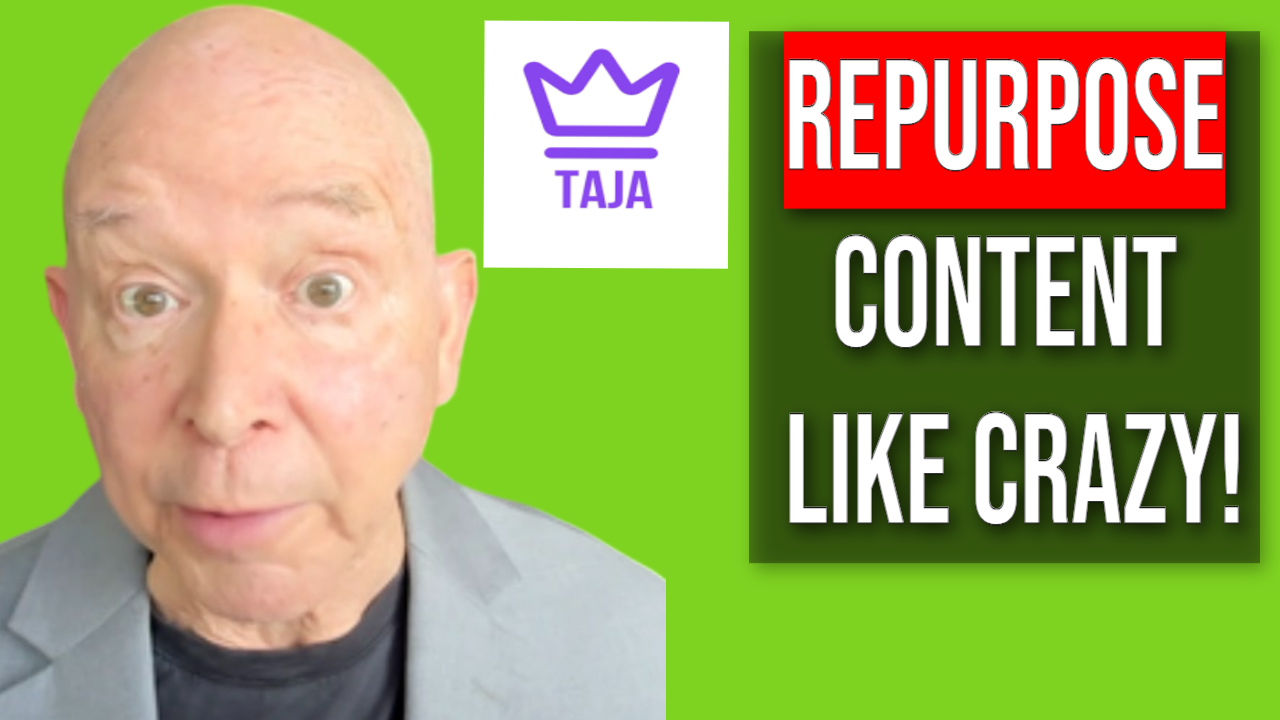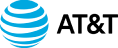Are you ready to work smarter, not harder with your content?
If you’re a creator tired of spending endless hours redoing the same work, you’ll LOVE this video!
Hi, I’m Terry Brock, and I work with content creators, like you, to help you maximize your efforts and build business.
I’m here to pull back the curtain and show you exactly how I and my partner Gina Carr are using powerful tools like Taja (taja.ai) to crush the content repurposing game.
Save 9 hours on content creation with this game-changing tool, Taja.ai! ?
Whether you’re an entrepreneur, content creator, or marketer, this AI-driven platform is here to transform your content strategy and supercharge your business.
In this video, I reveal how Taja helps you repurpose videos into multiple formats like shorts, thumbnails, captions, and more—all in just a fraction of the time it takes manually.
Here’s a link so you can catch this video (you’re gonna’ LOVE it!)
Say goodbye to hours of tedious work and hello to streamlined efficiency!
Imagine turning one video into a ton of YouTube Shorts, captions, thumbnails, complete transcripts, laser-focused keywords, and even full video descriptions – all in just about an hour (instead of five or ten)!
In this episode, I walk you through the step-by-step process and share my hands-on experience saving time, maximizing reach, and getting content on ALL the major social channels with just a few clicks.
Inside this video, you’ll discover:
– Why repurposing is a total game-changer for creators ????
– How Taja can auto-generate timestamps, titles, transcripts, and even emotionally-charged thumbnails (who knew?!)
– The super-easy way to upload your videos and let the magic happen, from YouTube to Google Drive or Dropbox
– How to quickly edit your shorts, tweak captions & designs, and even add b-roll for eye-catching results
– Easy scheduling tools, so your content goes LIVE across YouTube, Facebook, Instagram, TikTok, LinkedIn & X on your schedule
– Pro tips for making the most out of your newly created clips and really stretching the impact of every single piece of content
Plus, I’ll share some classic “back in my day” laughs about the evolution of content tools (remember paying $1.50 per transcript page?!).
You get a real-world peek behind the scenes at how this all works.
Whether you’re brand new to repurposing or you want to revamp your content strategy, this video is loaded with practical takeaways you can start using TODAY!
Don’t forget to like, share, and subscribe for more tips on building your business & maximizing your content. And if you want the inside scoop or help for your own brand, reach out to us at Stark Raving Entrepreneurs!
Got a favorite tool for repurposing or a tip to share? Drop it in the comments!
#ContentCreation #RepurposeContent #TajaAI #Shorts #YouTubeTips #CreatorTools
Here are some timestamps that can be useful for you:
00:00:00 – Introduction to Content Repurposing
Terry kicks off by sharing the critical importance of repurposing content and how technology can save you hours of manual work.
00:01:04 – Introduction to Taja
Terry introduces the tool Taja (taja.ai), explaining the basics of how to get started by uploading or linking your video content.
00:02:06 – What Taja Delivers Automatically
Demonstration of how Taja works behind the scenes—providing titles, descriptions, and time stamps instantly from your imported videos.
00:03:19 – Audience-Centric Features & SEO
Discussion about how Taja helps identify audience-driven keywords, generates tags, and even creates compelling titles and thumbnails.
00:05:45 – Generating Multiple Shorts from One Video
Terry shows how Taja quickly surfaces 15 shorts from a single long-form video, complete with hashtags and keywords for each clip.
00:08:04 – Scheduling & Publishing Across Platforms
Explains how you can publish or schedule your repurposed content to various platforms (YouTube, TikTok, LinkedIn, etc.) directly from Taja.
00:10:48 – Special Offers & Support
Wrap-up with info about exclusive offers, support from Taja, and encouragement to engage with Star Craving Entrepreneurs for more resources.
For your convenience, here’s a Spanish language summary:
En este episodio de “Stark Raving Entrepreneurs”, Terry Brock nos explica la importancia de repurposing o reutilización de contenido para creadores. Resalta cómo antes este proceso podía tomar entre cinco y diez horas, pero ahora, gracias a herramientas como Taja (taja.ai), el mismo trabajo se puede hacer en aproximadamente una hora.
Terry muestra paso a paso cómo utilizar Taja para optimizar videos: solo hay que subir el enlace desde plataformas como YouTube, Google Drive o Dropbox. La herramienta genera de manera automática títulos, descripciones, palabras clave, timestamps, imágenes en miniatura creadas a partir del video, e incluso transcripciones completas. Todo esto facilita mucho la distribución y reutilización del contenido.
Una de las funciones más poderosas de Taja es que extrae shorts o clips cortos de los videos originales y los clasifica con hashtags y palabras clave personalizados. Se pueden editar fácilmente, agregar b-roll (imágenes adicionales) sugeridos por la herramienta o propios, y modificar el diseño de los subtítulos. Además, Taja permite programar la publicación de estos shorts directamente en redes sociales como YouTube, Facebook, Instagram, TikTok, LinkedIn y X (antes Twitter).
Terry enfatiza el valor de usar herramientas tecnológicas como Taja para expandir el alcance, ahorrar tiempo y maximizar el impacto del contenido en diferentes plataformas. También menciona la utilidad del soporte y la atención al cliente de Taja.
Por último, invita a los oyentes a probar Taja a través de su enlace de afiliado, promete un kit de inicio próximamente, y recuerda la importancia de compartir y suscribirse al canal para ayudar a crecer la comunidad.
En resumen, el episodio es una guía práctica y entusiasta sobre cómo repotenciar tu contenido usando tecnología moderna y aprovechar al máximo cada pieza que creas.
For your convenience, here’s an English language transcription:
Terry Brock [00:00:00]:
As a content creator, you know that one of the most important things you can do is repurpose your material, making sure that when you do something one time, you don’t have to redo it again and again. You can extend it much farther by taking this video and getting some audio with it, or getting this clip here, or getting that clip there. That takes a lot of time if you’re gonna do it manually, the old fashioned way. But today, hey, there’s some good tools out there that we’re gonna show you that can help you enormously. And being that we’re using them right now, we are saving a huge amount here at Star Craving Entrepreneurs by using that. Really, what was taking before five to ten hours, now we’re getting done in about one hour. It is amazing. I’m gonna show you step by step how we do it and what’s happening with it.
Terry Brock [00:00:42]:
I’m Terry Brock here with my partner, Gina Carr, who is behind the scenes taking care of things, putting them together. And what we’re doing is we’re helping you to show you how you can do this. Well, let me show you a tool that we’re using right now. You wanna write this down. It’s called Taja, t a j a. Taja@taja.ai. That’s where it is. And matter of fact, here I am on there.
Terry Brock [00:01:04]:
So you can see this is where we are right now. We come in here, and here’s how simple this is. You come in here and you just say, okay. I wanna optimize now. You would put in here the link to your video. So if you’ve got a video, say, over on YouTube, you just say, here’s the link, and there you go. Now you can also upload it, or you can say, well, it’s over there on Google Drive, or it’s over here on Dropbox, or several other options that are available to you. But once you’ve got that there, you’re gonna be able to really make some magic happen because, well, here’s how it works.
Terry Brock [00:01:33]:
You’ll notice these are videos that we’ve put in there, got a whole bunch of them in here that we’ve put in there, uploaded. And the way we did that is by just saying, here’s the link. And we said put that link in. By the way, one of the secrets on this is you wanna make sure you put it into an unlisted first, then it grabs all the goodies and creates all kinds of nice things for you. What do I mean by nice things that it creates for you? Well, quite a bit. Matter of fact, let’s come over here and take a look at what’s available if we’re going to get one of these videos. Like, for instance, if I wanted to get one of these that are right here. Let’s say here we got content repurposing secrets.
Terry Brock [00:02:06]:
So I’ve got this one right here. What I’m gonna do is I’m gonna double click on that, and when I double click on it, it’s going to bring that one up, and you’ll see in just a moment what it looks like. And here we are. It comes up on the screen in just a few seconds. You’ll be able to see it there. It gives you the ability to take a look at, a video. And look what it did here. It got this video and it put it in there very nicely so that you can see, oh, okay.
Terry Brock [00:02:30]:
Here’s where everything is. And it gave us not only some of the basics of it, it gave us this, but it also gave us the ability to have to view some repurposed content. See, all of this is here for it. And you think, okay. This is pretty nice now. It’s giving me the ability. It gave us a title. It creates a definition for you, the description that you’ll use right here that can be used in YouTube, for instance.
Terry Brock [00:02:54]:
It created that for you. It gave you time stamps. This is really nice and we know that a lot of people who watch videos wanna know the time stamps, and YouTube likes time stamps. They put that in there, so you’re gonna get it from YouTube as well. So a lot of benefits coming from that that you’ll see in different areas. Gives you keywords that you can use. This is pretty handy. When you get the keywords in there, oh my goodness.
Terry Brock [00:03:19]:
Wow. It is finding what people in your audience and audiences like yours are asking for. So it’s bringing all this in really nice. And some titles. Here, it’s giving you some choices of a title. Like, for this one, says, okay. This one rates about a 100 out of all that was said on the video itself. So we’re not copyright stealing.
Terry Brock [00:03:39]:
We’re getting information based on what is in that video, which I think is pretty cool. And you see here’s another alternate description, shows me that, some other tags on there. And look at this, it produced thumbnails. It says, here’s a thumbnail for you and you can take a look at this and use it. It can be used as is. And where did it get those pictures? Well, it went out onto the video itself and grabbed some emotionally charged videos of me on the screen. It put them in there based on what the algorithms are telling it to do. This is pretty handy right here.
Terry Brock [00:04:15]:
I think that it’s done a great job with that. And, of course, the requisite transcript, which is really interesting, gives you the whole thing. I say it’s interesting because think about it. Just a few years ago, that was a big deal. Hey. This one’s got a transcript. Hoo hoo. Yeah.
Terry Brock [00:04:29]:
Now it’s like, yeah. So what? And technology is like that. Matter of fact, I found in the years I’ve been in working in technology, which is almost forty two years now, it’ll be forty two years next month, it gives me the ability to do a lot with that transcript. That would cost money. I remember paying a dollar, dollar 50 per page to some excellent services at the time. They were giving something we really need, Transcripts, now we get them for free. And technologies like that. What’s a big deal right now will not be in the future.
Terry Brock [00:05:00]:
That’s why this thing of repurposing, you wanna jump on it and find out what’s available there. So all of this is available here. The transcript, which gives you a lot of capability, and then some other goodies down here at the bottom. But let me show you one of the most important parts of this, is up here where you see we have the view repurposed content. This is real, real important. So what I’m gonna do is I’m gonna jump over here to that repurposed content, click it on that, and notice what it does. It goes through initializing the content, repurposing, and then it shows me it now it takes a little bit longer than that when you’re doing it the initial the first time. And it’s got it in here, and you’ll see this gave me, look at this, 15 Shorts that I can use from that video that was just a few minutes long, like twenty, thirty minutes or so.
Terry Brock [00:05:45]:
I’d have to check the exact time, but it gives me 15 shorts, which is really handy. And look at this, it went in there and it found specific sections saying, okay, that’s a pretty good one. Here’s a pretty good one. And for each of these, look at this, for each of these shorts, it ranks those. It gives me the tools for it, gives me some hashtags for that specific clip, as well as keywords. This is really handy. And then, of course, you can go in here and you can edit it. It gives you the ability to click on this.
Terry Brock [00:06:15]:
So if you say, okay, I wanna edit this. I don’t want it just like that. You can look at the custom the show captions that are here. You can cut those out. If a word was misspelled, hey, that can happen. I know my name, Terry Brock, sometimes they misspell that. Terry for me is t e r r y, and I know there are others who’ll spell it a different way. And Brock, we do it, well, the right way.
Terry Brock [00:06:38]:
No. B r o c k is the way we do it. There are others who do it the right way for them, where they have Brock. But you see, that’s just one example. You can change all of that very quickly and very easily. It lets lets you change that, put it into place, and then also you can change and adjust your design. So if you look at, okay, I don’t like the particular design of this, you can change the way the words come in as captions so that these captions come in a certain way, and it makes it look very attractive. Then you can also do something else that I think is particularly nice on this.
Terry Brock [00:07:10]:
It gives you the ability to use b roll. Look at this. B roll is available. Captions, design, or b roll, You can bring in b roll that they suggest based on the words you’re saying, or maybe it’s something that you want to bring in on your own. You can bring in your own b roll. That is very nice. So this Taja thing is is pretty handy. I think it’s got a lot of capabilities and it’s saving us a lot.
Terry Brock [00:07:35]:
But not only is it saving us time, it’s really extending our reach. I mean, into, oh my goodness land. I love it. Because, yeah, I can take these shorts, and then I can take them and repurpose them into some other areas. And that is something that is really incredible. And what do I mean by really incredible? Well, take a look at this. What I’m gonna do, and I’ll show you as an example, what we can do here. I’m in this situation right here, where I’m looking at a particular clip, it’s on here, it works real nicely, there it is.
Terry Brock [00:08:04]:
But notice what I can do up here in the upper right corner. I can publish this or subscribe or schedule it to go out. What does that mean? Well, I can publish it right now. Clicking on that button gives me the ability to process through and send it out onto social media channels right now, or I can schedule it. So that scheduling is real nice so you can think, okay, a better time to be than right now might be doing it next Thursday at 02:00 or whatever it might be for you. You would find out what that you can schedule it accordingly. And look what we do with this. When we do schedule it, I’m gonna come in here and click on that and notice what it shows me.
Terry Brock [00:08:39]:
I can put this one too. I can take this and I can send it to YouTube, to our channel. I can send it to Facebook. I can send it to Instagram, to TikTok, or I can send it out to LinkedIn, or I can also send it over to x. That gives me a lot of capability. I’m gonna make this screen a little bit easier for you to see. There we go. So you can see I can send it over to x, formerly Twitter.
Terry Brock [00:09:02]:
All of this can be done. Now sometimes you wouldn’t wanna send all of them to all of those, but once you have that program, you’re in real good shape to do that. What you do is you say, okay, here’s my YouTube channel that I want it to go to. Here’s our LinkedIn channel. I want it to go here. And you can have all of this going out very quickly and very easily. This is where it really comes into play. We talk about repurposing, that’s important.
Terry Brock [00:09:26]:
When you repurpose a tool, repurpose, I should say, your content that you’re making, when you put that together, then it gives you the ability to really extend your brain and go farther to get more done in less time. You’re able to get more exposure. For instance, by doing it on YouTube, that’s good. You’re reaching a certain audience. But then when you can send that over also to LinkedIn, you’re reaching a different audience, different people. Send it over to TikTok, different audience again. Send it over to Facebook, different and what that means is you’re now building your business automatically, letting the computers do it for you. This Taja thing is something I would highly recommend you take a look at.
Terry Brock [00:10:07]:
See what can be done with it. And I’m showing you just a small portion of it right now. We do a lot of work and consulting and helping people in many different areas with this. This is with this and other tools on how you can really build your business in content creation and get the marketing straight. And what do I mean by getting the marketing straight? Well, a lot of things. Of course, what you wanna do is use the tools that are here, where you can take these and it’ll give you you saw how many shorts it gave me. All of them might not fit appropriately, but you can go through and out of 15, you can probably grab a good four, five, or six of them, depending on what you want to do, and then carefully decide when do I wanna send these out. You’re taking your message and you’re really stretching it even farther.
Terry Brock [00:10:48]:
So you can do this right now. Here’s how you can find out about it. We’ve got something as a special that we put together for you that you can go to that QR code that you’ll see or you can type it in if you want that way. And also, we’re gonna have a bonus starter kit. It’s not available right now, but we plan to have that and let us know. You just say, hey, Terry, we got this through you, through your affiliate link, so we do get a few coins if if they if you would choose to do it that way. They’ve got some specials on it every now and then. I’d recommend head over there to Taja, see what’s available, and see how they can help you out.
Terry Brock [00:11:20]:
I gotta tell you, just user to user, they have been there to help me a lot. They’ve been able to sponsor us in some of our workshops, but, also, I love their support. They’re there to help and give really good answers. And when they are there, they’re not there twenty four seven, but when they are there, sometimes they’re there late at night. They come through, give me the information, and often will say, here’s the perfect video to show you how to do it. I love that. So that’s something you wanna take a look at. And, also, come over and see us here at Star Craving Entrepreneurs.
Terry Brock [00:11:49]:
Gina Carr, my partner, and I are working to help you build your business. Like this video. Please share it and subscribe. That’ll help us, and it’ll help you and others so they can see, hey. These are the kind of videos that people like, and the algorithms will look at that and go, okay, let’s give them a few extra, bonus points. That would help us a lot if you do that. And also, got another video for you right over here. It’s gonna show you how to use your emotion and connect with people so that AI is not gonna take your job, but you get a chance to do it.
Terry Brock [00:12:20]:
This video here is what we put a lot of effort into and wanna make sure that it comes through for you. I’m Terry Brock. Thank you very much for joining me on this, and I’m looking forward to hearing from you.
For your convenience, here’s a Spanish language transcript:
Por supuesto! Aquí tienes la transcripción de este episodio en español:
Como creador de contenido, sabes que una de las cosas más importantes que puedes hacer es reutilizar tu material, asegurándote de que cuando haces algo una vez, no tienes que volver a hacerlo una y otra vez. Puedes extenderlo mucho más tomando este video y sacando algo de audio, o sacando este clip de aquí, o ese clip de allá. Eso lleva mucho tiempo si vas a hacerlo manualmente, a la antigua. Pero hoy, oye, hay algunas buenas herramientas que te vamos a mostrar que pueden ayudarte enormemente. Y siendo que las estamos usando ahora mismo, estamos ahorrando una enorme cantidad aquí en Stark Raving Entrepreneurs al usarlas. Realmente, lo que antes tomaba entre cinco y diez horas, ahora lo estamos haciendo en alrededor de una hora. Es asombroso. Te voy a mostrar paso a paso cómo lo hacemos y lo que está pasando con esto.
Soy Terry Brock, aquí con mi compañera Gina Carr, quien está tras bambalinas encargándose de las cosas, juntándolas. Y lo que estamos haciendo es ayudarte a mostrarte cómo puedes hacer esto. Bueno, déjame mostrarte una herramienta que estamos usando ahora mismo. Querrás anotar esto. Se llama Taja, t-a-j-a. Taja@taja.ai. Ahí es donde está. De hecho, aquí estoy en ella.
Para que veas, aquí estamos ahora mismo. Entramos aquí, y mira qué tan simple es esto. Entras aquí y simplemente dices, está bien. Quiero optimizar ahora. Pondrías aquí el enlace a tu video. Así que si tienes un video, digamos, en YouTube, solo dices, “aquí está el enlace”, y listo. También puedes subirlo, o decir, “bueno, está en Google Drive” o “está aquí en Dropbox”, o varias otras opciones que tienes disponibles. Pero una vez que lo colocas allí, realmente podrás hacer magia porque, bueno, así es como funciona.
Notarás que estos son videos que hemos puesto ahí, tenemos un montón de ellos subidos. Y la manera en que lo hicimos fue simplemente diciendo, aquí está el enlace. Y le decimos, pon ese enlace. Por cierto, uno de los secretos de esto es que quieres asegurarte de ponerlo en “no listado” primero, luego toma todo lo bueno y crea todo tipo de cosas para ti. ¿A qué me refiero con “cosas buenas que crea”? Pues, bastante. De hecho, vamos a ver qué está disponible si vamos a tomar uno de estos videos. Por ejemplo, si quiero uno de estos que están aquí mismo. Digamos, aquí tenemos “secretos de reutilización de contenido”.
Tengo este mismo aquí. Lo que hago es hacer doble clic en él, y cuando hago doble clic, lo va a abrir, y verás en sólo unos segundos cómo se ve. Y aquí estamos. Aparece en pantalla en sólo unos segundos. Te permite ver, un video. Y mira lo que hizo aquí. Tomó este video y lo puso ahí muy bien para que puedas ver, oh, está bien.
Aquí es donde está todo. Y nos dio no solo algunos de los elementos básicos, nos dio esto, pero también nos dio la posibilidad de ver contenido reutilizado. Mira, todo esto está aquí. Y piensas, esto está bastante bien ahora. Me da la posibilidad. Nos dio un título. Crea una definición para ti, una descripción que usarás ahí mismo y que puede ser usada en YouTube, por ejemplo.
Lo creó para ti. Te dio marcas de tiempo. Esto es muy bueno y sabemos que mucha gente que mira videos quiere saber las marcas de tiempo, a YouTube le gustan las marcas de tiempo, las pone allí, así que también las obtendrás desde YouTube. Así que muchos beneficios de esto que verás en diferentes áreas. Te da palabras clave que puedes usar. Esto es súper útil. Cuando te da las palabras clave, oh, Dios.
Wow. Está encontrando lo que la gente en tu audiencia y audiencias similares están pidiendo. Así que trae todo esto muy bien. Y algunos títulos. Aquí te da algunas opciones de título. Como para este, dice, está bien. Este tiene una valoración de como 100 de todo lo que fue dicho en el video. Así que no estamos robando derechos de autor.
Estamos obteniendo información basada en lo que está en ese video, lo cual me parece muy bien. Y ves aquí otra descripción alterna, me muestra eso, otras etiquetas ahí. Y mira esto, produjo miniaturas. Dice, aquí tienes una miniatura y puedes verla y usarla. Puede ser usada tal cual. ¿De dónde sacó esas fotos? Pues fue directamente al video y tomó algunos cuadros emocionalmente intensos de mí en pantalla. Las puso ahí en base a lo que le indican sus algoritmos. Esto es bastante útil aquí.
Creo que hace un gran trabajo con eso. Y, por supuesto, la transcripción obligatoria, que es realmente interesante, te da todo. Digo que es interesante porque piénsalo. Hace unos años, eso era un gran logro. Hey. Este tiene transcripción. ¡Yuju! Sí.
Ahora es como, sí. ¿Y qué? Y la tecnología es así. He encontrado, en mis años de trabajar con tecnología, que casi son cuarenta y dos años ya, serán cuarenta y dos el próximo mes, que me da la capacidad de hacer mucho con esa transcripción. Eso costaba dinero. Recuerdo pagar un dólar, dólar cincuenta por página, a algunos servicios excelentes en ese momento. Ellos daban algo que realmente necesitábamos, transcripciones, ahora las obtenemos gratis. Y la tecnología es así. Lo que es un gran avance ahora no lo será en el futuro.
Por eso esto de reutilizar, quieres ponerte al día y ver qué hay disponible. Todo esto está disponible aquí. La transcripción, que te da mucha capacidad, y luego algunas otras cositas aquí abajo. Pero déjame mostrarte una de las partes más importantes de esto, está aquí arriba donde ves que tenemos “ver contenido reutilizado”. Esto es realmente, realmente importante. Así que lo que voy a hacer es saltar ahí a ese contenido reutilizado, hacer clic ahí, y mira lo que hace. Pasa por la inicialización del contenido, lo reutiliza y me lo muestra, ahora, tarda un poco más la primera vez. Ya lo tiene aquí, y verás que me dio, mira esto, 15 shorts que puedo usar de ese video que solo duró unos minutos, como veinte, treinta minutos aproximadamente.
Tendría que comprobar el tiempo exacto, pero me da 15 shorts, que es muy práctico. Y mira esto, entró ahí y encontró secciones específicas diciendo, está bien, ese es bueno. Aquí hay otro bueno. Y para cada uno de estos, mira, de estos shorts, los califica. Me da las herramientas para cada uno, me da algunos hashtags para ese clip específico, así como palabras clave. Esto es muy útil. Y luego, claro, puedes ir ahí y editar. Te permite hacer clic.
Así, si dices, está bien, quiero editar esto. No lo quiero justo así. Puedes ver los subtítulos personalizados que están aquí. Puedes quitarlos. Si se escribió mal una palabra, ¡eso pasa! Sé que mi nombre, Terry Brock, a veces lo escriben mal. Terry para mí es t-e-r-r-y, y sé que hay otros que lo escriben diferente. Y Brock, lo hacemos, bueno, a “nuestra manera correcta”.
No. B-r-o-c-k es cómo lo hacemos nosotros. Hay otros que lo hacen de la manera correcta para ellos, con Brock. Pero ves, eso es solo un ejemplo. Puedes cambiar todo eso muy rápido y fácilmente. Te deja cambiarlo, ponerlo en su lugar y también puedes cambiar y ajustar el diseño. Así que si miras, está bien, no me gusta el diseño de esto, puedes cambiar cómo entran las palabras como subtítulos para que estos entren de cierta manera y lo hagan verse atractivo. También puedes hacer algo más que me parece particularmente bueno en esto.
Te da la opción de usar b-roll. Mira esto. B-roll disponible, subtítulos, diseño o b-roll, puedes traer b-roll que ellos sugieran en base a las palabras que estás diciendo, o quizás b-roll propio. Puedes subir tu propio b-roll. Eso está muy bien. Así, esta cosa de Taja es bastante útil. Creo que tiene muchas capacidades y nos está ahorrando mucho.
Pero no solo nos está ahorrando tiempo, realmente está extendiendo nuestro alcance. O sea, hasta “tierra oh por Dios”. Me encanta. Porque, sí, puedo tomar estos shorts, y después puedo reutilizarlos en otras áreas. Y eso es realmente increíble. ¿Y qué quiero decir con realmente increíble? Bueno, mira esto. Lo que haré, y te muestro de ejemplo, lo que podemos hacer aquí. Estoy en esta situación aquí, donde veo un clip en particular, está aquí, funciona muy bien, ahí está.
Pero fíjate en lo que puedo hacer arriba a la derecha. Puedo publicarlo o suscribirme o programarlo para que salga. ¿Qué significa eso? Bueno, puedo publicarlo ahora mismo. Al hacer clic ahí, puedo procesarlo y enviarlo a canales de redes sociales ahora mismo, o puedo programarlo. Esa programación está muy bien porque puedes pensar, está bien, quizá un mejor momento sea el próximo jueves a las 2:00 o lo que sea para ti. Lo programas. Y fíjate en lo que hacemos con esto. Cuando lo programamos, entro y hago clic ahí y mira lo que me muestra.
Puedo poner este también. Puedo tomar esto y enviarlo a YouTube, a nuestro canal. Puedo enviarlo a Facebook. Puedo enviarlo a Instagram, a TikTok, o a LinkedIn, o también lo puedo enviar a X. Eso me da mucha capacidad. Voy a hacer la pantalla un poco más fácil de ver. Ahí está. Así puedes ver que puedo enviarlo a X, antes Twitter.
Todo esto se puede hacer. Ahora, a veces no vas a querer enviar todo a todos, pero una vez que tienes el programa, ya tienes todo listo para hacerlo. Dices, bien, aquí está mi canal de YouTube a donde quiero que vaya. Aquí nuestro canal de LinkedIn. Y puedes enviar todo esto muy rápido y fácilmente. Aquí es donde realmente entra en juego. Hablamos de reutilización, eso es importante.
Cuando reutilizas una herramienta, o mejor dicho, tu contenido, cuando lo armas, eso te da la capacidad de realmente extender tu marca y llegar más lejos y hacer más en menos tiempo. Puedes tener más exposición. Por ejemplo, si lo haces en YouTube, bien, llegas a cierta audiencia. Pero después, si también lo mandas a LinkedIn, llegas a una audiencia diferente. En TikTok, diferente audiencia, de nuevo. En Facebook, diferente, y eso significa que ahora estás construyendo tu negocio automáticamente, dejando que las computadoras lo hagan por ti. Esto de Taja es algo que realmente recomiendo que revises.
Ve lo que se puede hacer con ello. Y solo te estoy mostrando una pequeña parte ahora. Hacemos mucho trabajo y consultoría ayudando a personas en muchas áreas con esto. Esto, y otras herramientas sobre cómo construir realmente tu negocio en creación de contenido y acertar en el marketing. ¿Y a qué me refiero con acertar en el marketing? Pues muchas cosas. Por supuesto, lo que quieres es usar las herramientas aquí, donde puedes tomar estos y te habrás dado cuenta de cuántos shorts me dio. Quizá no todos encajen bien, pero puedes revisar y de 15 puedes sacar fácilmente unos cuatro, cinco o seis, dependiendo de lo que quieras hacer y luego decidir cuidadosamente cuándo quieres publicarlos. Tomas tu mensaje y realmente lo extiendes aún más.
Así que puedes hacer esto ahora mismo. Aquí está cómo puedes averiguarlo. Tenemos algo especial que preparamos para ti, puedes ir a ese código QR que verás o puedes escribir la dirección si lo prefieres. Y también, vamos a tener un kit de inicio de bonificación. No está disponible ahora, pero planeamos tenerlo, y avísanos. Solo di, oye, Terry, lo obtuvimos a través tuyo, de tu enlace de afiliado, así que sí, recibiremos un par de monedas si eliges hacerlo de esa manera. Hay ofertas especiales de vez en cuando. Recomiendo ir a Taja, ver qué hay disponible y ver cómo pueden ayudarte.
Te digo, solo de usuario a usuario, me han ayudado mucho. Han sido capaces de patrocinarnos en algunos talleres, pero, además, me encanta su soporte. Están ahí para ayudar y dar muy buenas respuestas. Y cuando están, no están 24/7, pero a veces sí responden tarde en la noche. Llegan, me dan la información y a menudo dicen, aquí tienes el video perfecto para mostrarte cómo hacerlo. Me encanta eso. Así que eso deberías revisarlo. Y también, ven a vernos aquí en Stark Raving Entrepreneurs.
Gina Carr, mi socia, y yo estamos trabajando para ayudarte a construir tu negocio. Dale like a este video. Por favor compártelo y suscríbete. Eso nos ayudará, y te ayudará a ti y a otros para que puedan ver, oye, estos son el tipo de videos que a la gente le gustan, y los algoritmos lo verán y lo promocionarán. Eso nos ayudaría mucho si lo haces. Y también, tengo otro video más para ti aquí. Te va a mostrar cómo usar tu emoción y conectar con la gente para que la IA no te quite el trabajo, sino que tengas oportunidad de hacerlo tú.
Este video aquí es en el que pusimos mucho esfuerzo y queremos asegurarnos de que funcione para ti. Soy Terry Brock. Muchas gracias por acompañarme en esto y espero escuchar de ti.
¿Te gustaría que adapte o divida la transcripción en partes más pequeñas, o necesitas algo más específico?