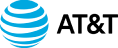Recommended AI tools for business growth – Our gift for you:
Unlock the Power of Content Creation for Your Business
Are you looking for ways to grow your business and establish credibility in your industry? Look no further! In this episode of Stark Raving Entrepreneurs, we delve into the power of content creation and how it can be a game-changer for entrepreneurs like you.
We discussed 7 essential steps to leverage content creation for business growth. We had an in-depth conversation on:
- Research: Exploring how to identify the ideal content for your audience and leveraging your expertise.
- Collection and Organization: Managing your ideas and collecting vital data to create compelling content.We also tell you some ways you can collect more and have the content you need.
- Production: The various ways to produce content, from interviews and screen sharing to leveraging tools like StreamYard, Restream, and BIGVUe.
- Editing: The importance and benefits of incorporating editing into your content creation process.
- Scheduling and Posting: How to effectively schedule and post your content across different platforms while ensuring engagement and relevance.
- Promo, Amplification, and Repurposing: Mastering the art of promoting, amplifying, and repurposing your content to reach a wider audience.
- Analysis and Critique: Performing a post-content analysis to understand the impact and refine future strategies.
We also shared insights on recommended tools and techniques such as TubeBuddy, Cast Magic, and Vista Social, highlighting how they can streamline your content creation process and ensure maximum impact.
If you’re eager to supercharge your content creation and take your business to new heights, we encourage you to tune in to our episode for practical tips and valuable insights.
Don’t miss out on this opportunity to unlock the full potential of content creation for your business. Listen to the full episode and gain actionable strategies to elevate your content creation game.
Remember, you’re just one step away from transforming your content into a powerful tool for growth and influence.
Let us know what you think. Please leave your comments below as we want to hear from you. If you liked this give that like a whack and subscribe so you can get more great ideas to generate business for your business.
Listen to the episode now and start harnessing the power of content creation for your entrepreneurial journey!
Here’s Your Video Link:
Listen to this & other episodes on our podcast
https://bit.ly/sre_podcast
ABOUT
We’re Stark Raving Entrepreneurs. We help you with the lifestyle of “Live and Let Live.” Do whatever you want, but don’t hurt others and don’t take their stuff. We embrace what is called the “Non-Aggression Principle” (NAP).
For your convenience here are some time stamps of note-worthy content for this episode:
TERRY
Hall of Fame keynote speaker Terry Brock is a globally connected leading authority who works with organizations that want to leverage technology and social media for more customer engagement, productivity, and increased profitability.
Terry is the former Chief Enterprise Blogger for Skype, former Editor-in-Chief for AT&T’s Networking Exchange blog, and former Chief Retail Advisor for ACE Hardware.
A master at his craft, Terry earned the Certified Speaking Professional designation from the National Speakers Association and was inducted into the Speaker Hall of Fame. He was inducted into the Virtual Speakers Hall of Fame and he was recognized as a Legend by the Veteran Speakers Association.
Terry is also a Cavett Award recipient, recognized as the National Speakers Association’s “most cherished” award (only one per year).
GINA
As the CEO of Stark Raving Entrepreneurs, Gina Carr works with business leaders to leverage AI-powered marketing for more impact, influence, and income. Gina has an MBA from the Harvard Business School and an engineering degree from Georgia Tech. Known as “The Tribe Builder,” Gina helps passionate people build powerful tribes of raving fans.
A serial entrepreneur, Gina has created several businesses, including an award-winning real estate company, a chain of community magazines, and Video Rock Starz. She is the CEO of TEDxDupreePark. A native Atlantan, Gina now lives in Orlando with her sweetie Terry Brock. Gina is a passionate advocate for animals, freedom, and plant-based living!
Here are the ways to work with us here at Stark Raving Entrepreneurs:
===========================
ARE YOU A CONTENT CREATOR? Get this popular guide : https://terrybrock.com/5k
Join our Stark Raving Entrepreneurs Community TODAY at: http://starkravingentrepreneurs.com
=========================
MISSION
We’re a channel devoted to those with an entrepreneurial spirit who believe in freedom and liberty. If you like the idea of living a voluntary life, not initiating force or coercion, and living life peacefully, abundantly, and making a lot of money, this is the place for you!
We look forward to hearing from you and getting your opinions and thoughts. Drop us a note at Terry@TerryBrock.com or Gina@GinaCarr.com.
Thank you for joining us today.
Terry Brock & Gina Carr
===========================
Schedule a Strategy Session with Terry And gina
Schedule a free 20 minute, no-obligation, Zoom call with Terry to look at your marketing and technology.
http://20WithTerry.com
Schedule a Strategy Session with Gina
http://bit.ly/30minswithgina
Here are 7 timestamps highlighting key points in the episode:
1. [00:00:22] Gina explains why content is a great idea for building a business and how it helps establish credibility and expertise.
2. [00:01:41] Terry discusses the importance of research, particularly understanding the marketplace and one’s own skills.
3. [00:03:40] Gina shares her main source for collecting ideas, which is Google Docs, and discusses the importance of having a place to hold and organize ideas.
4. [00:06:34] Terry and Gina discuss various tools for content creation, including StreamYard, BigVue, and using smartphones for video creation.
5. [00:09:59] Gina talks about her preference for using audio to listen to content and mentions a new app called Snip for taking clips from podcasts.
6. [00:17:55] Gina discusses the use of Kartra for creating emails and its role in disseminating content to the community.
7. [00:22:49] Gina encourages taking baby steps and focusing on specific areas of content creation that need the most work, emphasizing the importance of high-quality content creation.
These time stamps capture key insights and discussions from the episode focused on AI and content creation.
__________________________________________________
Spanish Language Summary
En este episodio, Terry Brock y Gina Carr discuten cómo el contenido puede ayudar a los emprendedores a establecer su credibilidad y llegar a su audiencia. Explican cómo el proceso de creación de contenido implica investigación, producción, edición, programación y promoción. Recomiendan el uso de herramientas como TubeBuddy, Ecamm, Cast Magic y Content Cloud para maximizar la eficacia del contenido. Además, hacen hincapié en la importancia de la repurposición del contenido y el análisis posterior para mejorar continuamente.
__________________________________________________
For your convenience, here is an unedited transcript of this episode. Please let us know if this is helpful to you.
Terry Brock [00:00:00]:
One of the best ways to grow your business is through content. We’re gonna show you in this episode how you can use content to create a whole lot of good, build your sales, and do a lot more. And joining me to help on that is my partner, Gina Carr. Gina, there’s a lot going on with content today. Why do you think content is such a great idea for building a business, particularly for entrepreneurs.
Gina Carr [00:00:22]:
Well, because it really helps to establish your credibility, your knowledge to let other people know what it is that you are a specialist in. We talk all the time about who you serve and the problem that you solve. And so content is a great way to keep that on top of your mind as well as people who are watching you, people who are prospects or people who are current clients. You want to constantly re reinforce who you serve and the problem you solve, and content’s one of the best ways to do that.

Yeah. I think so because it creates a bond. When you have that content, then solving a real problem, people feel, oh, I like what she has to say. I like what he has on his channel. I wanna watch that and learn. And so we’re gonna go through 7 steps that you can use, take down notes on this. If you want this, it’s time to get out your pencil and paper, pen and paper, or your note taking choice of of, whatever you like to use. Yeah.
Terry Brock [00:01:15]:
Use that. Whatever it is you use, your note taking device of choice, make it happen. And it starts with step number 1, which is research. In the research, you wanna study 2 things. Number 1, I think you wanna look at the marketplace. What is the market looking for right now. And then number 2, your skills. What can you do? Where are you best? Are you good at writing? Are you good at doing audio and video? Often video is a good way to start like we do here at Star Craving Entrepreneurs.
Terry Brock [00:01:41]:
We start with video, and then we can take that and repurpose it, and I think it’s got a lot of good on that. Gina, those are the 2 that I’m seeing, you’ve been around a lot of people that are creating content, you created a lot of content yourself, What do you think of those 2 particular issues?
Gina Carr [00:01:57]:
Well, I think that that’s a great way to start, research, basically introspection, Because, you want to be sure that you are creating the brand that you want to be creating, that, that you want to be doing, Putting yourself out into the world about. So for example, I talk about that did you wanna get clarity? And a way to get clarity is to look at your skills, your expertise, and your passions as well as where you can make money. So when you look at that Venn diagram and the intersection of those, that’s where you have the research of the market, putting those things together so that you’ll know what what’s the best thing for you to work on.
Terry Brock [00:02:39]:
Yeah. I think so. One of the tools that we use is TubeBuddy, and they have a feature called Keyword Explorer that is available. So we can try all kinds of ideas for titles. Titles are very important. One of the most important on YouTube, your thumbnail, because that’s the first thing people are gonna see. Do they like it and you want them to go, hey, what’s going on with that? I wanna find out about it. So getting a good thumbnail than getting a good title.

Those are critical when you do it. But I think in the 2nd area, you wanna collect the data, the information, lots of ideas. That means when you get an idea that whack shit side of the head. Don’t just think, oh, gee, I’ll remember that. No. You know, has that ever happened to somebody? You know, it does that, but then what happens? You forget it. You go, ah, because guess what? You too can be a human being. Well, what you wanna do is when that happens, what you wanna do is have a place to hold it.
Terry Brock [00:03:28]:
Gina, you’re using places where where you keep ideas so so that when you’re putting down and putting a post together, that, you can refer to that. Tell us a little bit about how you collect ideas and then use those.
Gina Carr [00:03:40]:
Well, my main source for that is Google Docs. I I love Google Docs because I can access it from any device. It’s stored on the cloud, so I know that even if my devices go bad or I lose them or they’re corrupted, that this information will will be there. So that’s that’s my main source. If for some reason I’m having trouble connecting with Google Google Docs, I can use on the Mac. I use my notes feature. And then on my Android, I use my notes feature here, My Samsung note 20, and I use the notes feature there. But I love the Google Docs because it’s there.

I can access it from anywhere.
Terry Brock [00:04:17]:
Yeah, I like that. I use Google Docs on my laptop, and I also use it on my smartphones. I have Ios and Android, works beautifully either way, and so that’s a good place to grab those ideas. And I think another thing you wanna do is you wanna look at a variety of views so that you can hear what this side is saying about something, and then what the other side is saying, and maybe there’s this and then that one too. We like the idea of getting a composition. That’s a good word I’m looking for. A good composition of a lot of them that you put together, and then you can say here are different points of views, and, doing that. And I like the Google Doc because it really is a place where you can put all of it very easily, very carefully.
Terry Brock [00:04:55]:
So always be on the lookout for new points of view and ways that you can better help your audience. And the 3rd step in the content creation process is production. You’re gonna produce things. You’re gonna be able to get a lot of ideas, and how are you gonna do that? Well, there’s several ways to do it. One way is you can do an interview. Interview works really well and kind of doing that back and forth. Even though we’re not doing an interview tonight, it’s nice that as we’re recording this on this evening here, that we can then talk together. And Jean and I like having you there, getting your ideas, talking with you, getting ideas.
Terry Brock [00:05:28]:
What do you see are some ways of we that we get a lot of advantage from using interviews.
Gina Carr [00:05:35]:
Well, it seems like it’s always easier for most people to talk to someone else than to just constantly be talking to Selves that feel like they’re in an echo chamber. There’s no feedback. There’s no anything, and so it does seem to make sense and, easier for People to talk to someone else.
Terry Brock [00:05:52]:
Yeah. I think there’s a place for it, but then there’s also a place for stand alone where you have just 1 person on the screen talking, maybe bringing in some b rollers, some pictures, things like that, and that’s good. It’s getting your opinion and you build your audience that way, so I see that as a good way to do it. And then another way you can do it is with, something we use a lot, Gina, is screen sharing. We’re not doing that on this particular episode, but where we can share the screen and say, okay, here’s what an article set and be able to use it that way, I think those are pretty good. And then we get into video, and there’s a lot of tools out there. Gina, You and I both use a lot of different tools. What are some of the tools that you’ve seen that have been particularly helpful that you’re using and that you hear others are using?
Gina Carr [00:06:34]:
Well, I personally love StreamYard. StreamYard is something that I have used for many years. It’s very easy to use. It’s easy to live stream to a number of different platforms at once. It’s easy just to do recordings of yourself or other people in an interview style, and You can set up some nice lower thirds. You can use some logos or things like that if you want to so that it makes it easy, and you don’t have to do a lot of editing in post. You can just share what you want to share right there as you are doing the the video. And then another one that I hear a lot of good things about, I really haven’t used it much.
Gina Carr [00:07:11]:
I think you’ve used it a lot more than I have is, BigVue. I know a lot of members of our Start Craving Entrepreneurs community, You’ve taught them how to use it, and they rave about BigVue, about how easy it is to use, how easy it is to use the teleprompter, And the teleprompter even lets you use AI to help you write scripts now, and so you can use it on your phone. You can use it on your computer, on your laptop, or your desktop. And so those are the 2 that I would say are my favorites.
Terry Brock [00:07:39]:
Yeah. There’s some real good. I like using, both of them. I don’t use StreamYard as much. I used Restream for a long time. Great little tool. I loved it and still recommend it highly. But right now, we’re using Ecamm.
Terry Brock [00:07:51]:
That’s what we’re using right now to create this, and the reason is it gives us the ability to have all the different scenes they call it. Like, for instance, here’s 1 scene that I’ve set up with me on the screen, then here’s the other one I’ve set up with the 2 of us together, and then another one, Gina, with you alone. That works really well, we put them together. So you wanna get a tool that works for you. Ecamm is one I use a lot. And by the way, another tool you can use, just your phone. If you’re just getting started, say, how do I get started? You can use your phone, particularly if you’ve got a more late model phone. Some of the most recent phones really have great quality, and I would highly recommend take a look at using those, work with them, and get to know them, get something that’s gonna work for you.
Terry Brock [00:08:31]:
And another tool you’ll use, audio. Audio. Of course, we can create here, and we take this audio and we repurpose it over to our podcast. So those of you joining us on the podcast, hello. We did this on Ecamm and being able to put it in there for you. There’s something about audio in podcast that I really like. Gina, I know you’ve been listening to podcast for a long time. You’re very audio oriented.
Terry Brock [00:08:52]:
What do you like about audio as a communication for content creation?
Gina Carr [00:08:59]:
Well, the main thing I like about audio is that I can listen to it at any time, and And I don’t have to be watching a screen to get the full effect to to know what’s going on. So that’s that’s been really good. What what What’s not great about it is that when I get a good idea, I generally need to stop and open either another device or Use that device to make some notes or have piece of paper, which I don’t like to make notes on paper. I’d rather do it on a device so that I have it, for longer term and ease and better organized. So that’s what I like about audio. And and I did find a new app Called Snip, s n I p d, that allows you to essentially take a clip as you’re listening to a podcast from that player. You can take a clip from there, and it’s almost like a highlighted version, and you have these short clips that you can use. I I’m really enjoying that.
Gina Carr [00:09:56]:
I’ve just started using it, but I encourage people to try that out.
Terry Brock [00:09:59]:
Yeah. I’m looking forward to getting into that. I have not tried it yet, but it seems like it’d be really handy because you get one of those ideas, you know, oh, that was really good. You just grab it and then store it in there. So that’s audio, and there’s a lot you can do with that. We love podcasting, we love using audio, but also text. Text works really well, and particularly now that we’ve got the tools like Chat GPT and others so that you can put your initial text in there. One of the things we recommend is put in your text that you would write, then take it to chat gpt or perplexity and have those tools analyze what’s going on.
Terry Brock [00:10:32]:
Say clean this up, check for grammar, check for spelling, make it a little bit bolder or make sure that I’ve said it right or if I’ve said 3 points here, give me 2 additional that tie into it. All kinds of ways that you could use that. And so text can be very good and we recommend using that. And then also, pictures. And Gina, you really have helped me a lot on that, of taking pictures for creating content in many different ways. What do you use for taking your pictures? What kind of tools are you using? And what do you recommend when someone is taking pictures?
Gina Carr [00:11:05]:
Well, for my own pictures, I really enjoy using my Galaxy Note 2020. It works really well. It has a great camera, and I’m switching soon or at least my plan is to switch soon to an iPhone or at least to add that and to to give that a try. IPhone Team Plus has arrived and is, yet to be put into commission, but we’ll have fun experimenting with the photos there. And I love creating photos using chat g p t, the plus version, and using DALL E. That’s stuff. Really great to create some beautiful custom images for our marketing, for the marketing we do for our agency clients, and we’ve recommended it to our members of our Start Craving Entrepreneurs community and clients, and they are loving it and having great success with it.
Terry Brock [00:11:53]:
Yeah. I think there’s a lot of benefit to that, so those are good when you’re producing. And then finally, get that, edit that piece of content put together, particularly if you’ve got video, then you can take that and do a lot of things with it. But one of the first things you’re gonna need to do is editing, and Editing is one of those things where there’s some controversy on this. Some people have preference in different ways that you do it or that you get someone. I think there’s a place for both. Right now, we’re doing the editing because, hey, we can do it. I know Ecamm and I know Camtasia for Mac.
Terry Brock [00:12:25]:
That’s what I’m using. Now, there are many other good tools out there for this. You can use Adobe Premiere. You can use, other tools, and the ideal is that you do something so you don’t have to do as much editing. By using a tool like Ecamm or Restream or StreamYard or several other tools are out there. OBS is another very good one that’s open domain, open source, meaning that it’s free, and there’s a lot of support for that as well. This way, you can put in those different cuts. You can have that in there, and you don’t have to do it with editing.
Terry Brock [00:12:56]:
Although, I do love Camtasia for Mac because they have a lot of features in there that give us a lot of capabilities for that. And I think the editing can be good. Now, a disadvantage of, farming it out to someone else letting them do it is it takes more time. When you do it yourself. I find I can generally do it faster, but there’s a lot to be said for sending that video over to someone else and letting them handle it. And so those are some of the good tools. Gina, you’ve seen editing from a different point of view because you’re not doing it actively, but you’ve heard a lot about it. What would be your sage advice on editing? What we need to know about that?
Gina Carr [00:13:32]:
Well, I’m definitely in the camp of of hire it out Because as a content creator, by definition, you’re probably pretty on top of your game and know a lot. So your time and energy is probably better used creating more content. And let someone else Do the editing. That’s that’s what I would recommend, and it kinda goes back to my days of studying industrial engineering and, just believing in the whole highest and best use of real estate, which is my background. I did a lot in real estate, highest and best use of the real estate, but it applies to people as well. David Ricardo principle. Right?
Terry Brock [00:14:10]:
Yeah. Exactly. The Economist from England back in the, 1700, I believe. And he said find out what you can do best, and then you hire the rest. And I think there’s a lot to be said for that. For me, I like putting in the creative energy that I can use when I can bring in a b roll where it’s appropriate or an extra graphic or something like that, and I do it and then I do it very quickly. That’s only because I know how to do it and I can do it and also I enjoy it. So that’s another thing that adds to it.
Terry Brock [00:14:36]:
All of that is really important. Okay. Once you’ve gone through the editing, you’ve got all that ready to go, your next step is scheduling or posting. Usually, we do scheduling. What we’ll do is we’ll take the video that we have and we’ll put that up onto YouTube after we’ve gone through Keyword Explorer and the SEO suite that we have in TubeBuddy. That works beautifully. We can then schedule it for a given time, given place and everything comes together. All the elements come into that as they should.
Terry Brock [00:15:05]:
Scheduling is really good and I think that’s something that, we need to Look at and I would recommend for producing to do a lot of content. I’m a big fan of what Gary v talks about, Gary Vaynerchuk. And he talks about producing a lot of content. I think you wanna produce good quality content, but make sure that you can use the tools that let you put that out even faster all the time. Gina, what are your thoughts on scheduling and putting it out and posting?
Gina Carr [00:15:33]:
Well, I know that a lot of people, including us, do like to use tools that allow us to post in advance. And so I think that that can work okay. You just need to be sure to be around when the post comes out so that you can communicate. You don’t wanna just put something out into the world and there’s crickets. You as people start engaging with the post, you want to Comment back to them. You want to thank them. You want to ask some questions, answer questions, those sorts of things. And when you do that, you’re gonna have a lot better engagement on your post.
Gina Carr [00:16:06]:
But you do need to be careful when you’re posting in advance that you don’t you don’t miss some sort of holiday That’s coming up, and and inappropriately post something that would be coming out on a special holiday that, oh, that’s just not cool. As well if there are catastrophes happening in the world. You don’t wanna be tone deaf to things that are happening. And over the past Few years, we’ve had a number of really bad things that have happened and probably gonna continue on, and so you wanna be sensitive to be able to have a pause button on your amplifier that you can pause it or have some system so that you can can stop your post pretty quickly and easily.
Terry Brock [00:16:49]:
Judy, you raise a very good point there because there could be something, let’s say, major tragedy happens and you’ve got a post that’s going out that’s real happy and upbeat. It’s gonna seem like, okay, you’re not really in tune or we know you put that out before this thing happened. It would be good to be able to pull that down if you need or modify it or maybe something really good happened that ties in with your production, and you wanna come on and say, hey, and we know that such and such happened. That really helped and affirmed what we were talking about. So be able to have a bit of, fluidity in there, build that in as you’re working with it. I think that’s gonna be real critical. Oh, there’s one other thing we wanna make sure you realize when you’re scheduling, YouTube does a good job of it. We’re also using Libsyn, l I b s y n, Libsyn for our podcasts.
Terry Brock [00:17:34]:
They do a great job there. Very reasonably priced as well. And then we also use Kartra, k a r t r a, Kartra, which we use for sending out our email. That’s been pretty good. And Gina, you’re the queen of that. You really know, Kartra. What do you like about it and how does that contribute to the idea of content creation and dissemination.
Gina Carr [00:17:55]:
Well, it’s a absolutely fantastic tool at helping you create all kinds of assets, including registration pages, sales pages, your membership programs, and and such. But as it relates to getting our content out, It’s our email service as as well as all these other things that I mentioned. And so we create our emails there. They go to our members. They go to different groups. They go to Groups that go to prospects, and so we’re increasingly bearish bullish, I guess, would be the word bullish on using email.
Terry Brock [00:18:27]:
Very positive.
Gina Carr [00:18:28]:
Yes. Bullish, not bearish. Yes. On using email to to get our message out and to develop a stronger relationship with the members of our community and with our subscribers.
Terry Brock [00:18:39]:
Alright. That’s good. Now number 6, and I’m looking over here in my notes here to make sure we get this right, is promo, amplification, and repurposing. What you want to do on you want to take this message now that it’s out there in the world, it’s not going to just be a place where people are going to go, Oh, wow. Terry has produced a video. We must go watch that. No. We’ve got to act actively promote it, and we do that through a few tools.
Terry Brock [00:19:04]:
We use, direct posting onto the platforms like LinkedIn, and put it into Facebook, like that. But we also schedule it to go out and we use a tool called Vista social that we just started a few weeks ago. Using that tool, it has done very well, and we like what it can do. It gives us the ability to send it to our Facebook groups, send to various pages on Facebook. We could send it to LinkedIn. We send it out to X, formerly known as Twitter. We can send it out all over to many different platforms, and that’s a good way to let people know about it, and then repurposing is important. Now, Jean, I wanna get your thoughts on this because repurposing means you’re taking something that you’ve got that’s really good, and you can pull out the audio of it, or you can get a snippet of it and tell people about it.
Terry Brock [00:19:50]:
We’re using a few tools on that. Gina, what’s the purpose and the point of repurposing?
Gina Carr [00:19:56]:
Well, a lot of people don’t Have the time to watch something that’s longer, or they don’t think they have the time. But if they’ve watched a short clip And they like it, then they might go watch the full thing. Certainly, we’ve seen this for decades since movies started And movie trailer started. You see a quick 1 to 3 minute movie trailer. Oh, that looks good. I wanna go watch the whole movie. Joe Rogan in Modern era and modern media used this very effectively with his he had a 3 hour long podcast, a 3 hour long videos. Well, People wouldn’t go watch those unless they had seen the clips.
Gina Carr [00:20:35]:
And and when they saw his, it’s called j r Joe j r j r e clip, something like that, that Joe Rogan experience clips.
Terry Brock [00:20:41]:
You’re right.
Gina Carr [00:20:42]:
Short clips that were 10 to 12 minutes or so that were intriguing and pulled you in and said, oh, I gotta go go see more of that. So then you’d go find the long form and perhaps watch the full video. I I know that this was a big key to his Suss.
Terry Brock [00:20:57]:
Yeah. I think that’s the key. So what you wanna do is you do your long form, maybe an interview, for instance. Do that interview, but then go in and grab snippets of it, and you can do that very easily. And, by the way, one of the tools that we use extensively that can help us a lot, we just applaud them immensely here, that is Cast Magic. Cast Magic is a tool that lets you take your audio, put it in there, and then Deepgram comes back showing you excerpts of it, giving you clips that you can use, in areas that you can use over and over again. You’ll see that in our descriptions. By the way, if you’re a content creator, read our descriptions.
Terry Brock [00:21:29]:
You’ll see what we put in there and when we do it particularly over on our blog, where we give you even more rich information including, keywords that are there. You get a chance to see those coming in. You also get a chance to see Spanish summary. That’s something we can do very easily and it works very nicely with, Cast Magic. I just love it. So we’ve got OpusClip, got Vista Social, we’re using many other tools that are out there, and so we and we keep changing it all the time as new tools come on the market, I like that. And then Gina, number 7, finally when we get all of this done, It circles right back around to research again on how things work. Do the analysis and do a critique of what’s going on.
Terry Brock [00:22:11]:
So as we began by studying the market, and studying our tools and skills, we go back to that. So we’re looking at how we did. Tools like TubeBuddy help us to do that, vidIQ also is very good for analyzing how your video is doing. And one that we really like a lot is content cloud. Content Cloud gives us the ability to see how we’re doing, and even more, one thing we didn’t mention, forgetting ideas. So as you’re getting more ideas, Content Cloud works really well. So Gina, there’s a lot there on that. What would you say to the person who’s saying, Oh my goodness, There’s so much to do, it seemed overwhelming.
Gina Carr [00:22:49]:
Well, I would say just take it step by step, take baby steps, And, all these steps, if there’s only 1 start with 1. Start with 1 where you feel like you need to To do the most work right now, because maybe you’re already doing steps 1 through 4. Maybe you need to do some work on step 5. Maybe you need to clarify where are you gonna repurpose and how. Maybe you need to bring some people onto your team. That’s certainly another way or outsource a lot of this. That you can outsource a lot of the repurposing and amplification and all of that, but you continue to focus on the high quality content creation.
Terry Brock [00:23:30]:
Absolutely. Won’t focus on that because this is the way for you to bond with your audience. They get a chance to know you. They get a chance to kinda feel like they know you and like you, a lot, and then they can trust you more. That know, like, and trust, that comes together. Well, we wanna hear from you. If you like this, please let us know. If you don’t like it, please let us know.
Terry Brock [00:23:48]:
We wanna hear from you in the comments. Wherever you’re watching this or listening to it, we appreciate you investing your time, and we wish you the best. Now if you’ve got some questions and you say, yeah, but I got a question about producing content, we can help you on that. We want to do that at our Starkraving Entrepreneurs at starcreatingentrepreneurs.com. We do that regularly. So we’re helping you on that, but drop us a note here if you got a quick question of how do we do this or what do you think about that. We’re here to help you. I’m Terry Brock joined by Gina Carr.
Terry Brock [00:24:17]:
We really appreciate you joining us and look forward to seeing you next time.