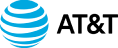Welcome to Stark Raving Entrepreneurs!
I’m your host, Terry Brock, and today we’re diving into a game-changing episode titled “AI for Dramatically Better Writing.”
Imagine transforming your email routine and content creation process from a tedious chore into a streamlined and creative endeavor that not only saves you time but also boosts the quality of your messages.
In this episode, I’m revealing a secret recipe for harnessing AI and cloud-based tools to revolutionize your writing and communication strategy.
From collecting and organizing ideas to drafting, editing, and refining your content, I’ll walk you through a proven workflow that leverages AI tools like Perplexity and ChatGPT.
By the end of this episode, you’ll be equipped with practical techniques to elevate your writing, making it more efficient and impactful.
So, get ready to take your email game to the next level and experience dramatic improvements in your digital communication. Let’s dive in!
Recommended AI tools for business growth.
http://AItools4biz.com
Here’s a link to the video:
Listen to this & other episodes on our podcast
https://bit.ly/sre_podcast
Here are some timestamps that can be useful for you:
Here are seven key timestamps highlighting important points in this “Stark Raving Entrepreneurs” episode:
- [00:00:00] – Introduction: Terry Brock introduces the episode’s topic, focusing on leveraging AI to enhance writing and streamline the content creation process.
- [00:01:35] – Background: Terry discusses his extensive background in writing and how his experience has evolved over the years.
- [00:02:36] – Common Mistake: Terry warns against the misuse of ChatGPT, emphasizing the importance of using AI as an assistant rather than simply copying and pasting responses.
- [00:03:07] – Idea Collection: Terry explains his method for collecting content ideas using various tools like Google Docs, detailing the importance of capturing ideas immediately.
- [00:07:12] – Brain Dump Technique: Terry describes using voice typing in Google Docs to conduct a brain dump, emphasizing efficiency and accessibility.
- [00:09:16] – Perplexity AI: Introduction to using Perplexity for refining and editing drafts, detailing how it fixes common writing issues and adds value to the text.
- [00:15:17] – Final Editing and Publishing: Terry outlines his final review and editing process before publishing the content, including his use of Kartra and the importance of feedback.
- [00:00:00] – Introduction: Terry Brock introduces the episode’s topic, focusing on leveraging AI to enhance writing and streamline the content creation process.
- [00:01:35] – Background: Terry discusses his extensive background in writing and how his experience has evolved over the years.
- [00:02:36] – Common Mistake: Terry warns against the misuse of ChatGPT, emphasizing the importance of using AI as an assistant rather than simply copying and pasting responses.
- [00:03:07] – Idea Collection: Terry explains his method for collecting content ideas using various tools like Google Docs, detailing the importance of capturing ideas immediately.
- [00:07:12] – Brain Dump Technique: Terry describes using voice typing in Google Docs to conduct a brain dump, emphasizing efficiency and accessibility.
- [00:09:16] – Perplexity AI: Introduction to using Perplexity for refining and editing drafts, detailing how it fixes common writing issues and adds value to the text.
[00:15:17] – Final Editing and Publishing: Terry outlines his final review and editing process before publishing the content, including his use of Kartra and the importance of feedback
For your convenience here’s a summary of this episode in Spanish. Please let us know if this helps you.
En este episodio de Stark Raving Entrepreneurs, el anfitrión Terry Brock nos muestra cómo revolucionar nuestra rutina de escrituras, ya sean correos electrónicos u otro tipo de contenido, utilizando herramientas basadas en la nube y técnicas de inteligencia artificial (IA). Terry comparte un proceso específico que utiliza para mejorar la calidad y eficiencia de sus mensajes de correo electrónico.
Primero, Terry explica que es crucial no depender únicamente de herramientas como Chat GPT para copiar y pegar. En su lugar, sugiere utilizarlas como asistentes inteligentes para obtener borradores iniciales que luego se pueden mejorar. Destaca la importancia de recolectar ideas en un documento de Google Doc, pues es accesible desde múltiples dispositivos.
Luego describe su método de escritura y edición utilizando Google Docs, dictado por voz, y su herramienta elegida de IA, Perplexity. Terry menciona que Perplexity ayuda a limpiar la escritura, corregir errores y mejorar la estructura del texto. También habla sobre cómo finaliza y envía sus correos electrónicos utilizando la plataforma Kartra.
Terry también ofrece entrenamiento gratuito en herramientas de IA, como Chat GPT, Canva, DALL-E, y otras, a través de su sitio web StarkRavingEntrepreneurs.com. Al final, anima a la audiencia a personalizar este proceso y a compartir sus experiencias.
Resumen: Terry Brock explica en detalle cómo mejorar la calidad y eficiencia de la escritura utilizando IA y herramientas en la nube. Anima a recolectar ideas continuamente, usar IA para generar borradores iniciales, y luego refinar y personalizar el contenido antes de enviarlo.
For your convenience here’s a English language transcription:
Terry Brock [00:00:00]:
Imagine transforming your email routine and other writing that you do on a regular basis, other kinds of content production from a tedious chore into a streamlined creative process that gives you a lot more done and a lot less time. And it also improves the quality of the message that you get. And what if I told you that by leveraging the power of AI, some cloud based tools, and a few other little simple techniques that you can move this, that you’re gonna revolutionize the way you communicate, creating your content with video and with writing. Hi. I’m Terry Brock with Starke Raving Entrepreneurs. And in this episode, I’m gonna give you I’m gonna reveal to you a secret recipe that I have that I haven’t shared this detail anywhere else. You’re gonna get it first right here. This is what I’m using to craft and mold the messages that I send out via email, and you’re gonna see how you can use this as well.
Terry Brock [00:00:50]:
It’s gonna help your quality improve, and it’ll also dramatically reduce the amount of time that it takes for you to put that together. And if you’re busy like we all are, and you probably are, you’re gonna be able to get a lot more done as a content creator, someone who’s using writing a lot, and you’re also doing some video and audio. All of this together, you’re gonna be able to take that and use your digital communication to get a lot more done and really build your business. So get ready to take your email game to the next level and see some dramatic improvements. You are gonna love this process as you see what we’re doing right now. And, hey, this is just you and me talking to you about how I’ve done this thing. I’ve had a background in writing, actually, since I was in elementary school. I did a lot of work for the high school newspaper.
Terry Brock [00:01:35]:
I worked for a community newspaper, and they sent me to Washington DC. And when I was 16, I covered Richard Nixon’s inauguration At age 16, that was something, but I was writing back then. And undergrad degree was radio, TV, and newspaper. And now lately, I’ve been doing a lot with blogging, probably like you, doing blogging, doing other kind of writing. And there’s a way to do it that I have found just recently that has revolutionized what I’m doing for the better. It makes it a whole lot easier. It makes it much faster, and all of this is easily within your grasp. And by the way, you can even do it for free.
Terry Brock [00:02:08]:
That’s the nice thing about this too. So I’m gonna share with you some tools that I’m using and putting it together. But before we even get into the tools, one thing is very, very important is what you do not want to do. And that is simply what what I’ve heard on Internet and different place on YouTube. Some well meaning people say, all you gotta do is ask chat gpt to get this, and then you just copy that, paste it in there. Hey, and you’re all set. No, my dear friends. It’s gonna be something far different than that.
Terry Brock [00:02:36]:
You wanna look at chat g p t as your coaching assistant, as your intern who’s really smart, but you need to tell it what to do and how to do it. Use it as a rough draft, or as I like to say, sometimes it’s a rough rough draft. I call it the doggy draft. Okay? My term, but it’s an idea if you start with that. So do not do copy and paste. A copy and paste thing really hurts you in the long run because you’re not exercising those juices, but you use AI in a certain way. I’m gonna show you exactly what I do. Here’s what I do.
Terry Brock [00:03:07]:
I start by, first of all, collecting ideas. You think, okay, where are we gonna get the ideas for this, and how do we come up with it? You know what it’s like when you’ve got a deadline coming up and you need to sit down and you gotta pay attention, what are you gonna come up with, and you can’t think of anything. I’ve tried it. Staring at a blank screen, kind of like staring at a blank piece of paper in a typewriter years years ago. When I look at it, you know, you have your white out and all that and the ribbons. And for those of you who don’t know that, Google it or use perplexity and find out on that. But long ago, the same thing is there. Well, here’s where you can break around that.
Terry Brock [00:03:41]:
What I’ve got is a Google doc called content or ideas for content, and I can put things in there very quickly. I like Google Doc for several reasons. First of all, it’s easily available. I can share it with others if I want. And the nice thing about it, I can access it from several different devices. I can access it from my laptop. I have a smartphone 2 smartphones. I have an Android and iOS.
Terry Brock [00:04:05]:
So I can use both of those, whichever device I have with me, and I get an idea. You know what it’s like? You go, oh, yeah. That’s a great idea. Or you’re reading a book, Or you’re reading a website, the article. And you see it, you think, okay, this is a really good idea. Capture it at that moment. I remember the late great Earl Nightingale, the dean of personal development is what we called it. He’s with the Nightingale Conant Corporation, wonderful guy and he’s no longer with us now.
Terry Brock [00:04:30]:
But I remember he would say often, that when an idea hits you, you need to stab it. And what he meant by stab it was, get a pen and paper and write it down. Because otherwise you’ll not remember it. If you’re like me, and I know I sure am, yeah, in many ways. My buddy Scott Freeman told me this. And what we can do is, you wanna capture that idea when it hits you. Writing it down a piece of paper is a good way to do that. But even better would be to grab your smartphone and just do a quick dictation into, I like Google Docs.
Terry Brock [00:05:02]:
Because with Google Docs, I can put it in there very quickly. Matter of fact, just about a few weeks ago, I was getting lab work done for my annual physical, and I walked there, you know, to get in, to get there and enjoy it done. It’s about 2.25 miles. I remember on my watch seeing that. On the way back, I’m walking along the side of the road there, Turkey Lake Road here in Orlando, and believe it or not, the connection on the Internet was really, really good. And so I just took it out, and I started dictating my thoughts. Put them in there and did a brain dump down to that. This is something you want to do.
Terry Brock [00:05:32]:
Have a place where you can put your thoughts. Now you might use Google Docs like I do. I also would use, Pages, which comes with a Mac, on the computer. I like Pages. Microsoft Word, of course, Evernote. There’s all kinds of different tools. Gina likes to use Notes. So the notes Apple, then it comes with the Apple computer and just put it in there in the notes.
Terry Brock [00:05:54]:
That’s another way to do it. You find the tool that works right for you. But you want something so that what you can do Here, let me grab my phone here. It’s like this. Here’s got my iPhone here. I can just take this real quickly, hit a couple of keys, and then start talking. And I did this as I was walking down the road, down Turkey Lake Road. Being able to just talk and do a brain dump into this, so I’ve got all the information there when it comes time to produce the next piece of content.
Terry Brock [00:06:18]:
Now there’s a little quirk that I run into. I don’t know if you’ve run into this. Well, I’ve got the note in the comments below if this has happened to you. In Google Docs, for whatever reason, when I start putting the information in there, I like to use the voice typing. Real nice because I can talk faster than I can write or type. So by talking, we’re using that wonderful, wonderful tool called voice typing that Google Docs has. You can do a lot. I really love that thing and it’s accurate very much so, except there’s one little quirk on my computer.
Terry Brock [00:06:47]:
I don’t know why this is doing it, but when I start a new paragraph, it indents it by 2 spaces. I don’t want that. I want it flush, but it does it by 2, and it starts with lower case letters. Usually, if you’re starting a new sentence, you want it in a capital letter in most cases, but it doesn’t do that. But I’m gonna show you a way you can work around that too. Stay with me on this. So I put it in there, and I make sure we’ve got it, and I use those kind of tools to get a lot of things done. Okay.
Terry Brock [00:07:12]:
So here’s the scene what I’m doing. I got my lav mic on just like this one right here. I’ll use that. I can put that into my smartphone also, or I can do it on the computer if I want to. And I’m able to put that in there very, very easily. I put the ideas in there. I have links, on Google Docs. I’ll put in the links as well, but I’m using my laptop computer.
Terry Brock [00:07:31]:
It’s easier for that. So I read a good quote or I see an article that’s got several good points in it. I can just copy that URL and put it in there as well. Okay. Then once I’ve got that, here’s what I do. Using Google Docs, I create that document, and I create a special Google doc for this particular email. So for instance, if it’s on January 10th or whatever, whatever the date is, I would just put in January 10th, put in the year, and then I would put in the topic of what I’m talking about, and that would be the the title for this particular Google doc. And then what I do is I have certain sections set up where I put in my rough graph, my run of show, what I’m going to do in there, the ROS run of show.
Terry Brock [00:08:12]:
I’ll put in different areas like my description for a YouTube channel. I put that in there so I can put a whole description what I’m experimenting in there. I also put in the area for the possible titles for this. That works very nicely. So I put that in there, and it works well. Now when I’m doing an email blast, I’m sending out a message on email, and I wanna really help the people that are subscribed to it, and we thank you for those of you that are. I like to pack a lot of good usable information into each of those posts. What I do is I’m doing a brain dump, putting it in there into Google Docs, and I’m putting in my rough draft.
Terry Brock [00:08:48]:
This is really my my doggy draft as I say it. Rough rough draft. Get it? So I put that in there, make sure that it’s taken care of, and I do that all the way through. Then I go back and I’m editing it. So first at first draft is I’m putting that in there, then I go back and I’m doing an edit. This is just me. And notice I haven’t run any of this through word processing, or I haven’t run it through any AI tool yet. I haven’t used it on chat gpt or perplexity.
Terry Brock [00:09:16]:
But when I finally go through it, refine it again, there’s my second draft, then I take that along with a prompt and I put it into perplexity. Now I’m not just using perplexity, but the reason I use perplexity is because it has a focus called writing. It has several different focuses that are really good. I’ve talked about this in other videos. And by the way, stay tuned through the end of this. You’re gonna see a chance to watch some of the other things about that tool called perplexity and how you can work with that. And we’re gonna help you on that. What you can do is you can then take those that information you have, put it into perplexity through the the prompt there, and I have the prompt clean up any errors.
Terry Brock [00:09:59]:
Remember I was saying it starts 2 spaces in, and it doesn’t capitalize it? Part of the prompt is using writing focus, and writing then focuses on how do we make this better in writing. It kind of blocks out, puts on blinders, and says, don’t pay any attention to what the current temperature is or current news items or anything else out of the net. Just focus on making this really good in writing so that you can use the right grammar, spell check it, and I put into the prompt, also make sure that you start each paragraph flush on the left with a capital letter. That’s literally what I put in there and it takes care of it like that. So instead of me going in there tediously and pressing that, taking 5 to 10 seconds to change that on every paragraph, I run the whole thing through perplexity, focus on writing, and it cleans it up for me. Pretty handy. And speaking of pretty handy, one thing that you can do to help yourself is look over at starkravingentrepreneurs.com. That’s where we have our program.
Terry Brock [00:11:02]:
You get a chance to see it and see that. And then let the algorithms know that you like this. Click the like, the share, and subscribe. That would really mean the world to us. If you can do that to help out, make sure that you’re getting this message, letting them know, hey, you like that. And I’ve got something for you that can help a lot. AI tools for business is a free training program that you get. It’s real simple to go through, and we talk about tools like chat GPT.
Terry Brock [00:11:28]:
We talk about Canva, which is a fabulous tool using a lot of AI. DALL E 3, most current version that gives you the ability to create pictures with your words. You just say the words and the pictures are there. OpenAI is a company that owns both DALL E three and Chat GPT. They’re a good company doing a lot. Lexicon.art is another tool we talk about that helps you to create that. Yoodly, y0odli.yoodly@yoodly.ai is a great speech coach that is AI. Something we talk about there.
Terry Brock [00:12:01]:
And then stable diffusion is another thing we talk about. So you’ll see that. Those of you who are catching this by video, you’ll see there’s a QR code there. I’ve got an even bigger one right here. So you head over to that URL or scan the code, aitoolsforbiz.com, and that will take care of it and fix you up. Okay. So let me look at where we are right now. I’ve gone through and I’ve done first initial brain dump using Google’s, Google Doc.
Terry Brock [00:12:25]:
Using that very well, their word typing, voice typing that takes my words, puts them in there in a nice order. Then I go back and I’m editing that, changing words, doing my own editing. So there’s my second graph that I’m going through, putting that together to make sure we get the right input that I’m gonna put into perplexity. Then the magic happens. After I load that, I do a copy and paste what I put into my Google Doc into Perplexity, then it comes back in a few seconds and gives me a wonderful rewritten and cleaned up piece of text. I see that and go, hey, this is great. So what I do then is I copy that from Perplexity back into the Google Doc that I’m using for that particular post. And it goes into a different section, not where I have my rough rough draft, but where I have here is the input that came back from perplexity.
Terry Brock [00:13:14]:
And that’s literally what I call the section. After perplexity went through an edit, and then now I go through that the 3rd edit was perplexity doing it. I’m going through a 4th edit on this. Now that can sound like it’s very time consuming. Actually, it’s not. This whole process usually takes me about an hour or less. Sometimes it might go to an hour and a half, depending what it is, but to produce a written text mailing that I’m doing. And this is so much faster than what we’ve done before, and much cleaner.
Terry Brock [00:13:43]:
Because now, perplexity has come back, and I’ve asked it to add a little bit of fun, maybe some funny where it would be appropriate. It suggests some, and I’m editing what perplexity put in there. I’m not just copying and pasting it. I’m taking some of it and going, okay, that’s good. I like that. I might leave that intact. Others and a lot of it, I’m changing. I’m saying, yeah, I don’t care for that.
Terry Brock [00:14:01]:
That’s not me. Oh, this is good, but I need to change it a little bit this way. Add some words, tweak with it. So I’m being the editor, changing what perplexity has given me. And then, perplexity is very nice down at the bottom, it gives me several suggestions on what you might do or some things I might add to it or some ways that I’ll do it. I’ll look at those. I find usually at least one of those is something that I like. And I’ll take it and I’ll alter it again making it me.
Terry Brock [00:14:26]:
What I like to say is you want to you eyes what you’re doing. Make it you. If your name is Mary, you want to Mary ize it. Okay? If your name is Robert, then you want to Robert ize it. I’m Terry so I Terry ize it. Okay? This sounds kind of cool that way. But I’ll put that in there, make sure that it’s me and I’ll put that in. Then what I’m gonna do next, make takes it to the next final level.
Terry Brock [00:14:50]:
So here’s where we are. I’ve now gone through what perplexity gave me and I further edited that one. Put it together. Now I’m ready to copy it and put it into our email dispenser. We use Kartra, and Kartra is really nice. I copy what I’ve got there after all about 3, 4 edits that we’ve gone through. Copy it into Kartra, and clean it up that way. Make sure it’s in the right spaces, everything looking good on it, and I sometimes change words there too.
Terry Brock [00:15:17]:
So I look at it and I go, oh, I think I wanna do that. Fine tuning and tweaking is what we need to do. I think I’ve heard before, really there’s no such thing as writers, but only rewriters. So we keep rewriting and changing, always tweaking, always to get better. Then, I send that as a test email to myself and to Gina. So she looks it over and she’s given me some really, really good feedback on that to change this, move it around, and I really like what she has to say. So I’ll take that in Kartra, send it over to my email, look at it, and that’s taking a few minutes there. Usually, maybe 1 to 2 minutes.
Terry Brock [00:15:51]:
I’ll go through it. When I like it, I go, this is good. And then I push it through and schedule it for the edit. So there’s the process. This is what I go through, and you can see what I’m doing there all the way through. Again, total time is usually an hour or less to get all of that done for the regular post that I’m sending out. And this is what you’re gonna be able to do. Now, you wanna take what I’ve done just as an example, an idea, a starting point.
Terry Brock [00:16:15]:
Think about what you can do, how you can do this, and the way that you can make it yours. You ize it. So you wanna make it so that it’s really you doing the whole thing. And I’d love to hear from you. Let me know what you think about this. This is the first time I’ve shared this, and we wanna help you. We, being Gina Carr, me and our whole staff and team that we have here at Stark Raving Entrepreneurs to help you become a better content creator, a better writer, a better person with video, with audio, whatever tool you’re using to create your content. The text you’re sending out the videos, we wanna help you with that.
Terry Brock [00:16:50]:
And we have some other videos that I was mentioning that are gonna help you, and you can catch those right about here. So I will look forward to hearing from you. Please leave a comment below, and we will see you next time.