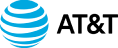Facebook Live is one of the hottest ways for a business to connect with customers.
Recently, a fellow speaker, Chris Brogan, asked me to take a look at a tool he has been using and has found very useful.
I was able to get this tool, called Ecamm Live, from the Massachusetts-based company Ecamm. They are the same company that produces the popular Call Recorder that has been used for many years to record Skype video and audio calls.
I am a customer of Call Recorder and have been very pleased with both the functionality of the product and the excellent customer support the company has provided me for many years.
I was accepted into their beta test program for Ecamm, receiving a free product that was in early release. Here are some of my thoughts about Ecamm:
- It’s an easy way to get into Facebook Live. It is very easy to broadcast on any group you control. I particularly like doing it on my own Terry’s Greenroom, which is a closed group that I use for testing, bringing in guests to do an A/V check, etc.
- Text on the screen can be moved around. Ecamm Live calls this an overlay. It can be used to place a logo, shortened URL, or other text or graphic on screen for constant visibility. When you want it removed, you simply drag it off the screen to the top. An added nice feature of this is that you can change the size of the text or graphic with finger swipes to make it larger temporarily, then reduce it and place it somewhere else on the screen or delete it.
- It shows picture-in-picture (PIP). This gives you the added benefit of positioning your live video on the screen beside your PowerPoint or Keynote slides or live-screen sharing. This helps in presenting as you make the video more interesting and it helps to decrease the most dreaded aspect of some webinars — they can be boring. I like the fact that you can resize the PIP based on your preferences.
- Plays other MP4 videos. Sometimes you might want to include an extra MP4 video. This is a seamless ability, and you’ll see the effect in the video I did (see link below).
- Option to record on your computer. Facebook Live makes a recording, but you might want to have the extra security of putting the MP4 of what you’re creating on your computer.
- Screen sharing. This is common with many programs, and Ecamm Live does it well.
- Visitor names and comments. You still have the ability to read names in the lower-left corner as people leave comments for you on Facebook Live. This is great for interacting with customers.