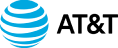Business-Building Action from Terry Brock
Here are a few quick technologies I’ve been using for about a month which can help you in your business.
xShot for Stability, Better Pictures & Video
One of the best features of the iPhone 4 is the video camera and camcorder. The quality is good and it is easy to carry with you. However, with video it is often best to have a stable tripod or other device to avoid one of those “jittery” videos.
A company called xshot has an iPhone 4 case that gives you the ability to shoot jitter-free video. It consists of an easily assembled case with two attachments to position your iPhone 4 in either landscape or portrait mode. When you couple this with the included tripod, or a regular mini-tripod of your choice, you have a convenient way to shoot videos on the fly.
I’ve tested this and it works nicely. I assembled it in a matter of a few seconds. The ability to use it in both portrait or landscape modes makes it good for real-world applications.
If you use your iPhone 4 for video or still pictures, this is a great application to add for a reasonable price.
Also, check out their handy xshot 2.0 for better pictures with your digital camera and your camcorder. It gives you the ability to securely attach your digital camera or camcorder on the end and extend it to about one foot. This helps with shooting pictures of you and another person. It is also great for more creativity and expression for videos. Check it out on their website and you’ll be glad you did.
(xshot iPhone 4 Case with flex mini tripod, $29.95, xshot 2.0 extender, $29.95 www.xshot.com,)
Better Upgrades & Customization for Your Computer
Getting the best computer for your use requires some configuring. If you want to have an updated model (don’t we all?) you often buy a brand new computer.
However, that is not always necessary. Many are discovering that they can get a computer that is as good as the latest available for what they they need in their job, without spending a lot more for a brand new computer.
Recently I had the opportunity to talk with Larry O’Connor. He is the founder and President of OWC (Other World Computing), which he founded when he was 14 years old. It is now the biggest supplier of Mac upgrade drives, memory and enhancements.
Larry explained to me how I could use my old computer and replace just the hard drive and add some memory to get much better performance. The cost savings would have been great. I ultimately decided to get a newer computer but to upgrade it to a better hard drive using Larry’s recommended SSD (Solid State Drive) which is more like a USB portable drive. It is much faster and more durable for my frequent trips on the road.
Larry also helped me to see how I could replace the seldom-used optical drive. I really don’t use the DVD or CD often and it would be much better to have the extra storage space for the video production I do. With their help I was able to use the optical drive as an external device for those few times I need it and use that precious space for more valuable storage.
OWC’s website has videos on how you can replace various components on your computer and do the installation yourself. I was concerned about it but went ahead and had the parts sent to me. Well, after watching the videos and having a few quick calls to their excellent technical support department, my new computer was equipped to handle the tasks I need. Bottom line for me? I have a much faster machine than I’d get from the factory, it is customized for the work I do and I saved money. Pretty good combination, huh? You can also send your computer to them and they will install the upgrades, which might be a better choice for many.
This same concept can work for Windows computers as well. You don’t necessarily need to get a brand new computer. Sometimes you can replace just the hard drive (think SSD for really fast performance and dependability) and upgrade your RAM. For many, this will save a lot of money and give you a more updated and powerful system.
If you use a Mac, you owe it to yourself to check out Other World Computing and their approach. I’m glad I did and they have me as a loyal customer.
(Other World Computing, www.macsales.com)
An Easier Way To Use Your iPad
Finally, here’s one if you love reading as much as I do and use an iPad. Freeone Hand is a simple device that quickly snaps on the back of your iPad which allows you to comfortably hold your iPad in one hand while you read, watch video and more. It comfortably and swiftly changes from landscape to portrait mode.
In addition to that I’ve used it often sitting it on a flat surface for typing and sending quick texts of email messages.
This is one of those simple, yet highly practical devices that makes using technology and life better. I can sit and read an entire magazine comfortably. I often read a full book with the Freeone Hand device.
If you enjoy reading and using your iPad as much as I do, bounce over to their website and check out the videos and product info. You will enjoy it!
(Freeone Hand, www.freeonehand.com, $39.94)
?
Copyright (c) 2011, Terry Brock and Achievement Systems, Inc. Terry Brock is an international marketing coach and professional speaker who works with businesses to generate profitable results. He can be reached by e-mail at terry@terrybrock.com or through his website at www.terrybrock.com. Join the Twitter adventure with Terry through his Twitter address: @TerryBrock. Join Terry’s Facebook Fan Page at: http://www.facebook.com/SpeakerTerryBrock